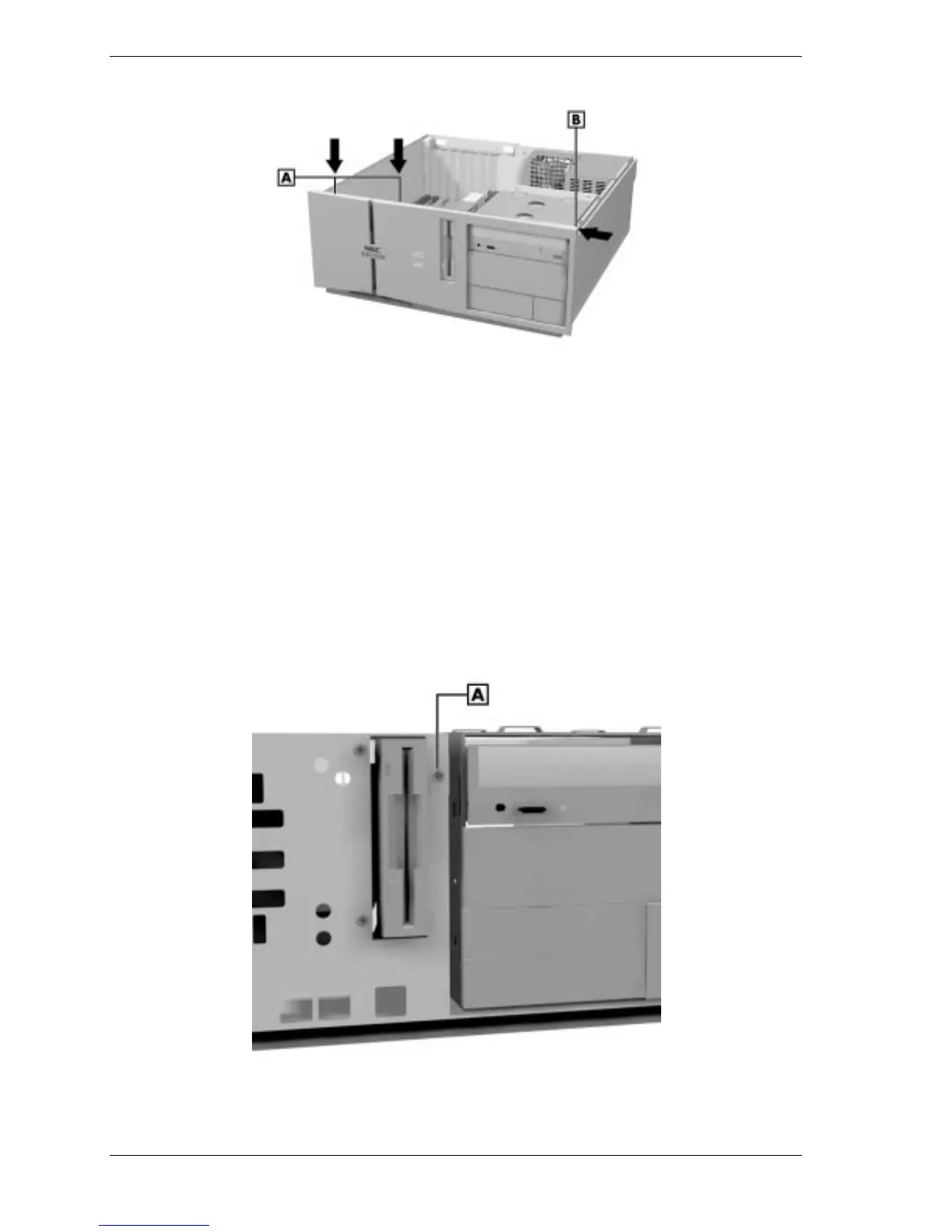3-18 Option Installation
Releasing the Front Panel
A – Two Release Tabs B – Release Tab
3.
Pull the panel away from the chassis.
Removing the CD-ROM/DVD Drive
If you need to remove the CD-ROM/DVD drive, you need to remove the
accessible device cage.
Use the following procedure to remove the accessible device cage.
1.
Locate the screw on the front of the system between the 3 1/2-inch blank
panel and diskette drive (see the following figure). Remove the screw.
Locating the Device Cage Screw
A – Device Cable Screw
