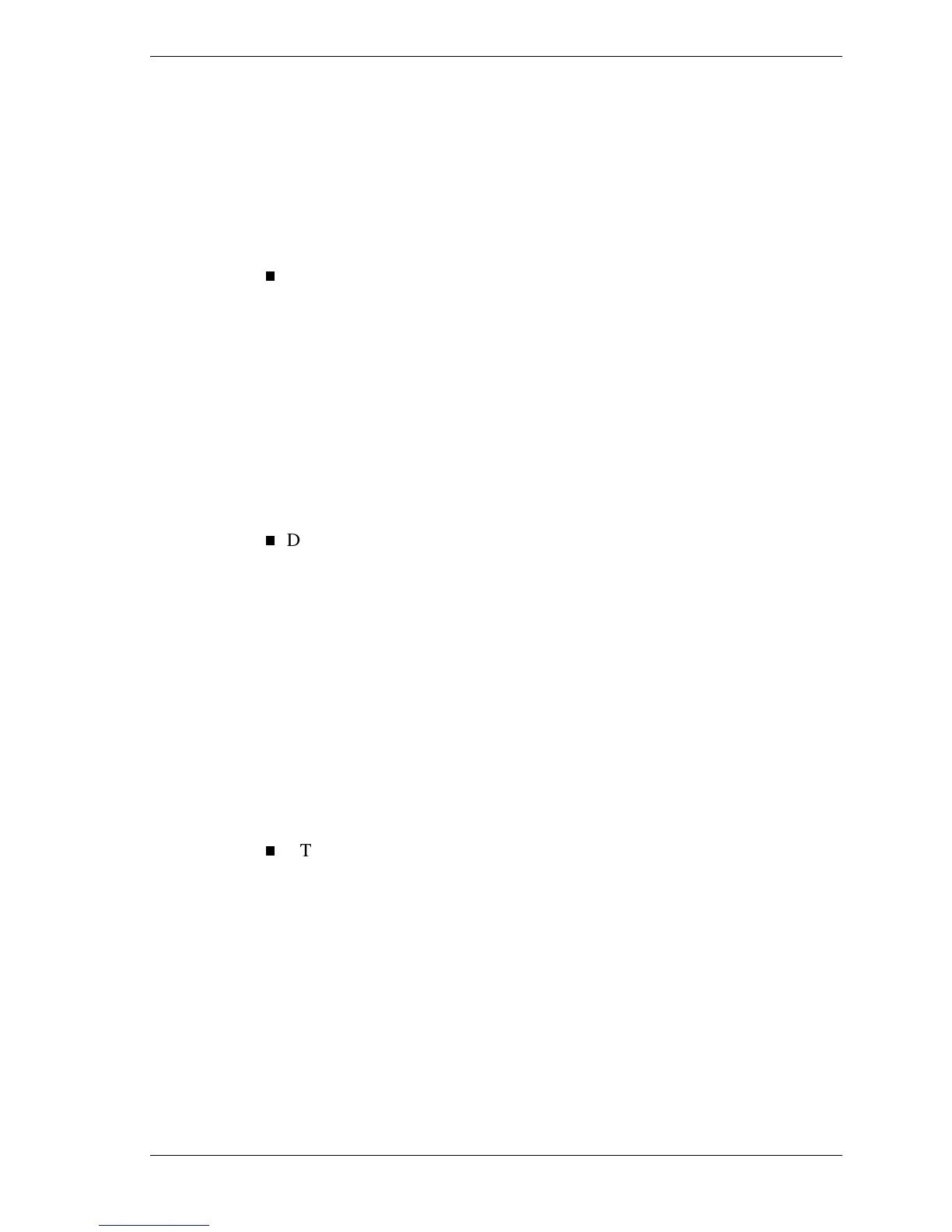System Specifications A-5
One accessible 5 1/4-inch device slot
Two 3 1/2-inch device slots; the lower 3 1/2-inch slot is not
accessible on the desktop model
Graphics
Video Memory – 8 MB or 16 MB
Diamond Stealth II G460 Graphics Support (with 8 MB of video
memory)
1600 by 1200 pixels, 256 colors
1280 by 1024 pixels, 256/65,000/16.7 million colors
1152 by 864 pixels, 256/65,000/16.7 million colors
1024 by 768 pixels, 256/65,000/16.7 million colors
800 by 600 pixels, 256/65,000/16.7 million colors
640 by 480 pixels, 256/65,000/16.7 million colors
Diamond Viper V550 Graphics Support (with 16 MB of video memory)
1920 by 1200 pixels, 256/65,000/16.7 million colors
1920 by 1080 pixels, 256/65,000/16.7 million colors
1600 by 1200 pixels, 256/65,000/16.7 million colors
1280 by 1024 pixels, 256/65,000/16.7 million colors
1152 by 864 pixels, 256/65,000/16.7 million colors
1024 by 768 pixels, 256/65,000/16.7 million colors
800 by 600 pixels, 256/65,000/16.7 million colors
640 by 480 pixels, 256/65,000/16.7 million colors
ATI Xpert 98 Graphics Support (with 8 MB of video memory)
1600 by 1200 pixels, 256 colors
1280 by 1024 pixels, 256/65,000/16.7 million colors
