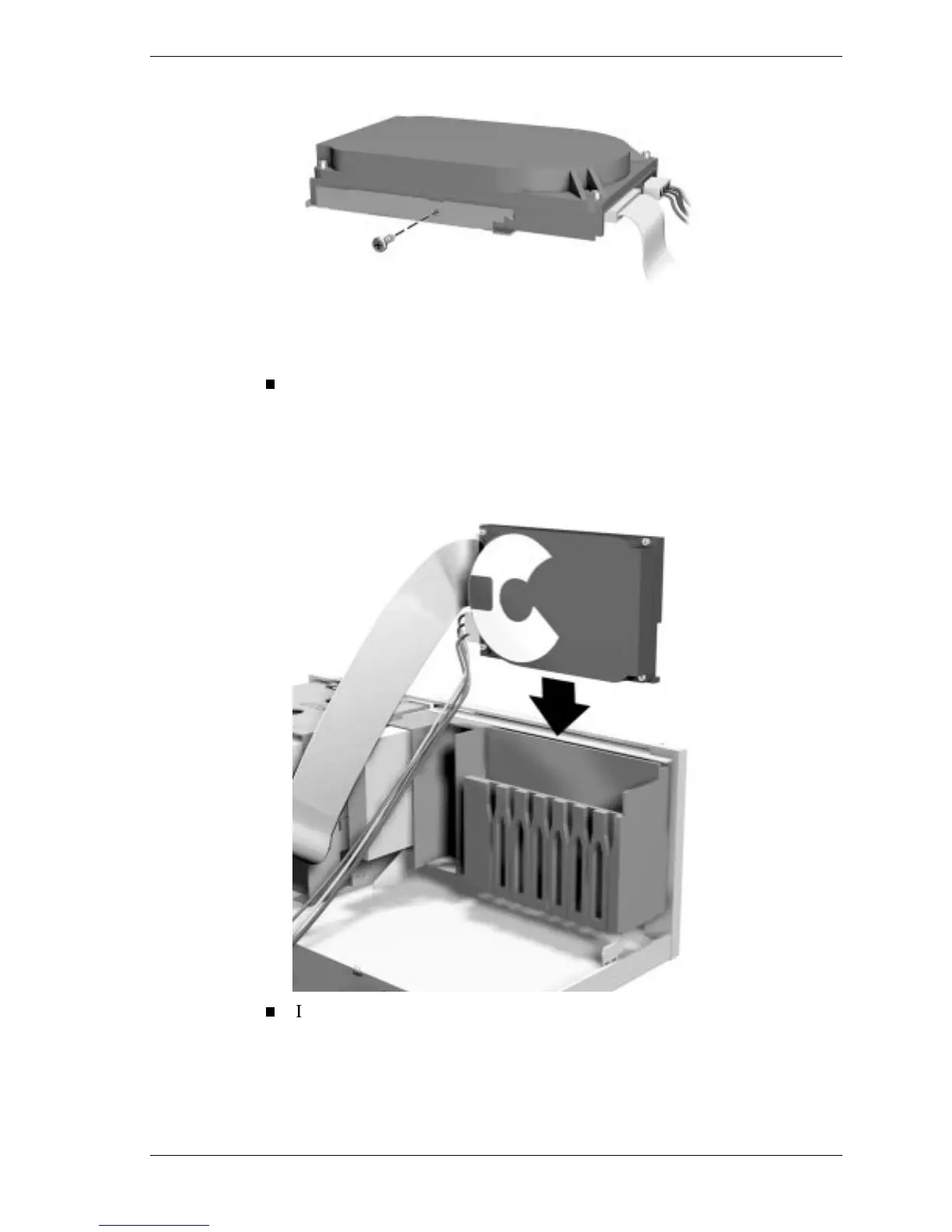Option Installation 3-21
Securing the Drive
Slide the bracket into the molded plastic drive slot. Secure the bracket to
the front panel with the two screws shown in “Removing the Bracket
Screws.”
If you are installing the device in the standard 3 1/2-inch internal device
slot, simply insert the drive into the opening until it is secured (see the
following figure). Secure the drive with two screws inserted into the
front of the system.
Inserting the Device
If you are installing a device in an accessible slot, go to step 6.
Otherwise, continue to step 7.
