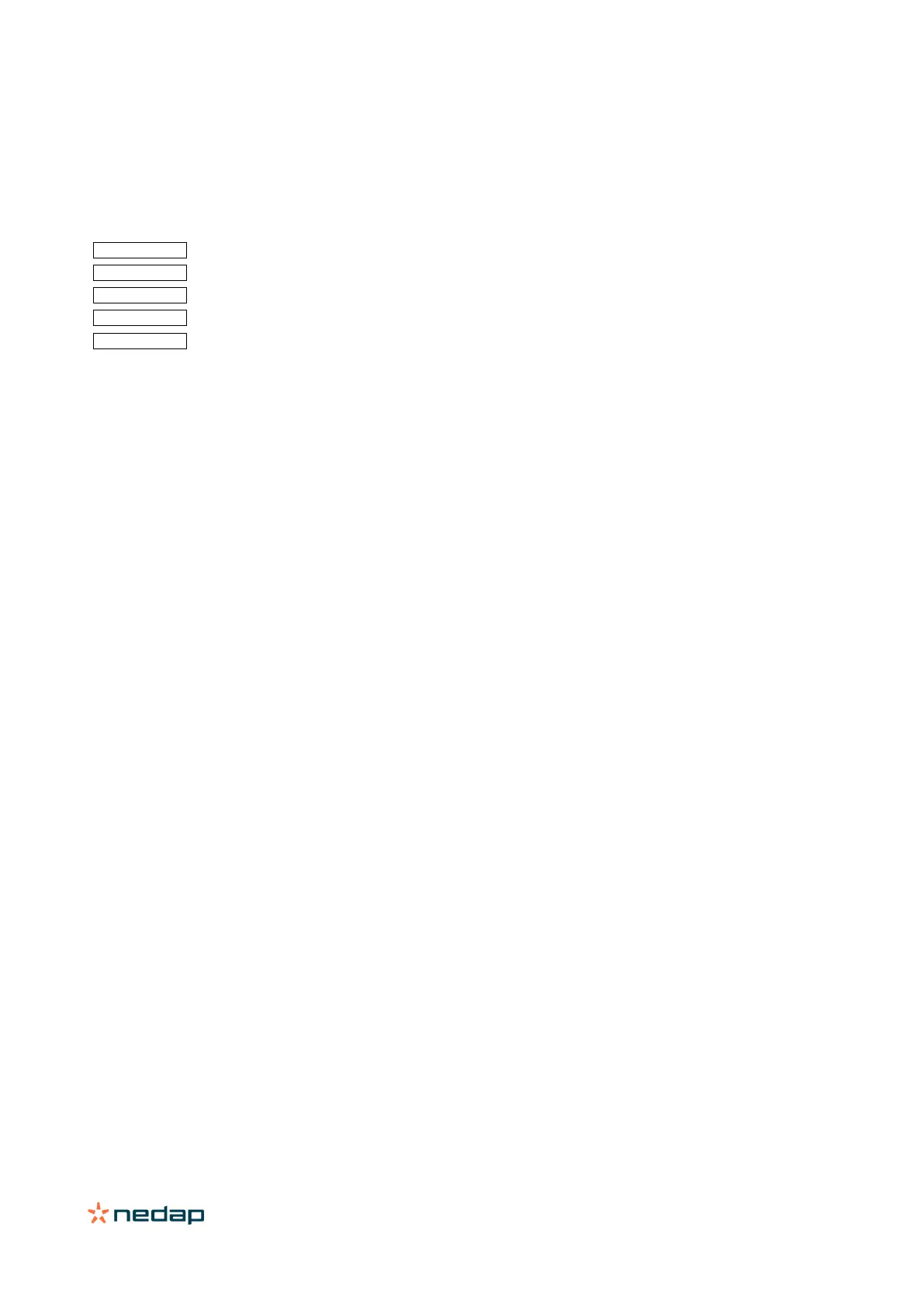uPASS Access | installation guide
16/
3.3 Inputs
The uPASS Access reader has 3 digital inputs (active low).
Connect the input to ground to active the input. Use a potential-free (relay) contact. Leave unconnected otherwise.
Connections
Input 0 - LED_UL_IN (active low)
Input 1 - LED_NA_IN (active low)
Input 2 - Beeper_IN (active low)
Shield connected to DC-ground. Connect to metal case of the external device.
Standard firmware
The digital inputs can be used to control the LED and buzzer. See details about LED/buzzer control in chapter 5.2.4.
OSDP firmware
The digital inputs are general purpose inputs.
Upon status change the reader will send input status report message OSDP_ISTATR.
The current input status can be requested by sending the input status report request message OSDP_ISTAT