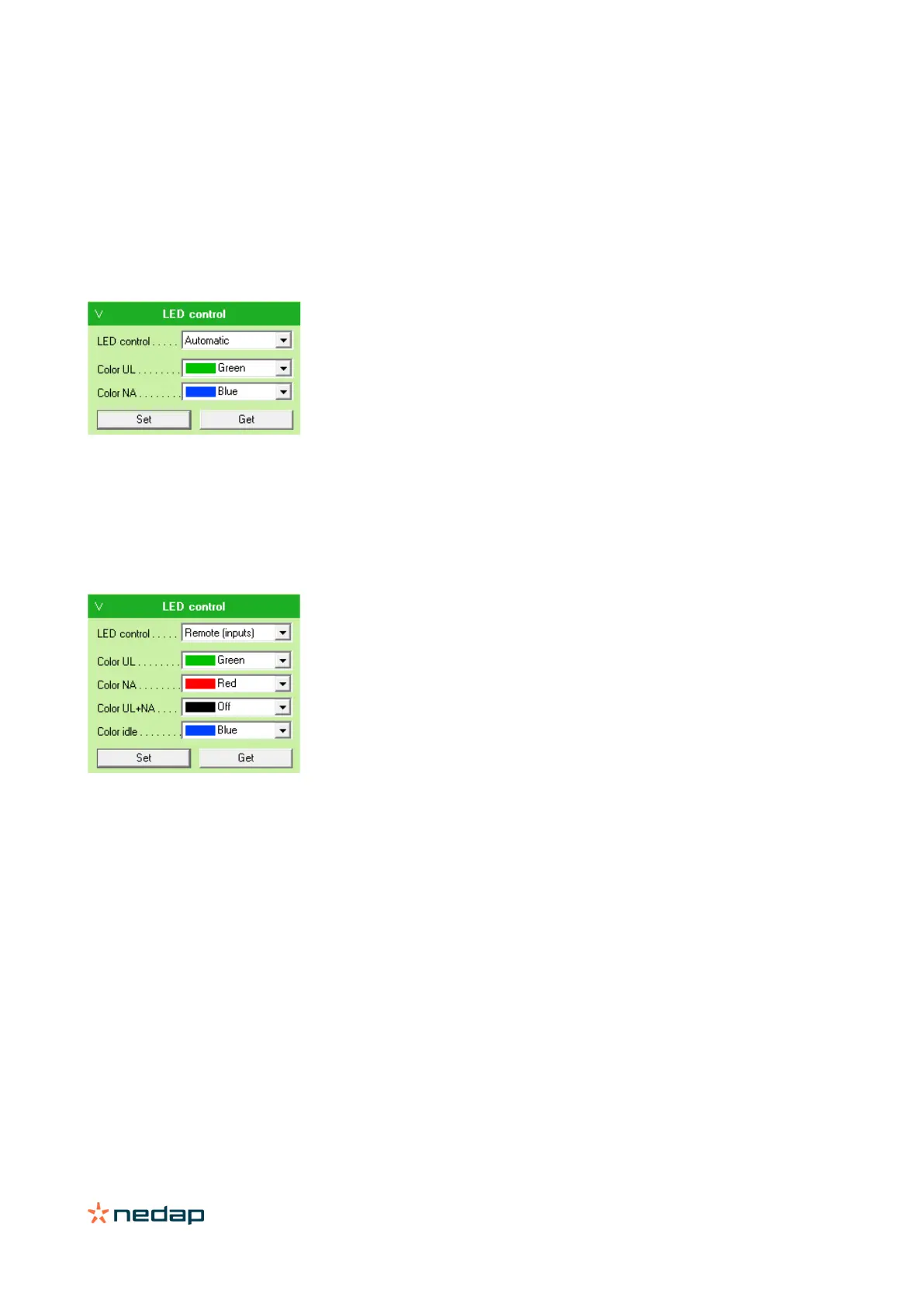uPASS Access | installation guide
25/
5.2.4 LED control
The built-in high intensity LED provides visual feedback that the tag has been read or authorized. The LED and buzzer
can be controlled automatically by the reader itself or by the access control system.
Automatic mode
Default the uPASS Access will automatically control the LED.
During stand-by the LED will be BLUE and upon identification it will be GREEN. These colors can be changed!
Figure 14: Automatic LED control
Remote control
The LED can be controlled remotely by a connected access control system. Digital inputs will determine the color
indicated on the LED.
Figure 15: LED control
OSDP firmware
The LED control settings are not available in the OSDP firmware version. In this mode the LED will be controlled through
the OSDP command message OSDP_LED.