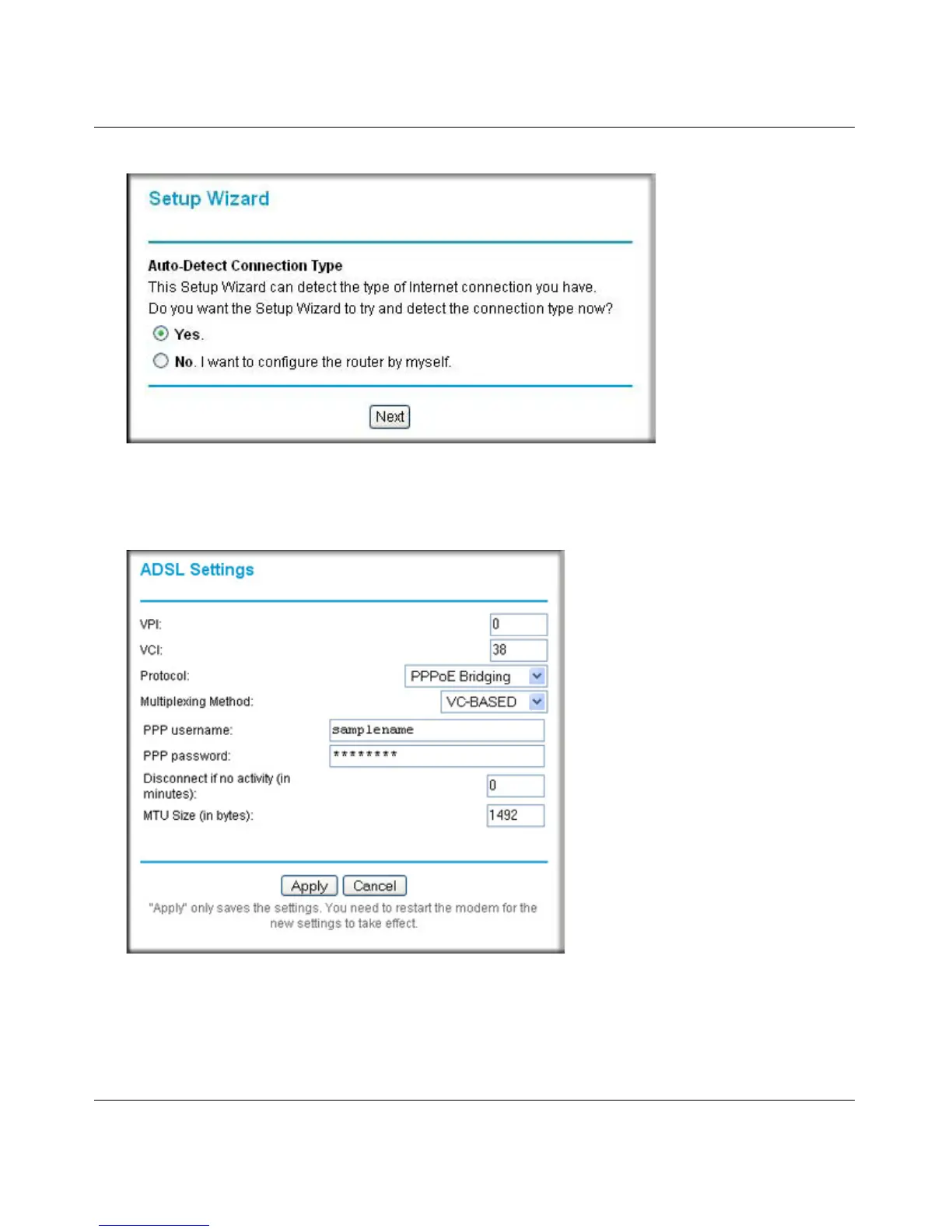Broadband ADSL2+ Modem User Manual
Configuring Your Internet Connection 1-7
v1.0, October 2014
2. To bypass the Setup Wizard, select No, and then click Next. The ADSL Settings screen
displays.
3. Enter the settings in the ADSL Settings screen. These settings are described in Table 1-2.
4. Click Finish to save the settings and reboot the modem.
Figure 1-3
Figure 1-4
