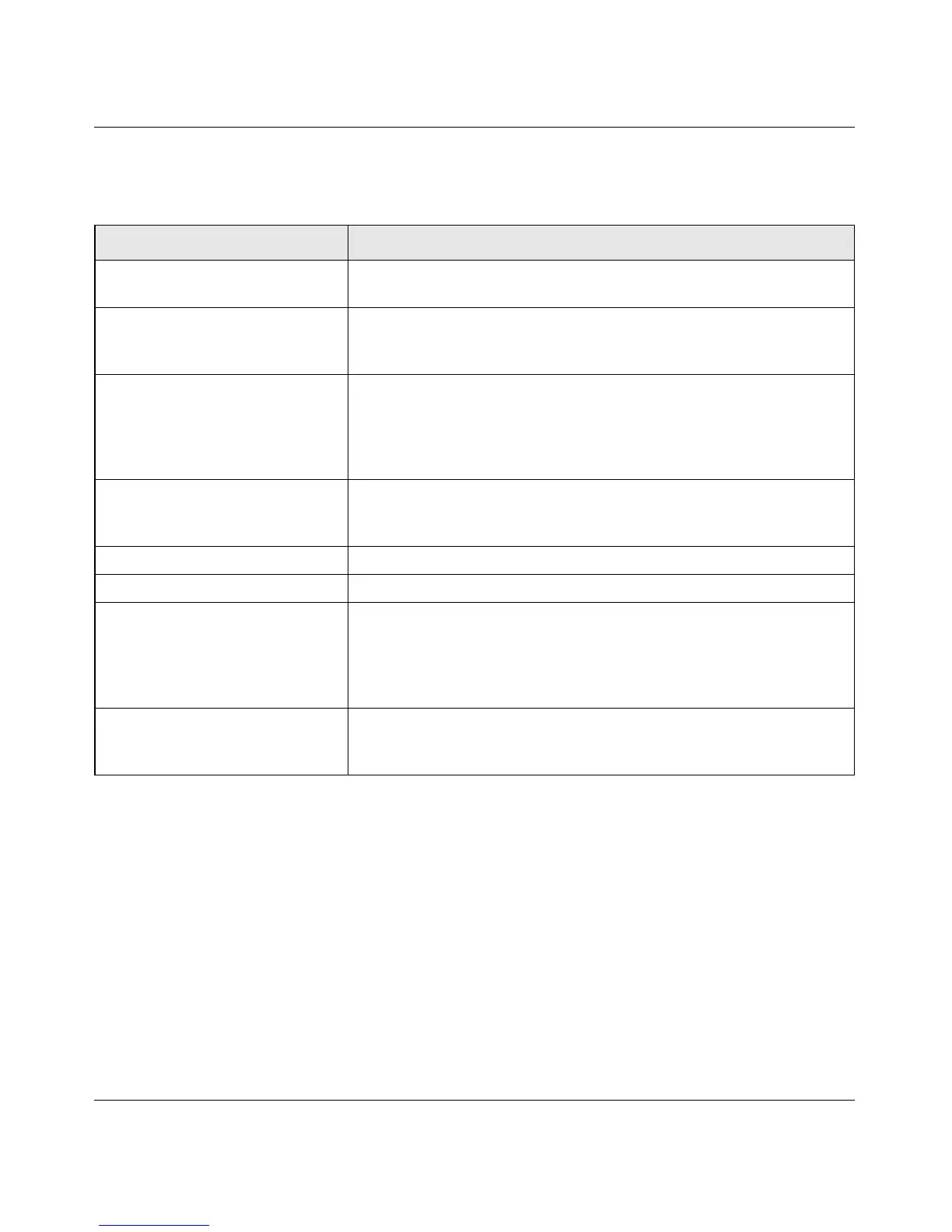Broadband ADSL2+ Modem User Manual
1-8 Configuring Your Internet Connection
v1.0, October 2014
The following table describes the settings for the ADSL Settings screen.
Table 1-2. ADSL Settings
Settings Description
VPI The Virtual Path Identifier (VPI) identifies the virtual path between
endpoints in an ATM network. The valid range is from 0 to 255.
VCI The Virtual Channel Identifier (VCI) identifies the virtual channel
endpoints in an ATM network. The valid range is from 32 to 65535 (1 to
31 are reserved for well-known protocols).
Protocol Select the service that is provided by your ISP:
• RFC2684 Bridging. Multiprotocol Encapsulation over ATM
Adaptation Layer 5 service.
• PPPoE Bridging. PPP over Ethernet service.
• PPPoA Bridging. PPP over ATM service.
Multiplexing Method Select the multiplexing service that is provided by your ISP:
• LLC-Based. Logical link control multiplexing.
• VC-Based. Virtual circuit multiplexing.
PPP username Enter your login user name. This fields is case-sensitive.
PPP password Enter you login password. This fields is case-sensitive.
Disconnect if no activity (in
minutes)
This is also known as the PPP idle timer. When the PPP idle timer is
configured as zero, the PPP connection remains always on. However,
when the PPP idle timer has a value other than zero, the PPP
connection will be terminated when the configured period of inactivity is
reached.
MTU Size (in bytes) 1492 bytes is the default value for PPPoE. 1500 bytes is the default
value for PPPoA. Do not changes these values unless your ISP asks
you to do so.
