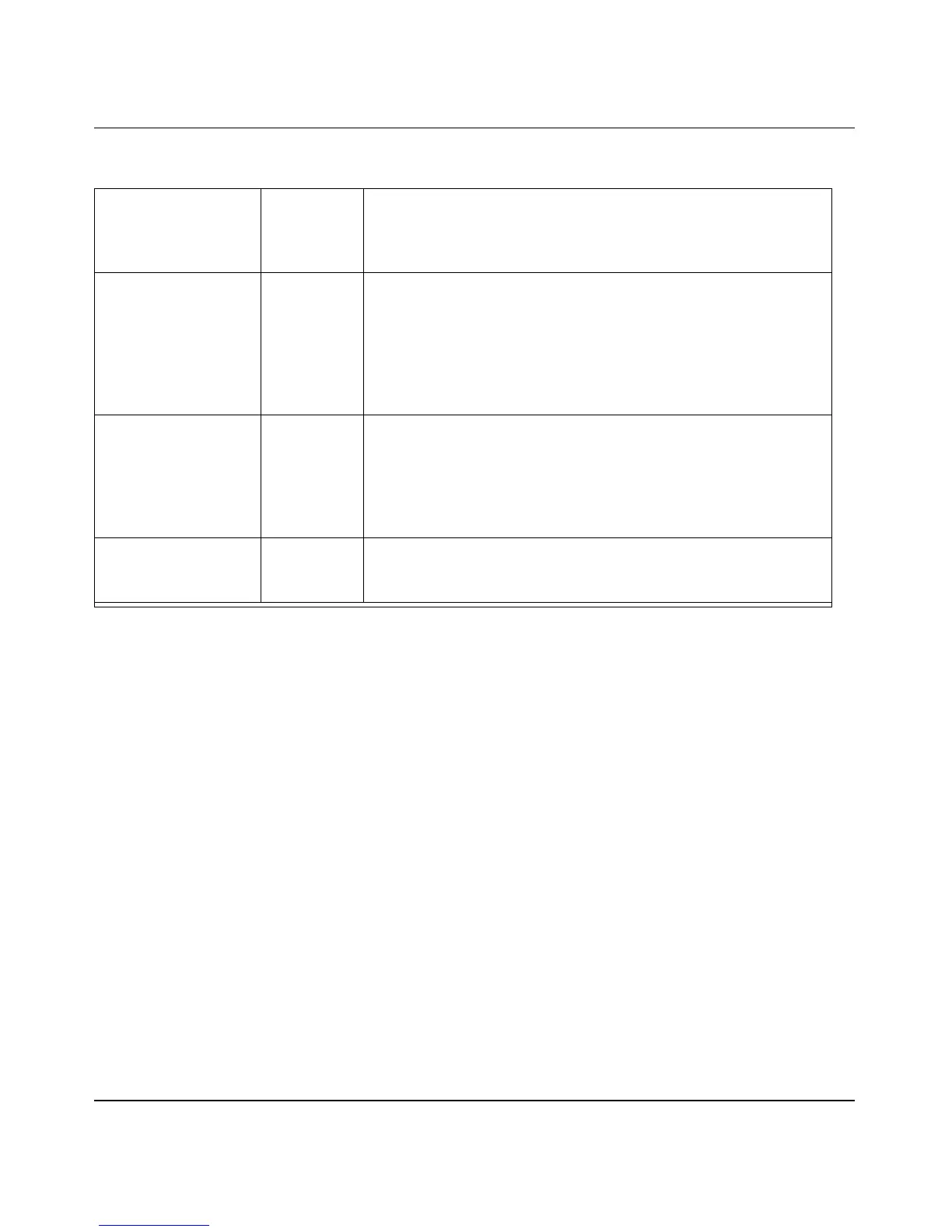Reference Manual for the ProSafe Wireless 802.11g Firewall/Print Server Model FWG114P
2-8 Introduction
December 2003, M-10177-01
MODEM
ACT Blinking Data is being transmitted or received by the Modem port.
LINK On (Amber) The port has detected a link with an attached device.
INTERNET Note: The operation of these LEDs depends on how the WAN
port is configured.
100 (100 Mbps) On
Off
The Internet (WAN) port is operating at 100 Mbps.
The Internet (WAN) port is operating at 10 Mbps.
LINK/ACT
(Link/Activity)
On
Blinking
The Internet port has detected a link with an attached device.
Data is being transmitted or received by the Internet port.
LOCAL
100 (100 Mbps) On
Off
The Local port is operating at 100 Mbps.
The Local port is operating at 10 Mbps.
LINK/ACT
(Link/Activity)
On
Blinking
The Local port has detected a link with an attached device.
The Local port is transmitting or receiving data.
WLAN On
Blinking
The Wireless (WLAN) port is operating.
The Wireless (WLAN) port is transmitting or receiving data.
Table 2-1. LED Descriptions
