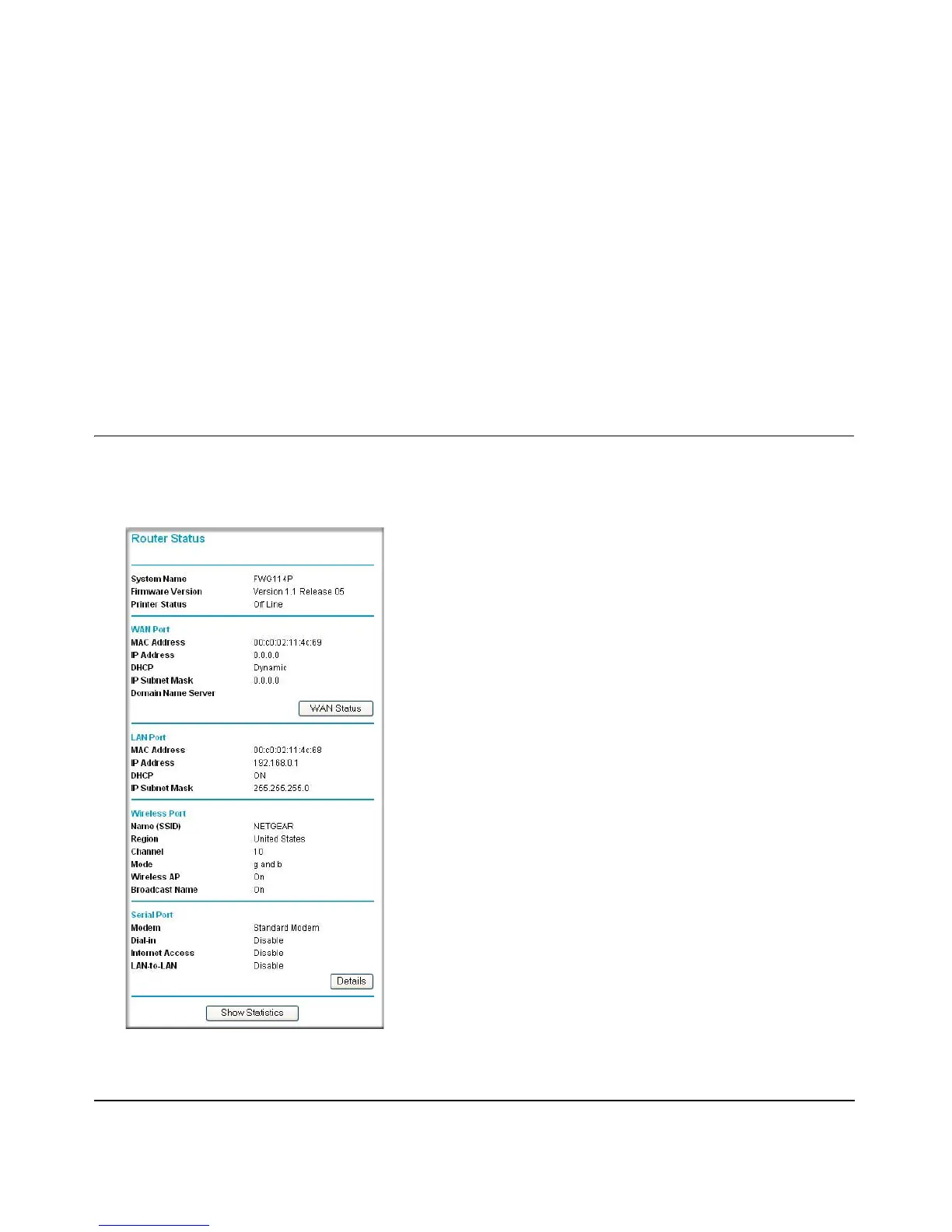Maintenance 8-1
December 2003, M-10177-01
Chapter 8
Maintenance
This chapter describes how to use the maintenance features of your ProSafe Wireless 802.11g
Firewall/Print Server Model FWG114P. These features are accessed via the Main Menu
Maintenance heading.
Viewing Wireless Firewall/Print Server Status Information
The Router Status menu provides status and usage information. From the main menu of the
browser interface, click on Maintenance, then select Router Status to view this screen.
Figure 8-1: Router Status screen
