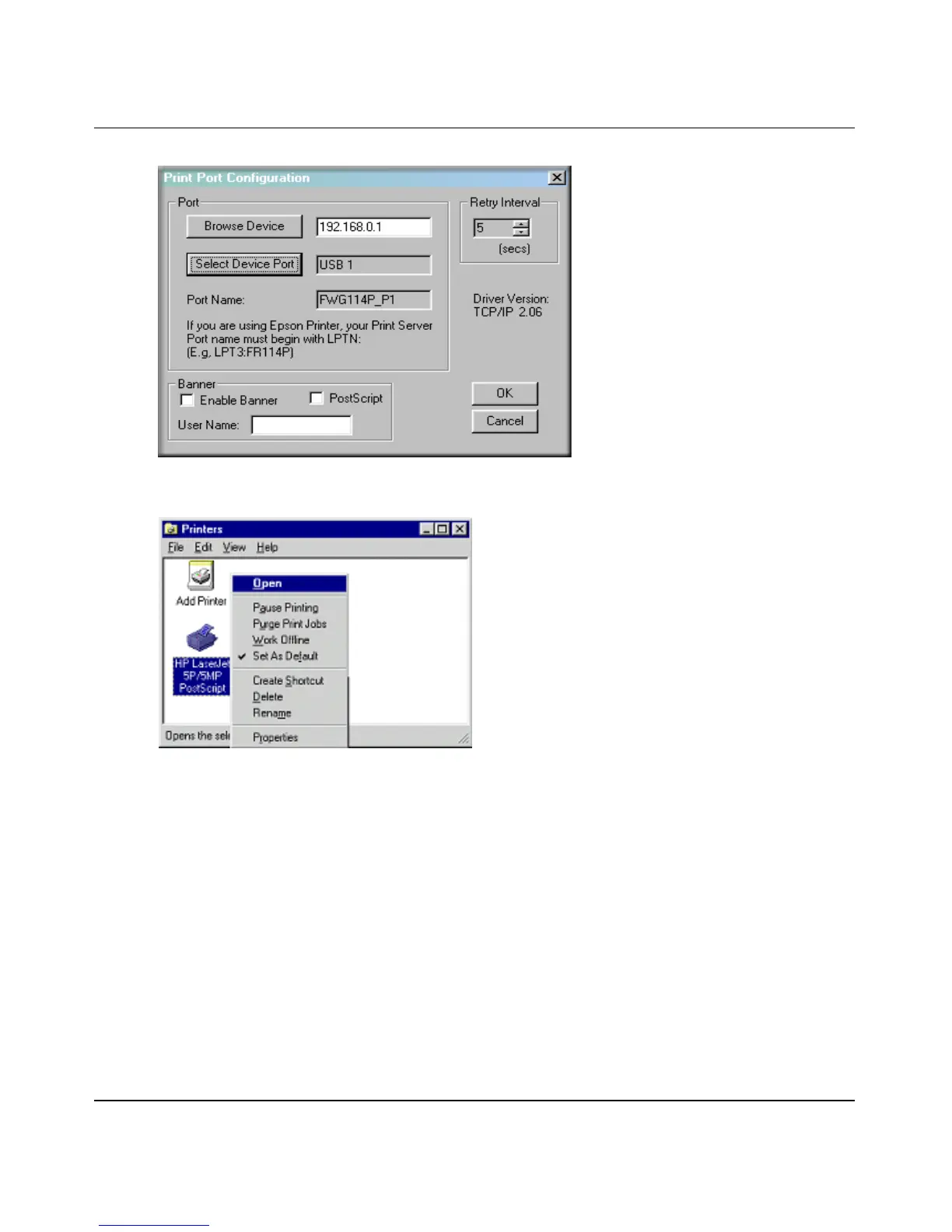Reference Manual for the ProSafe Wireless 802.11g Firewall/Print Server Model FWG114P
7-14 Print Server
December 2003, M-10177-01
k. Click OK to return to the Printers folders, and right-click on the new printer. Make sure
that the Work Offline option is NOT checked.
l. The new printer icon should no longer be grayed out, and the printer is ready for use.
