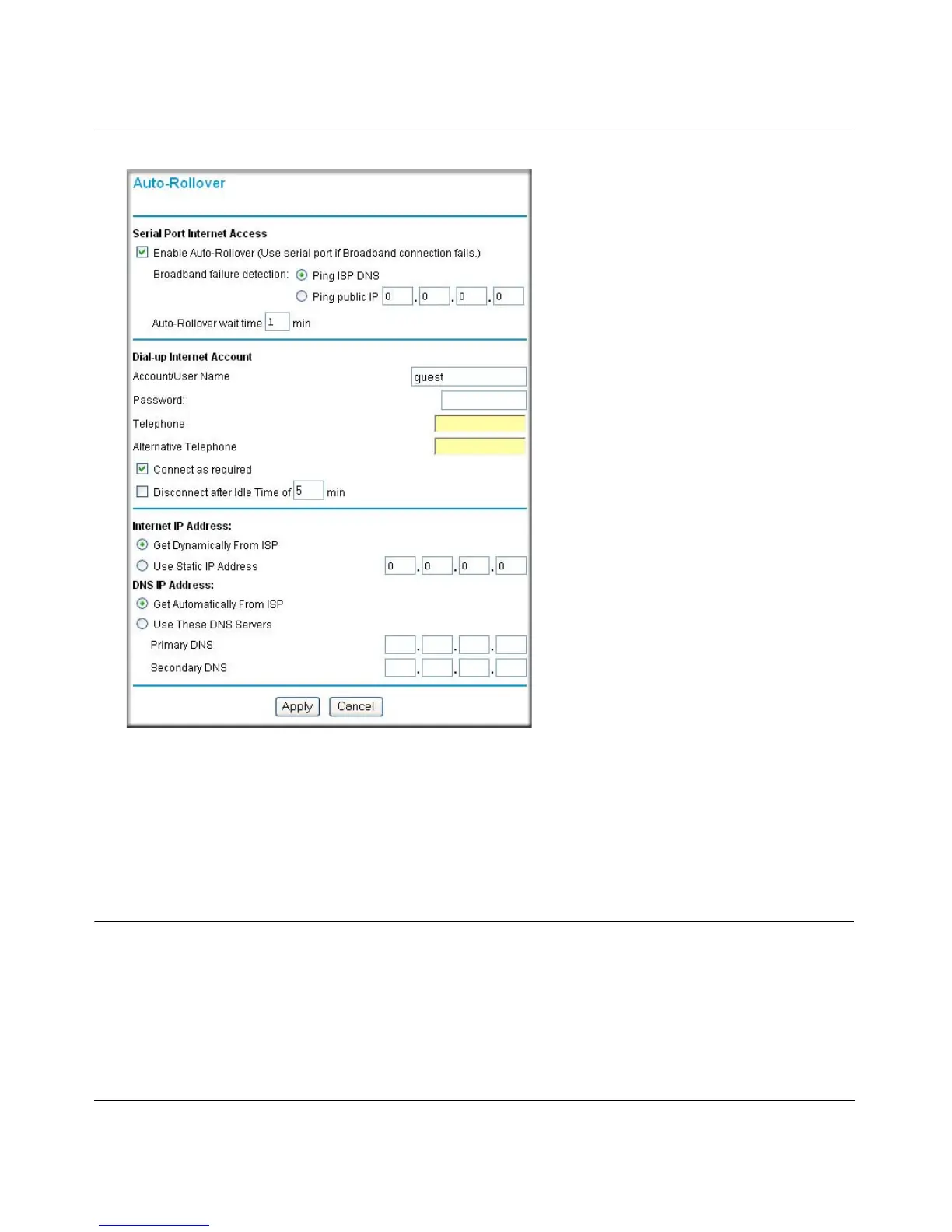Reference Manual for the ProSafe Wireless 802.11g Firewall/Print Server Model FWG114P
5-4 Serial Port Configuration
December 2003, M-10177-01M-10207-01, Reference Manual v2
Figure 5-2: Auto-Rollover configuration menu
3.
Configure the Auto-Rollover settings.
4. Click Apply for the changes to take effect.
Configuring Dial-in on the Serial Port
Dial-in lets a single remote computer connect to the FWG114P through the serial port to gain
access to LAN resources or a remote access server.
Be sure you have prepared the basic requirements listed below, then follow the ‘how to’ procedure.
