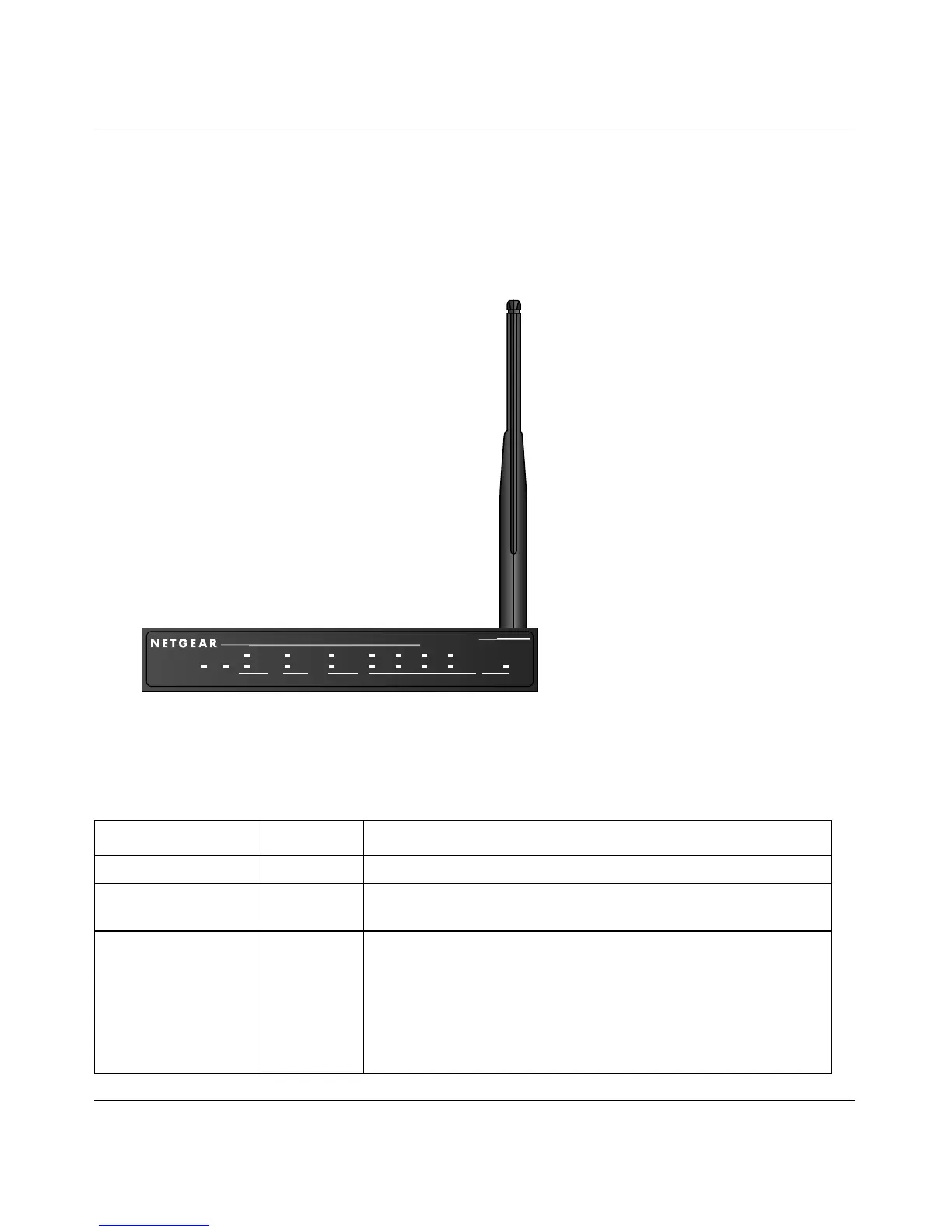Reference Manual for the ProSafe Wireless 802.11g Firewall/Print Server Model FWG114P
Introduction 2-7
December 2003, M-10177-01
The FWG114P Front Panel
The front panel of the FWG114P Wireless Firewall/Print Server contains the status LEDs
described below. You can use the LEDs to verify various operations. Viewed from left to right,
Table 2-1 describes the LEDs on the front panel of the router.
Figure 2-2: FWG114P Front Panel
Table 2-1. LED Descriptions
Label Activity Description
POWER On Power is supplied to the firewall.
TEST On
Off
The system is initializing.
The system is ready and running.
PRINTER
ACT On
Blinking
The printer is connected and powered on.
Data is being transmitted or received by the Printer port.
ALERT On (Amber) The printer has a problem such as out of paper, out of ink, or a
paper jam.
ProSafe 802.11g Wireless Firewall/Print Server
Broadband
MODEL
FWG114P
PWR
PRIN TER MODEM IN TERN ET LOCA L W LAN
TEST
ACT
ALERT
ACT
LINK
100
1234
LNK/ACT
100
LNK/ACT
