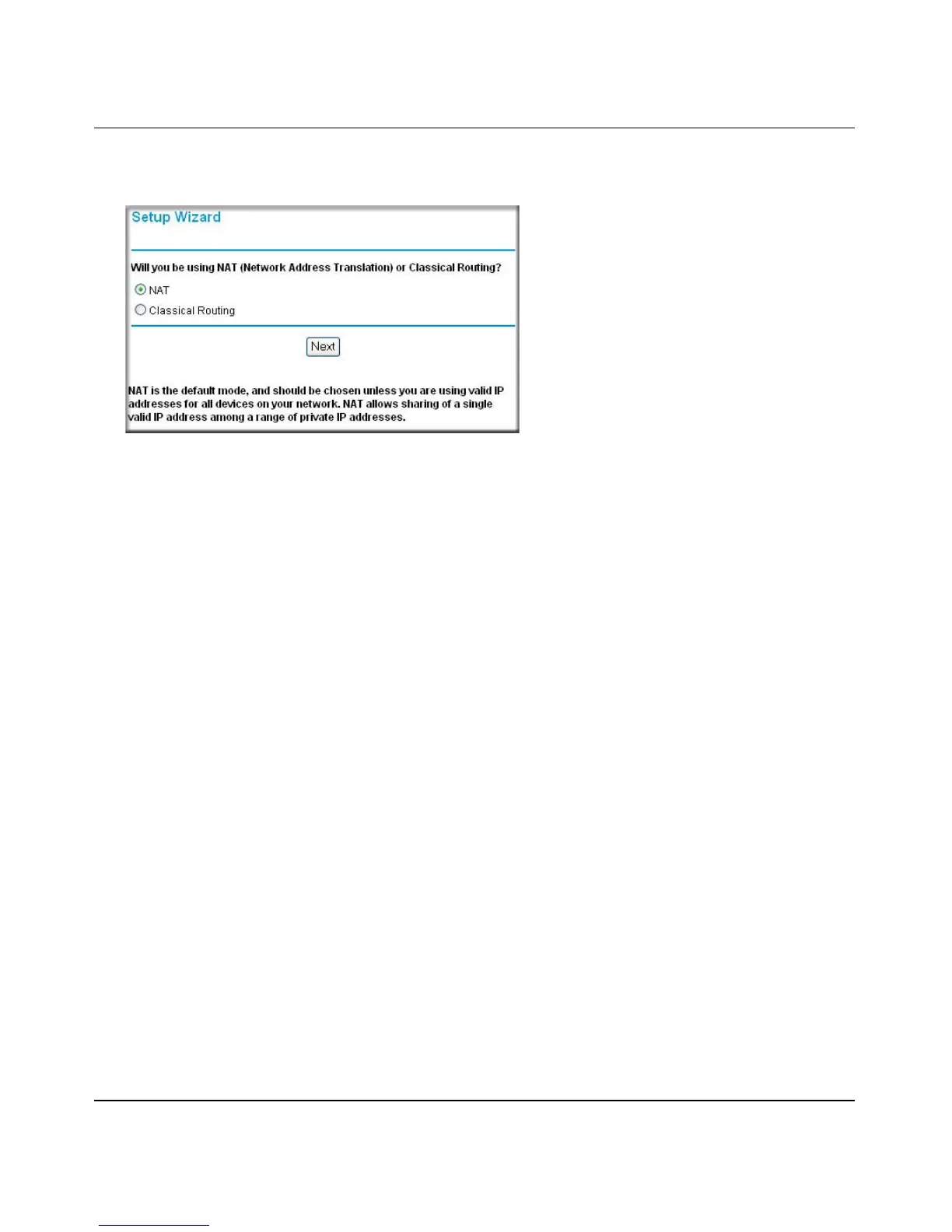Reference Manual for the ProSafe Wireless 802.11g Firewall/Print Server Model FWG114P
Connecting the FWG114P to the Internet 3-9
December 2003, M-10177-01
When the Wizard launches, select Yes in the menu below to allow the firewall to automatically
determine your connection.
Figure 3-7: Setup Wizard
Note: If you do not see the Setup Wizard, click the Setup Wizard link in the upper left to bring
up this menu.
2. Click Next
The Setup Wizard will now check for the following connection types:
• Dynamic IP assignment
• A login protocol such as PPPoE
• Fixed IP address assignment
Next, the Setup Wizard will report which connection type it has discovered, and then display
the appropriate configuration menu. If the Setup Wizard finds no connection, you will be
prompted to check the physical connection between your firewall and the cable or DSL
modem. When the connection is properly made, the firewall’s Internet LED should be on.
The procedures for filling in the configuration menu for each type of connection follow below.
