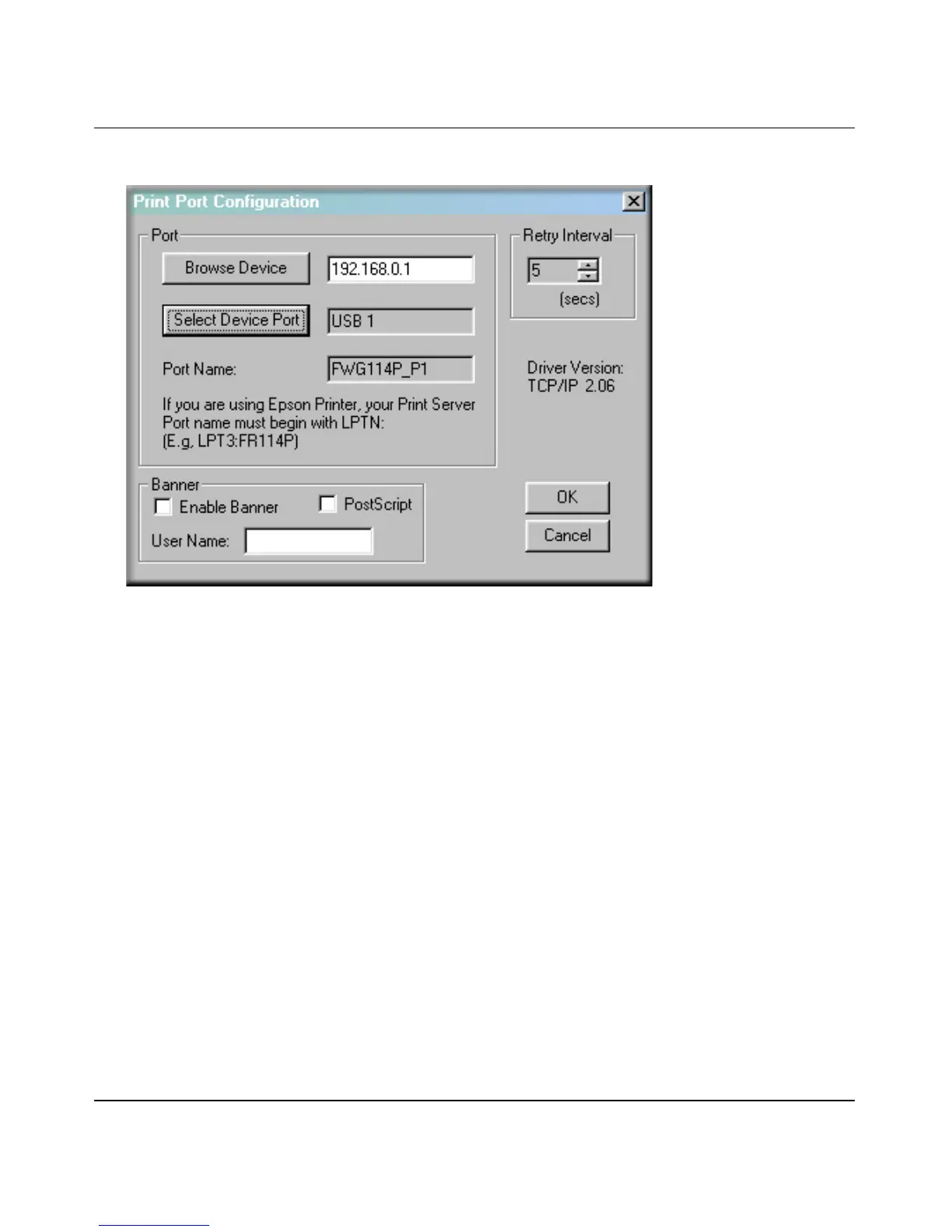Reference Manual for the ProSafe Wireless 802.11g Firewall/Print Server Model FWG114P
7-10 Print Server
December 2003, M-10177-01
Figure 7-1: Print Port Configuration menu
Items shown on this screen are as follows:
•Port
If desired, click Browse Device to select a different device. The Select Device Port button
supports multi-port models, but the FWG114P Wireless Firewall/Print Server is a single-port
print server. The Port Name is shown in the Printer's Properties.
•Banner
Check this option to print a banner page before each print job. The User Name you enter will
be printed on the banner page. If using a PostScript Printer, check the PostScript box.
• Retry Interval
Determines how often Windows will poll the print server to establish a connection when the
printer is busy.
