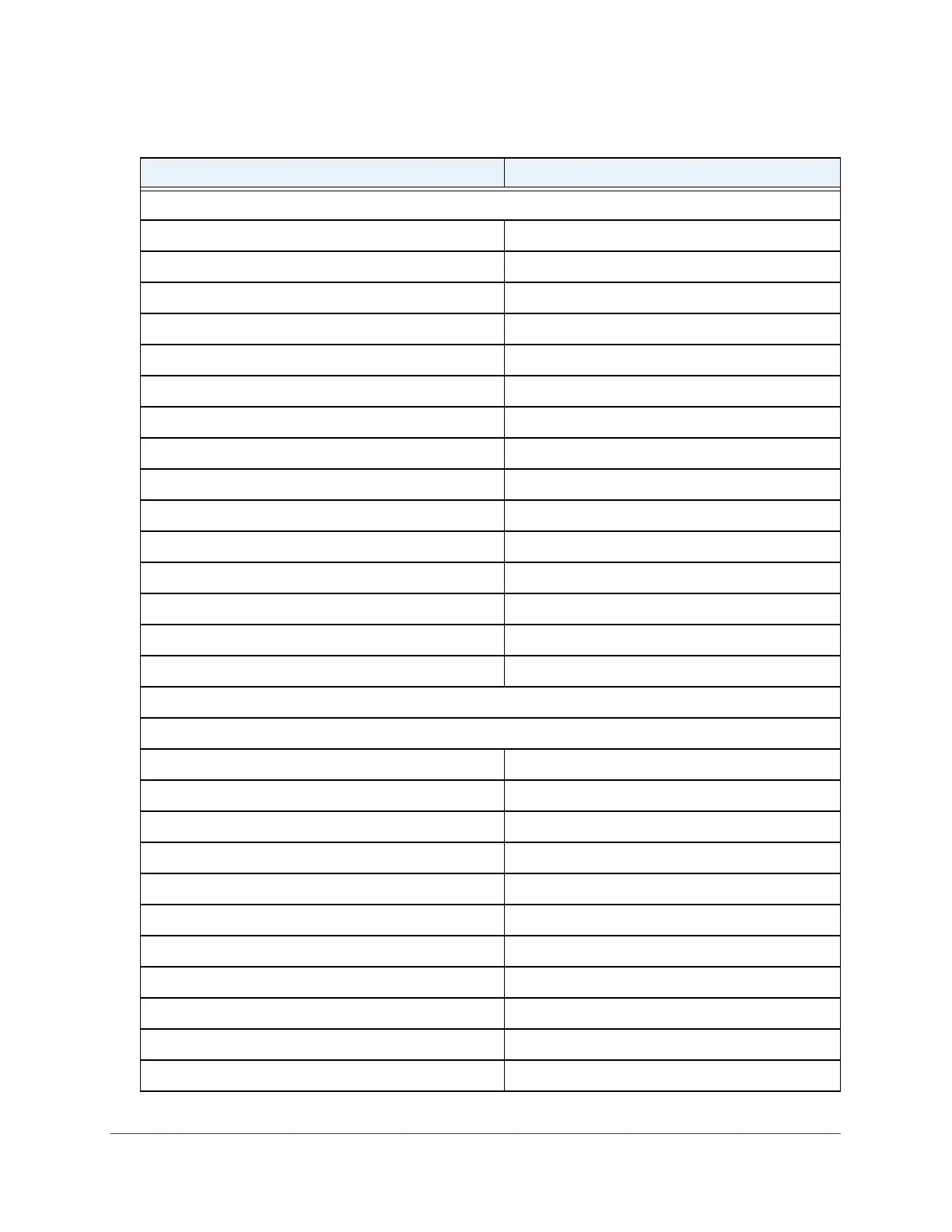Hardware Specifications and Default Values
366
Insight Managed 8-Port Gigabit Ethernet Smart Cloud Switch with 2 SFP Fiber Ports
802.1X
Port Based Authentication State Disabled
VLAN Assignment Mode Disabled
Dynamic VLAN Creation Mode Disabled
EAPOL Flood Mode Disabled
Port Control Auto
Guest VLAN ID 0
Guest VLAN Period 90
Unauthenticated VLAN ID 0
Periodic Reauthentication Disabled
Reauthentication Period 3600
Quiet Period 60
Resending EAP 30
Max EAP Requests 2
Supplicant Timeout 30
Server Timeout 30
STP/RSTP/MSTP
Global
Spanning Tree State Enabled
STP Operation Mode RSTP
Configuration Name <MAC address>
Configuration Revision Level 0
Forward BPDU while STP Disabled Disabled
CST Bridge Priority 32768
CST Bridge Max Age 20
CST Bridge Hello Time 2
CST Bridge Forward Delay 15
CST Spanning Tree Max Hops 20
MST Default Instance ID 0
Table 80. Feature Default Values and Default State (continued)
Feature Name/Parameter Default
