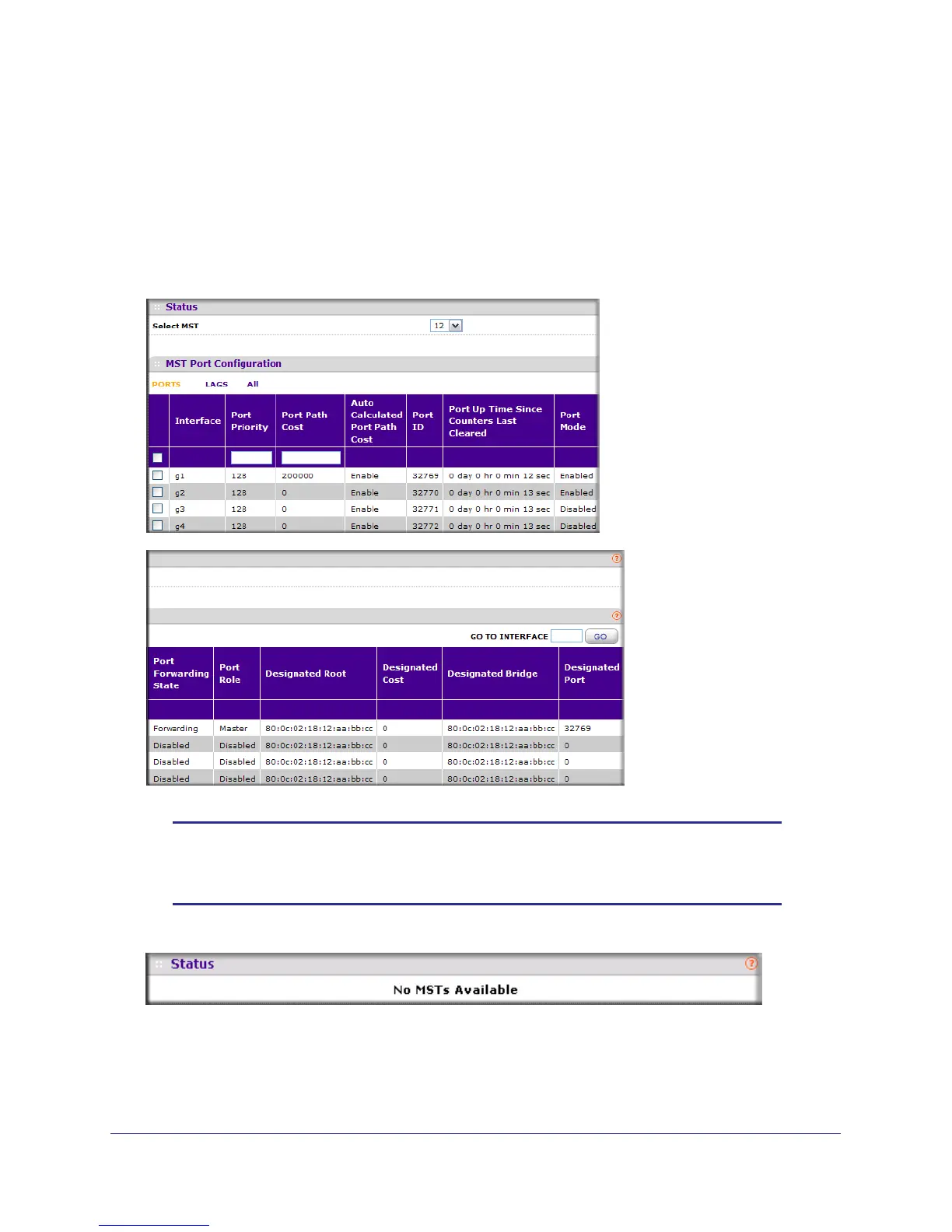Chapter 3: Configuring Switching Information | 37
GS108T and GS110TP Smart Switch Software Administration Manual
MST Port Configuration
Use the Spanning Tree MST Port Configuration page to configure and display Multiple
Spanning Tree (MST) settings on a specific port on the switch.
To display the Spanning Tree MST Port Status page, click Switching STP Advanced
MST Port Configuration. The following figures show the left and right portions of the Web
page.
Note: If no MST instances have been configured on the switch, the page
displays a “No MSTs Available” message and does not display any
fields.
To configure MST port settings:
1. To configure MST settings for a physical port, click PORTS.
2. To configure MST settings for a Link Aggregation Group (LAG), click LAGS.
