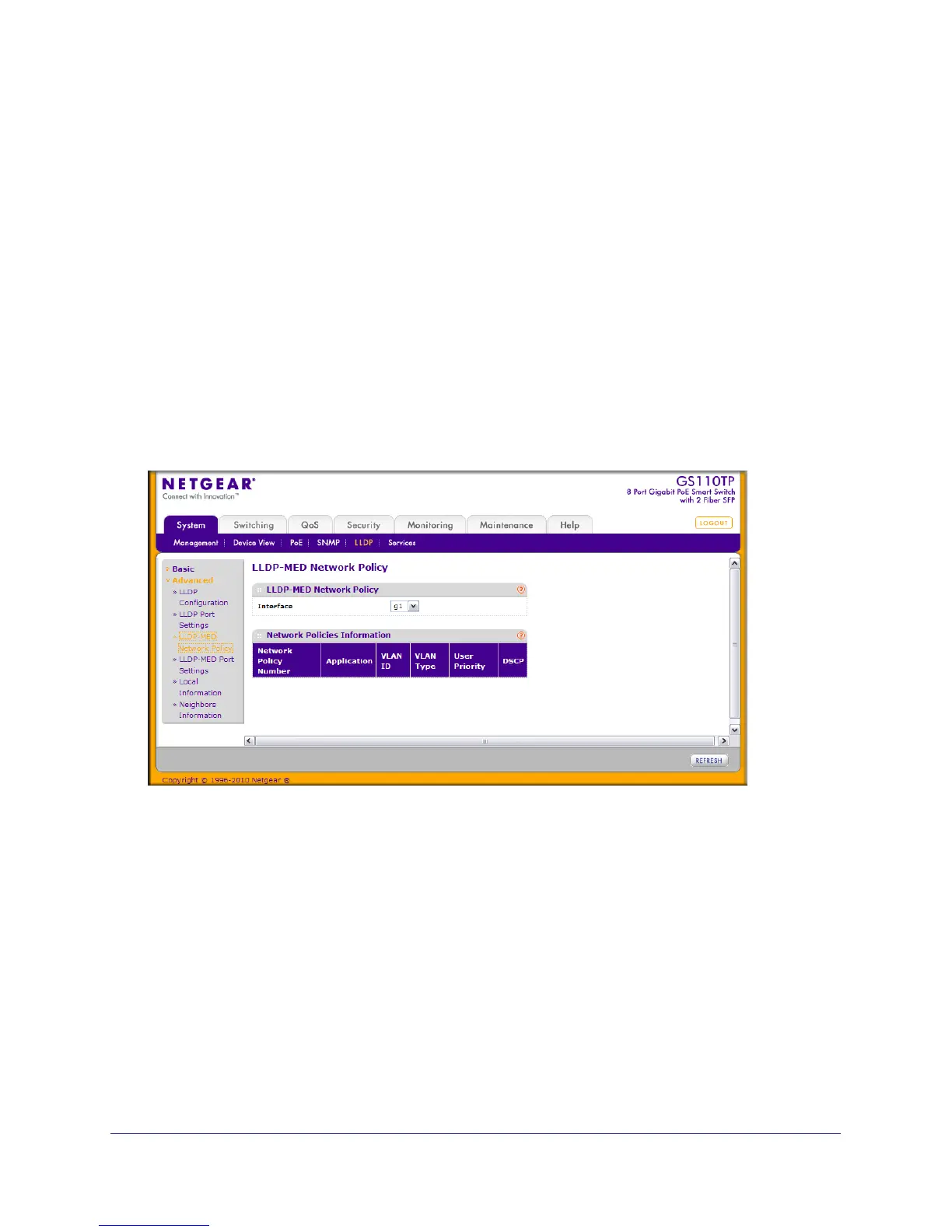62 | Chapter 2: Configuring System Information
GS108T and GS110TP Smart Switch Software Administration Manual
• Optional TLV(s). Enable or disable the transmission of optional type-length value
(TLV) information from the interface. The TLV information includes the system name,
system description, system capabilities, and port description. To configure the System
Name, see Management on page 33. To configure the Port Description, see Ports on
page 76.
2. If you make any changes to the page, click Apply to apply the new settings to the system.
3. Click Cancel to cancel the configuration on the screen and reset the data on the screen to
the latest value of the switch.
LLDP-MED Network Policy
This page displays information about the LLPD-MED network policy TLV transmitted in the
LLDP frames on the selected local interface.
To display this page, click System LLDP Advanced LLDP-MED Network Policy.
