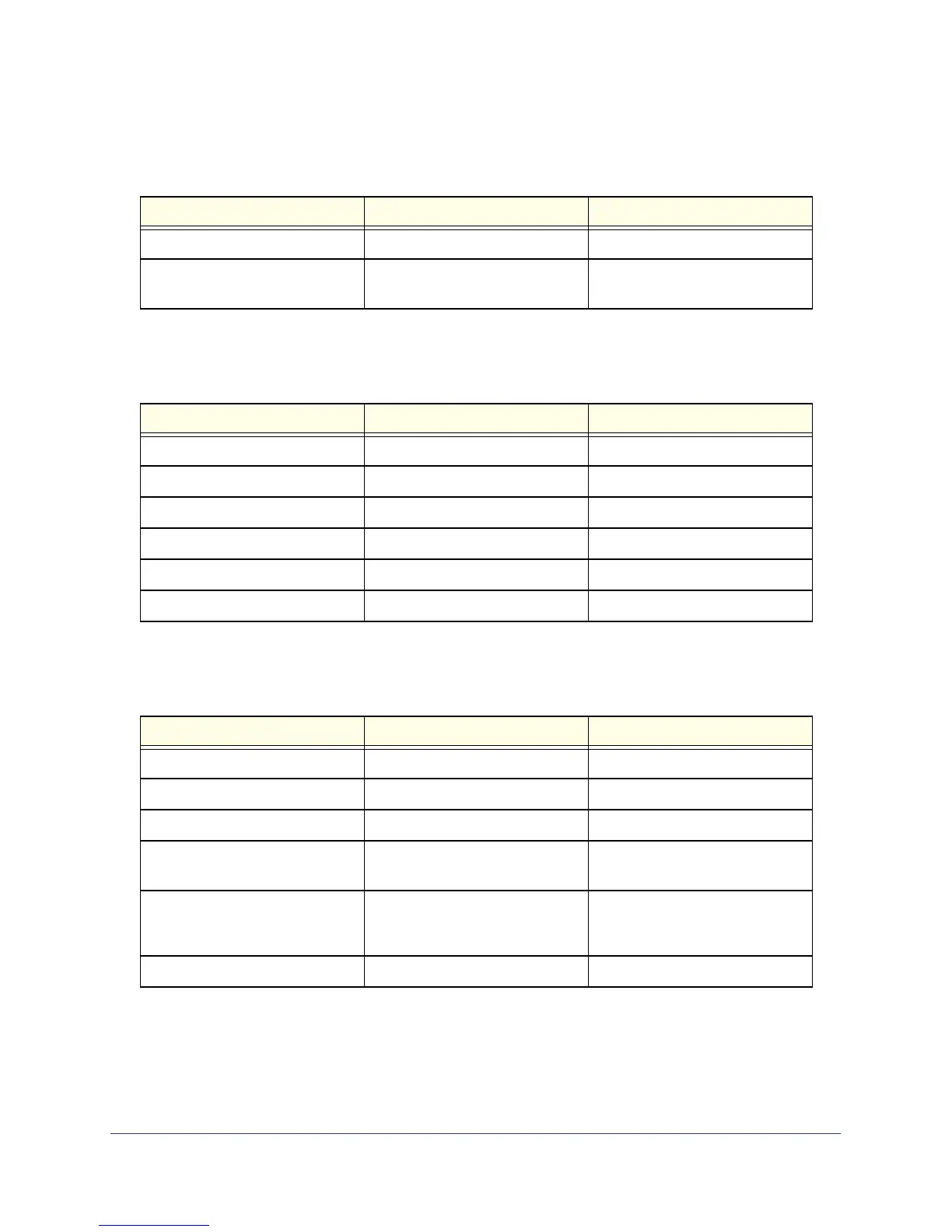240 | Appendix A: Hardware Specifications and Default Values
GS108T and GS110TP Smart Switch Software Administration Manual
Traffic Control
Feature Sets Supported Default
Storm control All ports Disabled
Jumbo frame All ports Disabled
Max = 9216 bytes
Quality Of Service
Feature Sets Supported Default
Number of queues 4 N/A
Port based N/A N/A
802.1p 1 Enabled
DSCP 1 Disabled
Rate limiting All ports Disabled
Auto-QoS All ports Disabled
Security
Feature Sets Supported Default
802.1X All ports Disabled
MAC ACL 100 (Shared with IP ACL) All MAC addresses allowed
IP access list 100 (shared with MACACL) All IP addresses allowed
Password control access 1 Idle timeout = 5 mins.
Password = “password”
Management security 1 profile with 20 rules for
HTTP/HTTPS/SNMP access to
allow/deny an IP address/subnet
All IP addresses allowed
Port MAC lock down All ports Disabled
