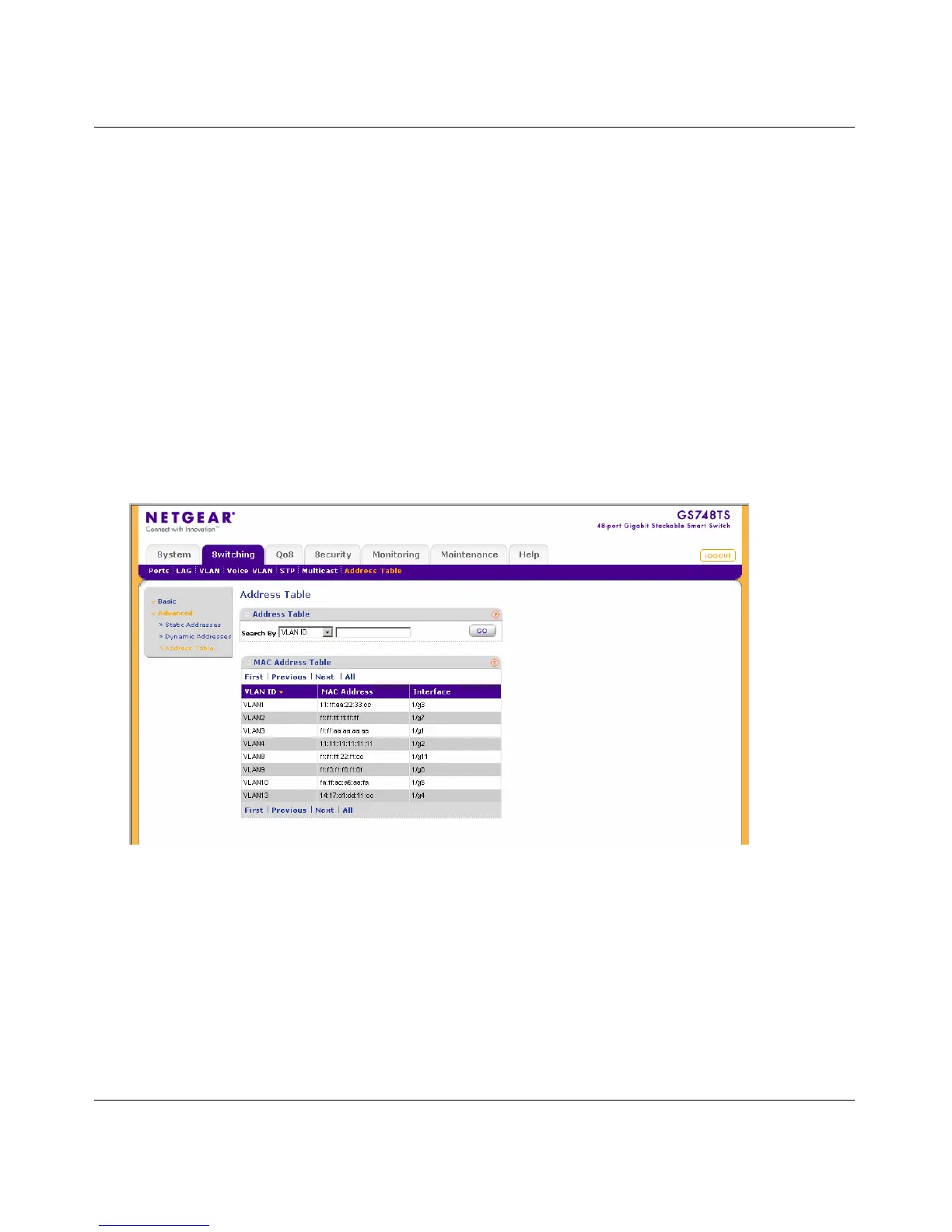GS700TS Smart Switch Software Administration Manual
4-55 Configuring Switching Settings
v1.0, June 2009
• Address Aging – Enter the amount of time the MAC address remains in the Dynamic
MAC Address table before it is timed out if no traffic from the source is detected. The
range is 10 - 630 seconds. The default value is 300 seconds.
2. Enter the Address Aging in the provided field in the first row.
3. Click APPLY to update the device.
Address Table
The Advanced Address Table screen displays the MAC Address table according to the defined
categories.
To query the Advanced MAC Address Table:
1. Click Switching > Address Table > Advanced > Address Table. The Advanced Address
Table screen displays:
The Advanced Address Table screen contains the following fields:
• Search By – Display the MAC Address which
can be sorted according to VLAN ID,
MAC Address or Interface. The possible field values are:
– VLAN ID – Display the MAC Address table entries that relate to the specific VLAN
ID.
– MAC Address – Display the MAC Address table entries that relate to MAC address.
Figure 4-35
