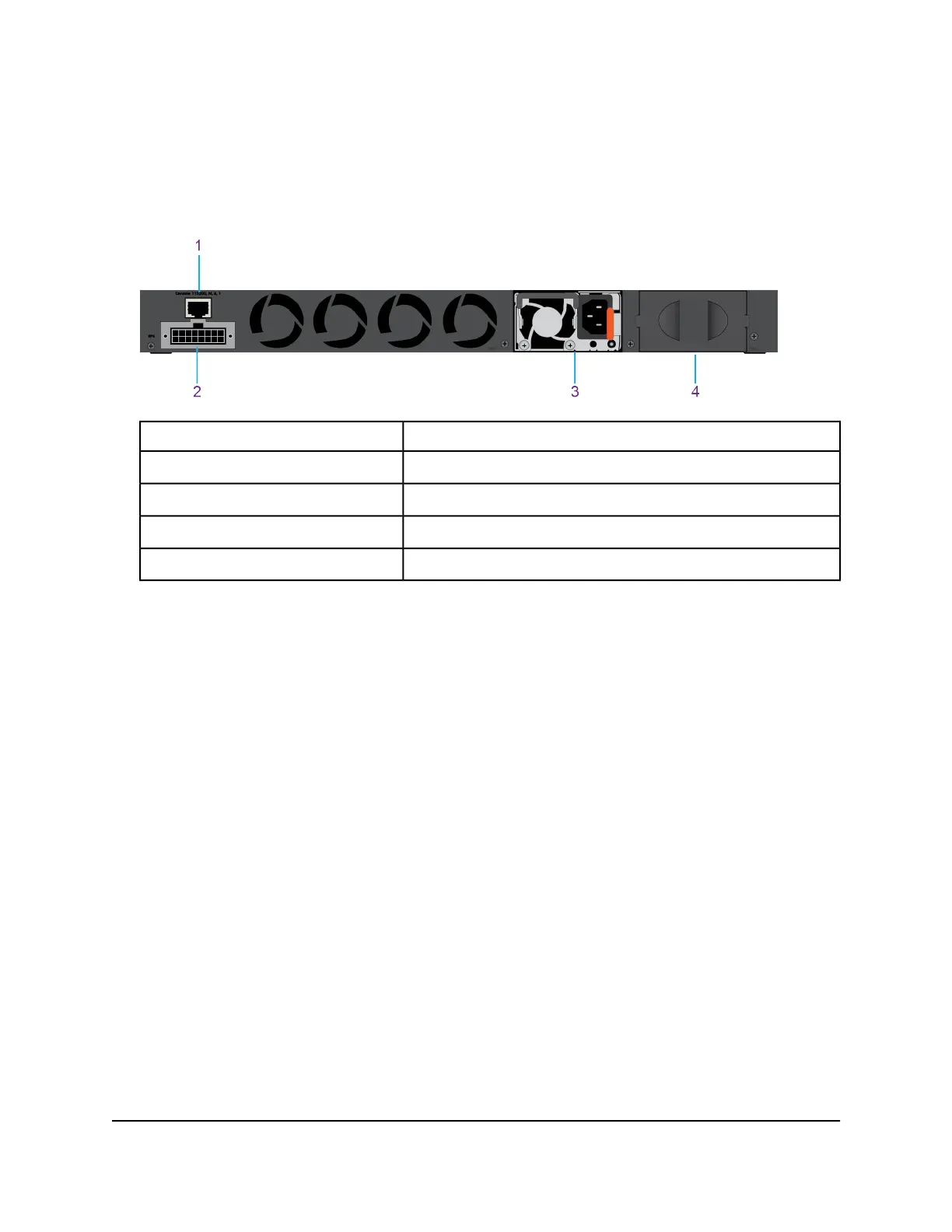To install the RPS and apply power:
1.
Power off the switch.
2.
Loosen the screws of the RPS cover plate to remove the cover plate and expose the
RPS interface.
DescriptionNumber
RJ-45 RS232 console port1
RPS interface2
PSU with AC connector3
Bay for PSU24
3. Connect the RPS cable to the RPS receptacle on the switch.
4.
Connect to other end of the RPS cable to the RPS.
5.
Plug the AC power cord of the RPS into a power source such as a wall socket or
power strip.
6. Power on the switch.
Step 8: Check the installation
Before you apply power to the switch, perform the steps that are described in this
section.
To check the installation:
1. Inspect the equipment thoroughly.
2.
Verify that all cables are installed correctly.
3.
Check cable routing to make sure that cables are not damaged or creating a safety
hazard.
4. Make sure that all equipment is mounted properly and securely.
Hardware Installation Guide60Installation
M4300 Intelligent Edge Series Fully Managed Stackable Switches
