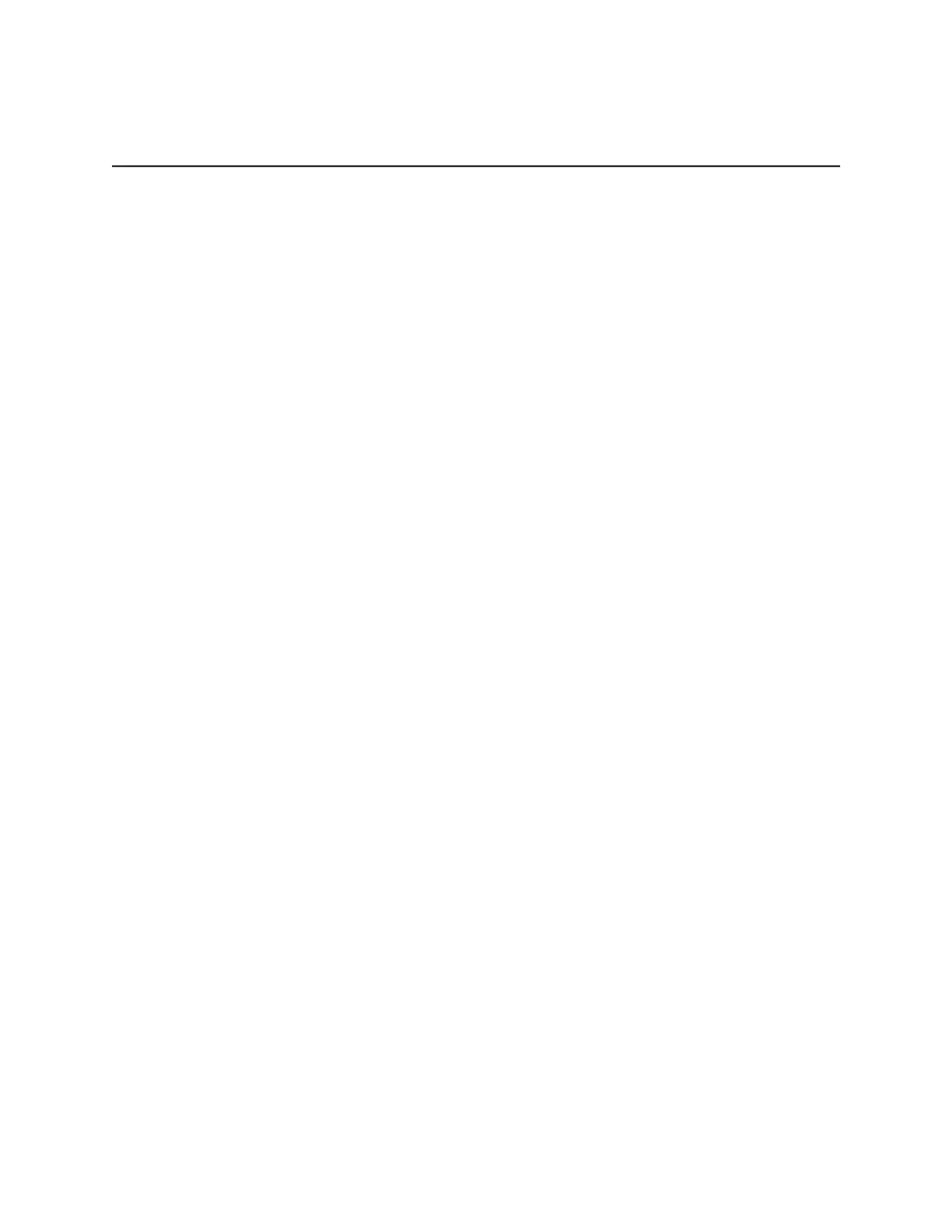Nighthawk AX8 8-Stream AX6000 WiFi Router
©NETGEAR, Inc. NETGEAR and the NETGEAR Logo are trademarks of NETGEAR, Inc. Any non-
NETGEAR trademarks are used for reference purposes only.
2
Contents
Chapter 1 Hardware Setup
Unpack Your Router...........................................................................10
Top Panel LEDs and Buttons.............................................................11
Rear Panel............................................................................................13
Extend the Antennas..........................................................................14
Router Label........................................................................................15
Position Your Router...........................................................................15
Cable Your Router..............................................................................17
Turn the LEDs On or Off Using the LED On/Off Switch.................17 Chapter 2
Connect to the Network and Access the Router
Connect to the network.....................................................................20 Wired
connection..........................................................................20
WiFi connection.............................................................................20
WiFi connection using WPS..........................................................20
Types of logins....................................................................................21
Use a web browser to access the router..........................................21 Automatic
Internet Setup..............................................................21
Log In to the Router.......................................................................23
Install and manage your router with the Nighthawk app..............23
Change the language........................................................................24
Chapter 3 Specify Your Internet Settings
Use the Internet Setup Wizard..........................................................26
Manually set up the Internet connection.........................................26 Specify an
Internet connection without a login..........................26
Specify an Internet connection that uses a login.......................28
Specify IPv6 Internet connections....................................................29
Requirements for entering IPv6 addresses.................................30 Use Auto
Detect for an IPv6 Internet Connection......................30