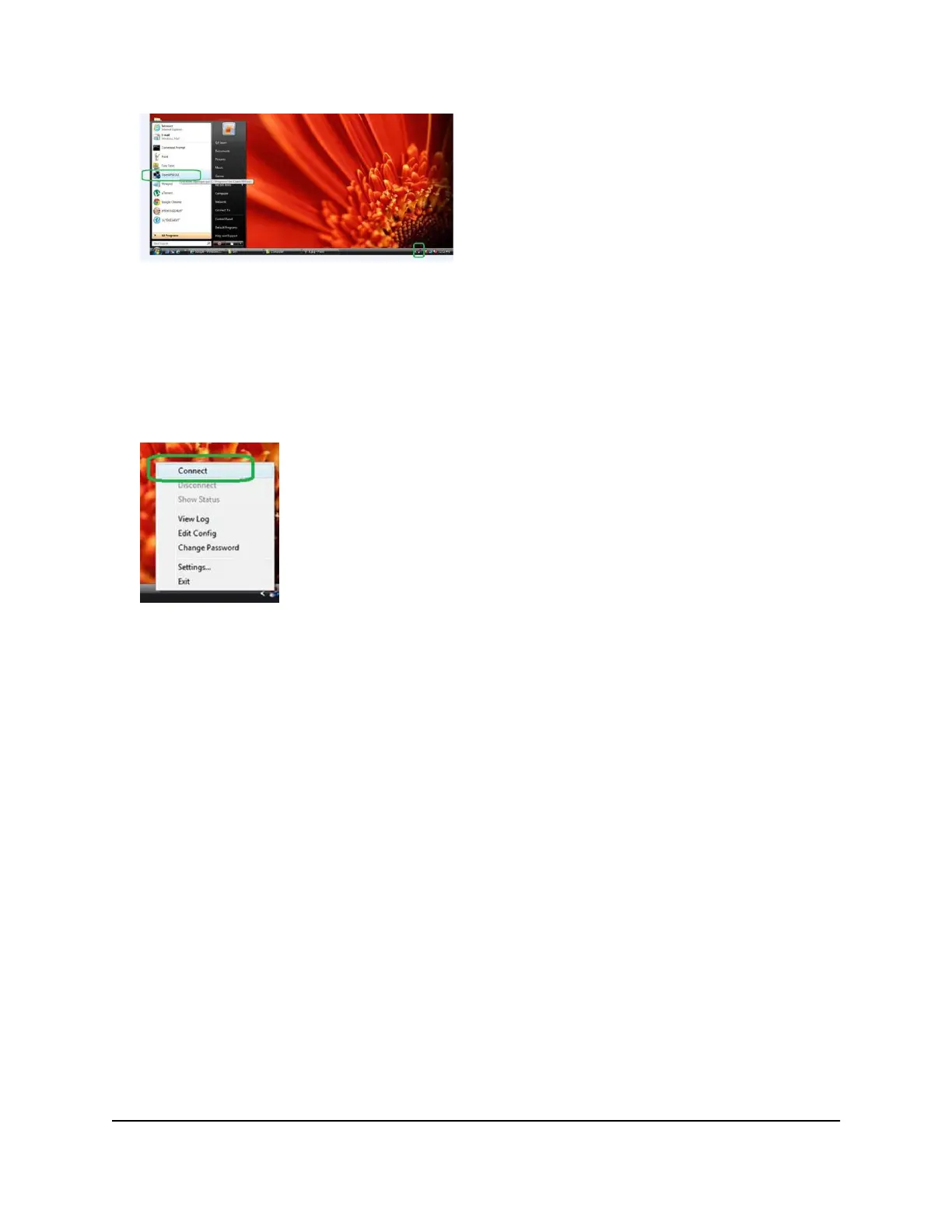Nighthawk AX8 8-Stream AX6000 WiFi Router
UseVPNtoAccessYourNetwork 133 User Manual
The OpenVPN icon displays in the Windows taskbar.
Tip: You can create a shortcut to the VPN program, then use the shortcut to access the
settings and select the runasadministrator check box.Then every time you use this shortcut,
OpenVPN automatically runs with administrator privileges.
2. Right-click the OpenVPN icon.
3. Select Connect.
The VPN connection is established. You can do the following:
• Launch a web browser and log in to your router.
• Use Windows file manager to access the router’s USB device and download files.
Use VPN to Access the Router’s USB Device and
Media
To access a USB device and download files from you Windows-based computer using VPN:
1. On your Windows-based computer, open the Windows file manager and select Network.
Note: See your computer's documentation for information about how to display the network
resources.
The network resources display. The ReadySHARE icon displays in the Computer section and
the remote router icon displays in the Media Devices section (if DLNA is enabled in the
router).
