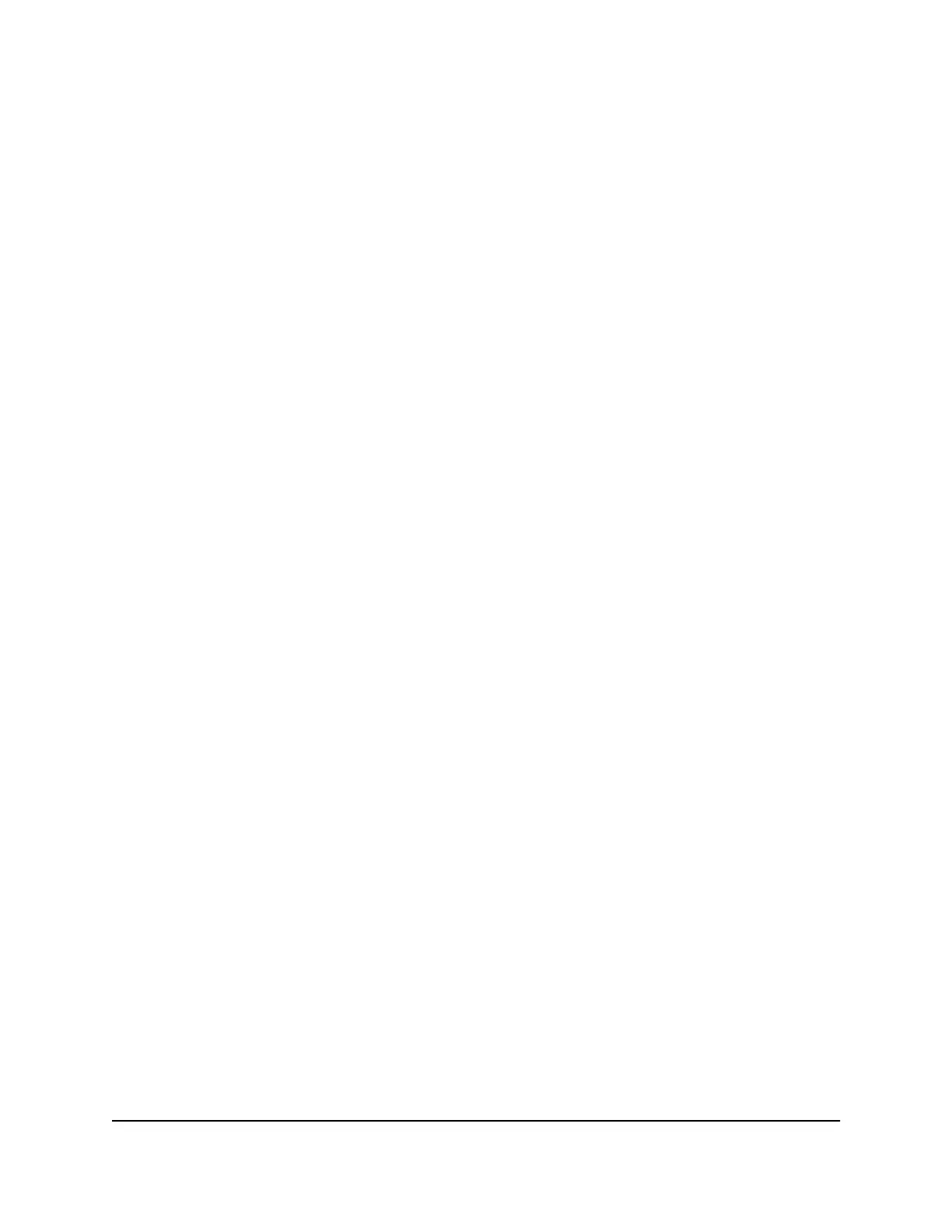Nighthawk AX8 8-Stream AX6000 WiFi Router
Manage Network Settings 69 User Manual
The user name is admin. The password is the one that you specified the first time that you
logged in. The user name and password are case-sensitive.
The BASIC Home page displays.
3. Select ADVANCED > Advanced Setup > VLAN/Bridge Settings. The VLAN/Bridge Settings page
displays.
4. Select the Enable VLAN/Bridge Setup check box. The page expands.
5. Select the By bridge group radio button.
The page expands.
6. Select a Wired Ports check box or a Wireless check box:
• If your device is connected to an Ethernet port on the router, select the Wired Ports
check box that corresponds to the Ethernet port on the router to which the device is
connected.
• If your device is connected to your router’s WiFi network, select the Wireless check box
that corresponds to the router’s WiFi network to which the device is connected.
Note: You must select at least one Wired Ports or Wireless check box. You can select more
than one check box.
7. Click the Apply button.
Your settings are saved.
Set up a bridge for a VLAN tag group
If the devices that are connected to the router’s Ethernet LAN ports or WiFi network include an
IPTV device, your ISP might require you to set up a bridge for a VLAN tag group for the router’s
Internet interface.
If you are subscribed to IPTV service, the router might require VLAN tags to distinguish between
the Internet traffic and the IPTV traffic. A bridge with a VLAN tag group prevents packets that are
sent between the IPTV device and the router’s Internet port from being processed through the
router’s network address translation (NAT) service.
You can add VLAN tag groups to a bridge and assign VLAN IDs and priority values to each VLAN
tag group.
To add a VLAN tag group and enable the bridge:
1. Launch a web browser from a computer or mobile device that is connected to the network.
2. Enter the router user name and password.
