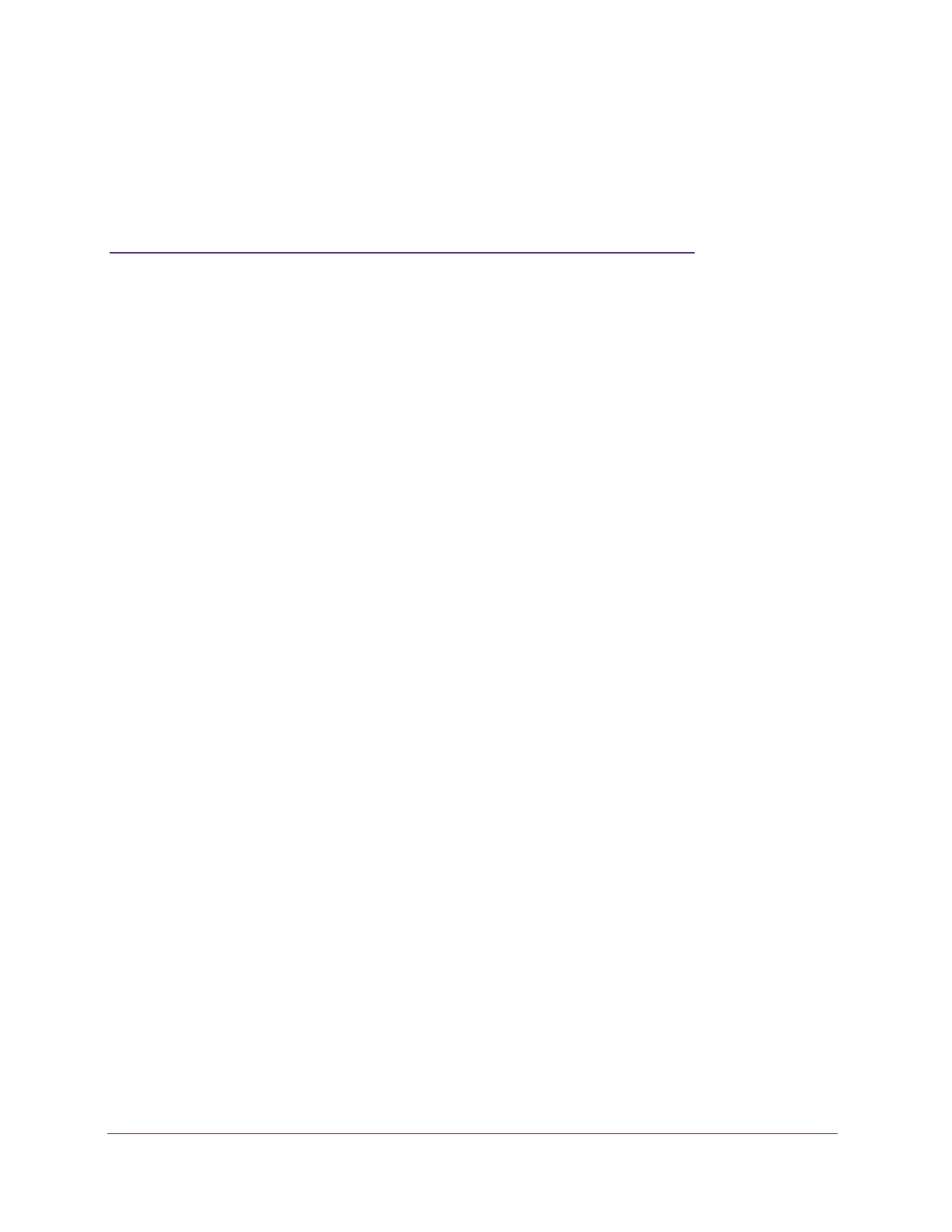26
4
4. Control Access to the Internet
This chapter explains how to prevent objectionable content from reaching the computers and
other devices that are connected to your network. It also explains how to customize firewall rules
to specify exceptions to how network traffic to and from the Internet is handled.
This chapter includes the following sections:
• Use Keywords to Block Internet Sites
• Schedule When to Block Internet Sites
• Avoid Blocking on a Trusted Computer
• Set Up Security Event Email Notifications
• Outbound Firewall Rules
• Set Up a Custom Port Forwarding Service
• How the Gateway Implements the Port Forwarding Rule
• Port Triggering
