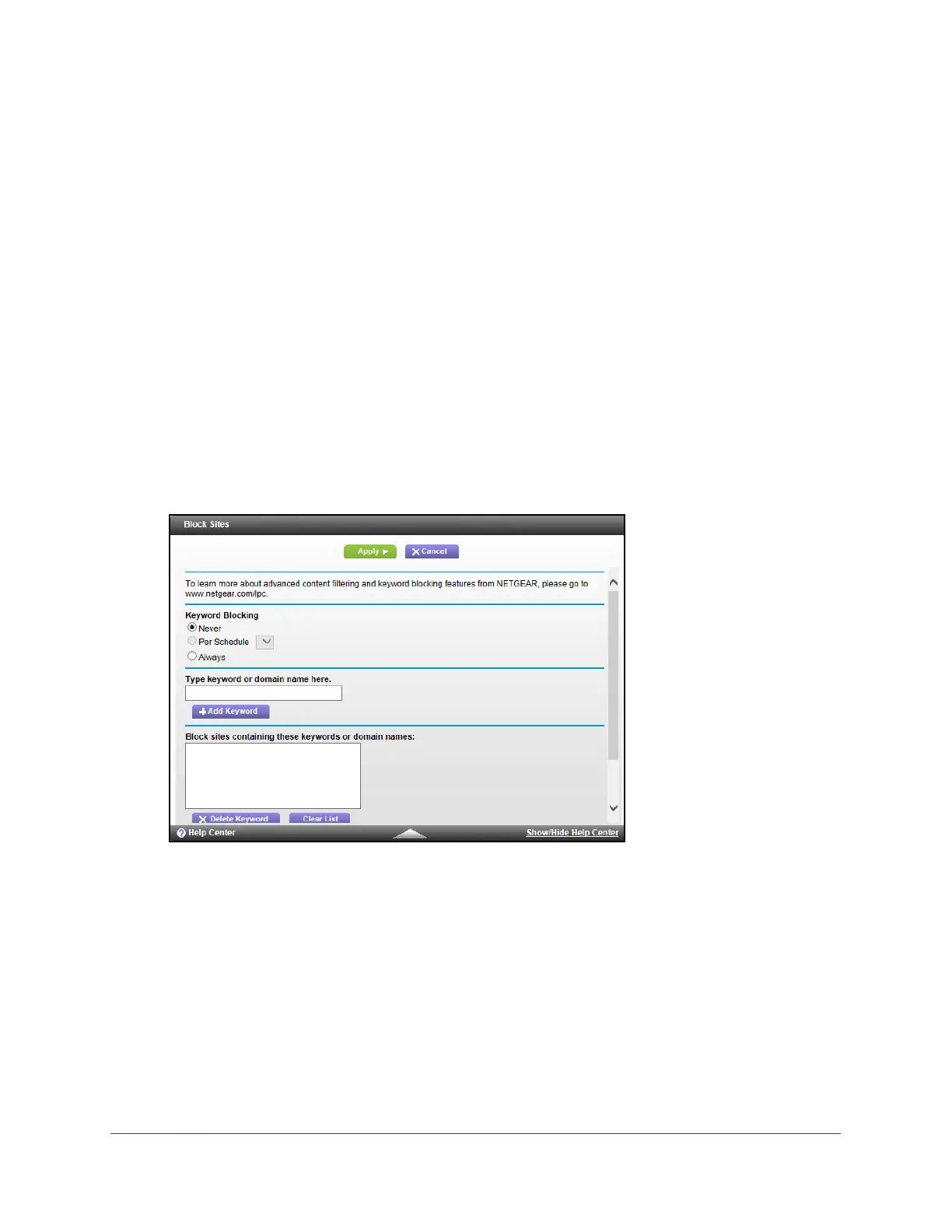Control Access to the Internet
27
VDSL Voice Gateway
Use Keywords to Block Internet Sites
You can use keywords to block certain Internet sites from your network. You can use
blocking all the time or based on a schedule.
To block Internet sites:
1. Launch a web browser from a computer or wireless device that is connected to the
network.
2. T
ype http://routerlogin.net or http://10.0.0.2.
A login screen displays.
3. Enter the gateway user name and password.
The user name is admin. The
default password is admin. The user name and password
are case-sensitive.
The BASIC Home screen displays.
4. Select ADV
ANCED > Security > Block Sites.
5. Select a keyword blocking option:
• Per Schedule. Use keyword blocking according to a schedule you set. (See Schedule
When to Block Internet Sites on page 28.)
• Always. Use keyword blocking continuously
.
6. In the keyword field, enter a keyword or domain that you want to block.
• Specify XXX to block http://www
.badstuff.com/xxx.html.
• Specify .com if you want to allow only sites with domain suf
fixes such as .edu or .gov.
• Enter a period (.) to block all Internet browsing access.
7. Click the Add Keyword button.
