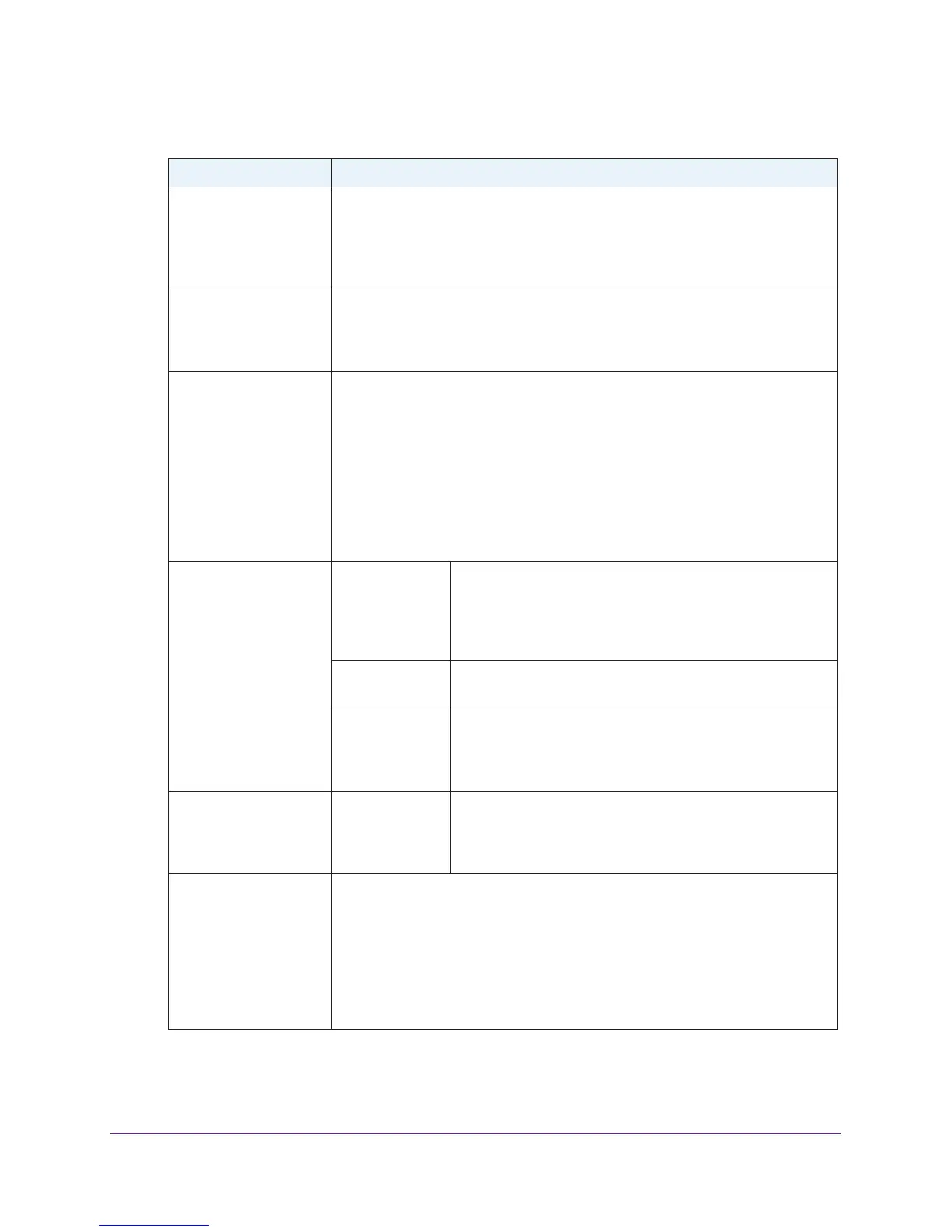Initial Setup
21
ProSAFE Dual-Band Wireless AC Access Points WAC720 and WAC730
5. Specify the remaining wireless settings as explained the following table:
6. Click the Apply button.
Your settings are saved.
Setting Descriptions
Wireless Network Name
(SSID)
Enter a 32-character (maximum) service set identifier (SSID); the characters are
case-sensitive. The default is NETGEAR_11ng. The SSID assigned to a wireless
device must match the wireless access point’s SSID for the wireless device to
communicate with the wireless access point. If the SSIDs do not match, you do
not get a wireless connection to the wireless access point.
Broadcast Wireless
Network Name (SSID)
Select the Yes radio button to enable the wireless access point to broadcast its
SSID, allowing wireless stations with a null (blank) SSID to adopt the wireless
access point’s SSID. Yes is the default setting. To prevent the SSID from being
broadcast, select the No radio button.
Channel / Frequency From the menu, select the channel you want to use for your wireless LAN. The
wireless channels and frequencies depend on the country and wireless mode.
The default setting is Auto.
Note: You do not need to change the wireless channel unless you experience
interference (indicated by lost connections or slow data transfers). If this happens,
you might want to experiment with different channels to see which is the best. For
more information, see Operating Frequency Guidelines on page 12.
Note: For more information about available channels and frequencies, see
Technical Specifications on page 103.
11ng and 11bgn modes
only
Note: For most
networks, the default
settings work fine.
MCS Index / Data
Rate
From the menu, select a Modulation and Coding Scheme
(MCS) index and transmit data rate for the wireless network.
The default setting is Best. For a list of all options that you
can select from in 11ng and 11bgn modes, see Factory
Default Settings on page 105.
Channel Width From the menu, select a channel width. The options are 20
MHz and 40 MHz. The default is 40 MHz.
Guard Interval From the menu, select the guard interval to protect
transmissions from interference. The default is Auto, or you
can select Long - 800 ns. Some legacy devices can operate
only with a long guard interval.
11bg modes only Data Rate From the menu, select the transmit data rate of the wireless
network. The default setting is Best. For a list of all options
that you can select from in 11bg mode, see Factory Default
Settings on page 105.
Output Power From the menu, select the transmission power of the wireless access point: Full,
Half, Quarter, Eighth, Minimum. The default is Full.
Note: Increasing the power improves performance, but if two or more wireless
access points are operating in the same area and on the same channel,
interference can occur.
Note: Make sure that you comply with the regulatory requirements for total radio
frequency (RF) output power in your country.
