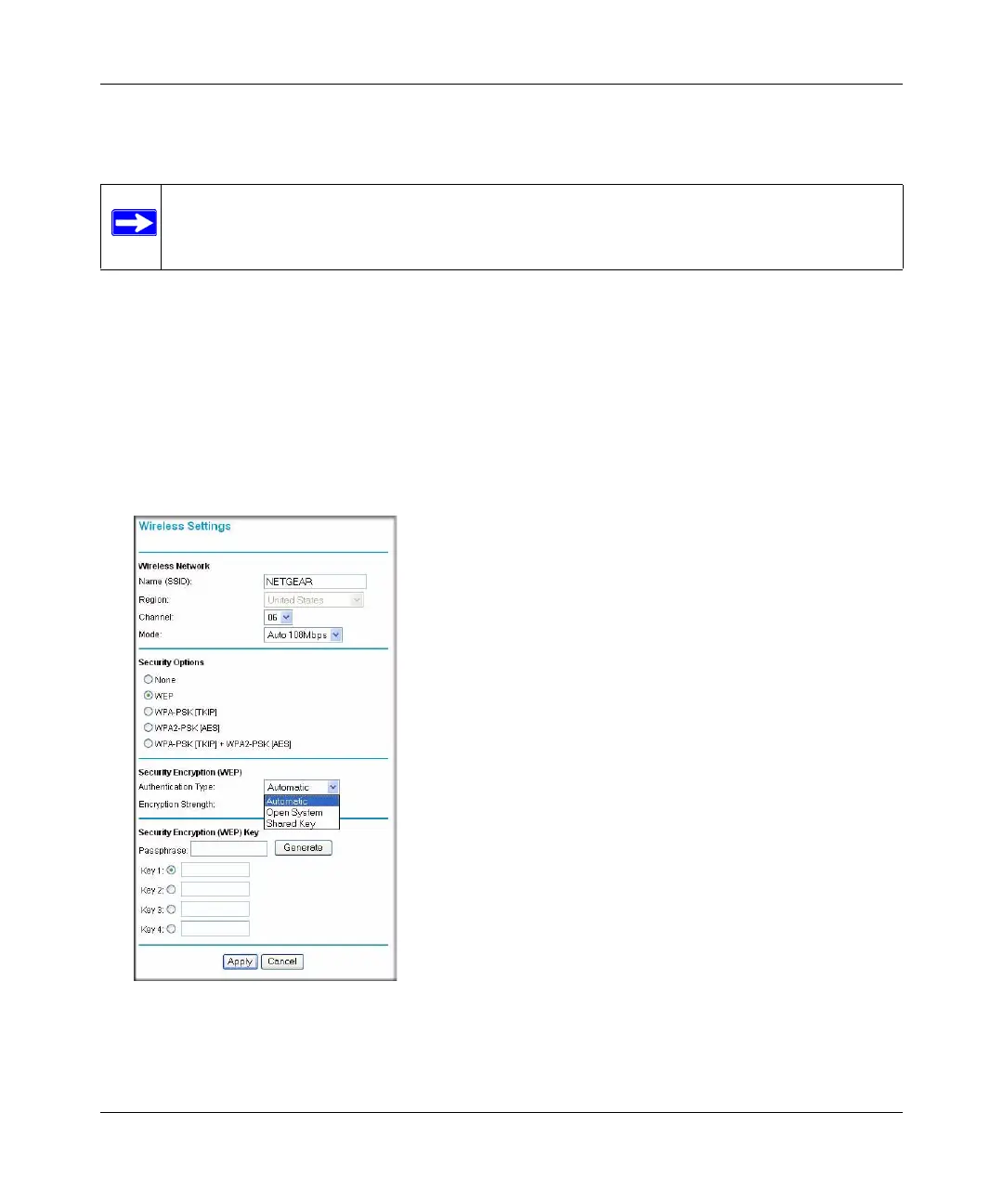Super G Wireless Router WGT624 v4 User Manual
Wireless Security 2-7
v1.0, July 2008
• Remember to note what your wireless settings are. For help keeping track of them, see
“Information to Gather Before Changing the Wireless Settings” on page 2-4.
Setting Up WEP
To set up Wired Encryption Protocol (WEP) wireless security:
1. Log in to the router at http://www.routerlogin.net as described in “Logging In to Your
Wireless Router” on page 1-2.
2. On the main menu, below the Setup heading, select Wireless Settings.
3. In the Security Options section, select WEP. The WEP options display.
4. Select the Authentication Type.
Note: For instructions for configuring wireless computers or personal digital assistants
(PDAs) for WEP, see the documentation for the product you are using.
Figure 2-3
