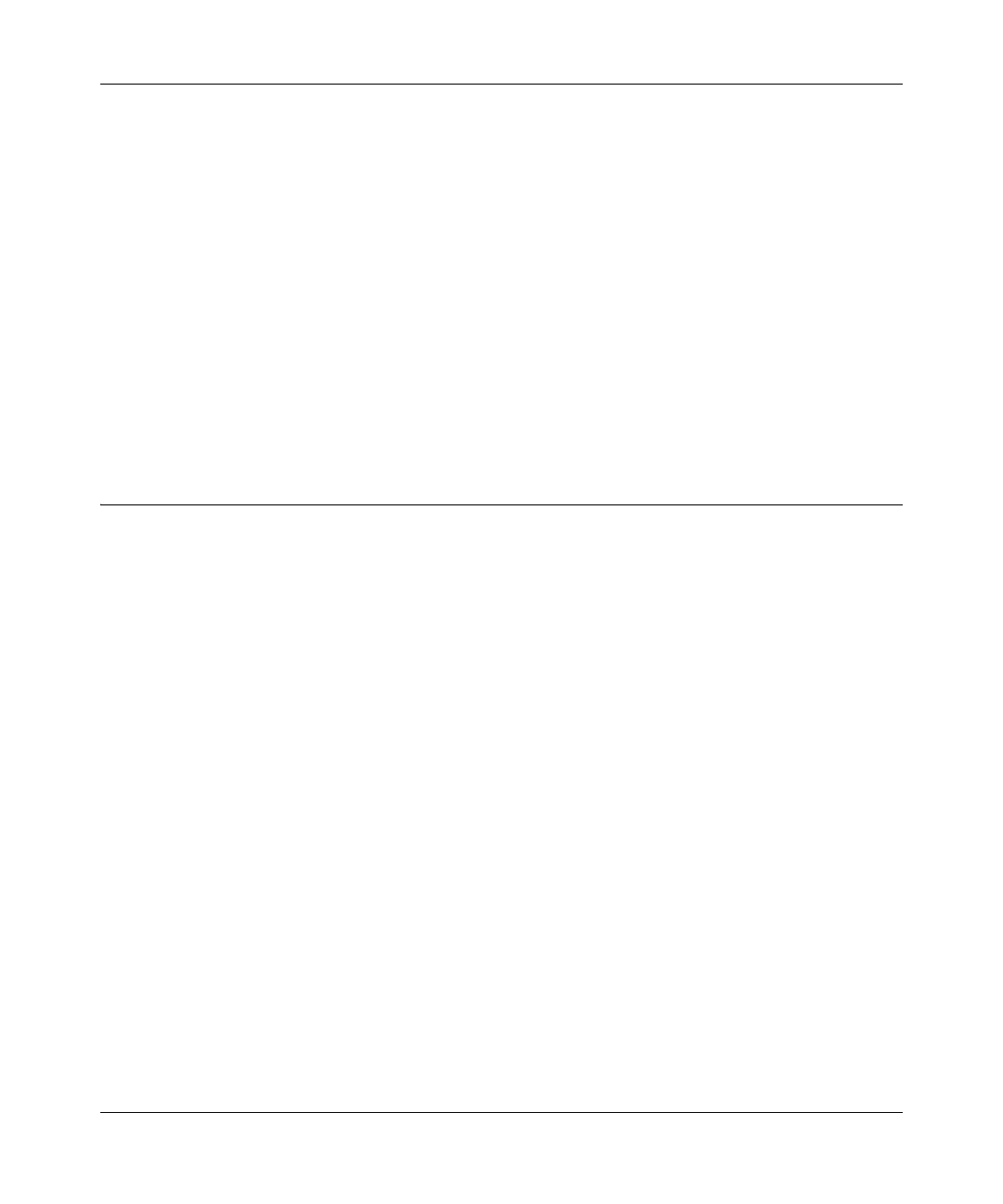Super G Wireless Router WGT624 v4 User Manual
6-4 Troubleshooting
v1.0, July 2008
• Make sure your browser has Java, JavaScript, or ActiveX enabled. If you are using Internet
Explorer, click Refresh to be sure the Java applet is loaded.
• Try quitting the browser and launching it again.
• Make sure you are using the correct login information. The factory default login name is
admin and the password is password. Make sure that CAPS LOCK is off when entering this
information.
If the router does not save changes you have made, check the following:
• When entering configuration settings, be sure to click Apply before exiting a screen, or your
changes are lost.
• Click Refresh or Reload in the Web browser. The changes might have occurred, but the Web
browser might be caching the old configuration.
Troubleshooting the ISP Connection
If your router is unable to access the Internet, you should first determine whether the router is able
to obtain a WAN IP address from the ISP. Unless you have been assigned a static IP address, your
router must request an IP address from the ISP. You can determine whether the request was
successful using the web Configuration Manager.
To check the WAN IP address:
1. Launch your browser.
2. Access the main menu of the router’s configuration at http://192.168.1.1.
3. Under the Maintenance heading, select Router Status.
4. Check that an IP address is shown for the WAN port
If 0.0.0.0 is shown, your router has not obtained an IP address from your ISP.
If your router is unable to obtain an IP address from the ISP, you might need to force your cable or
DSL modem to recognize your new router by performing the following procedure:
1. Turn off power to the cable or DSL modem.
2. Turn off power to your router.
3. Wait five minutes, and then reapply power to the cable or DSL modem.
4. When the modem’s LEDs indicate that it has reacquired sync with the ISP, reapply power to
your router.
