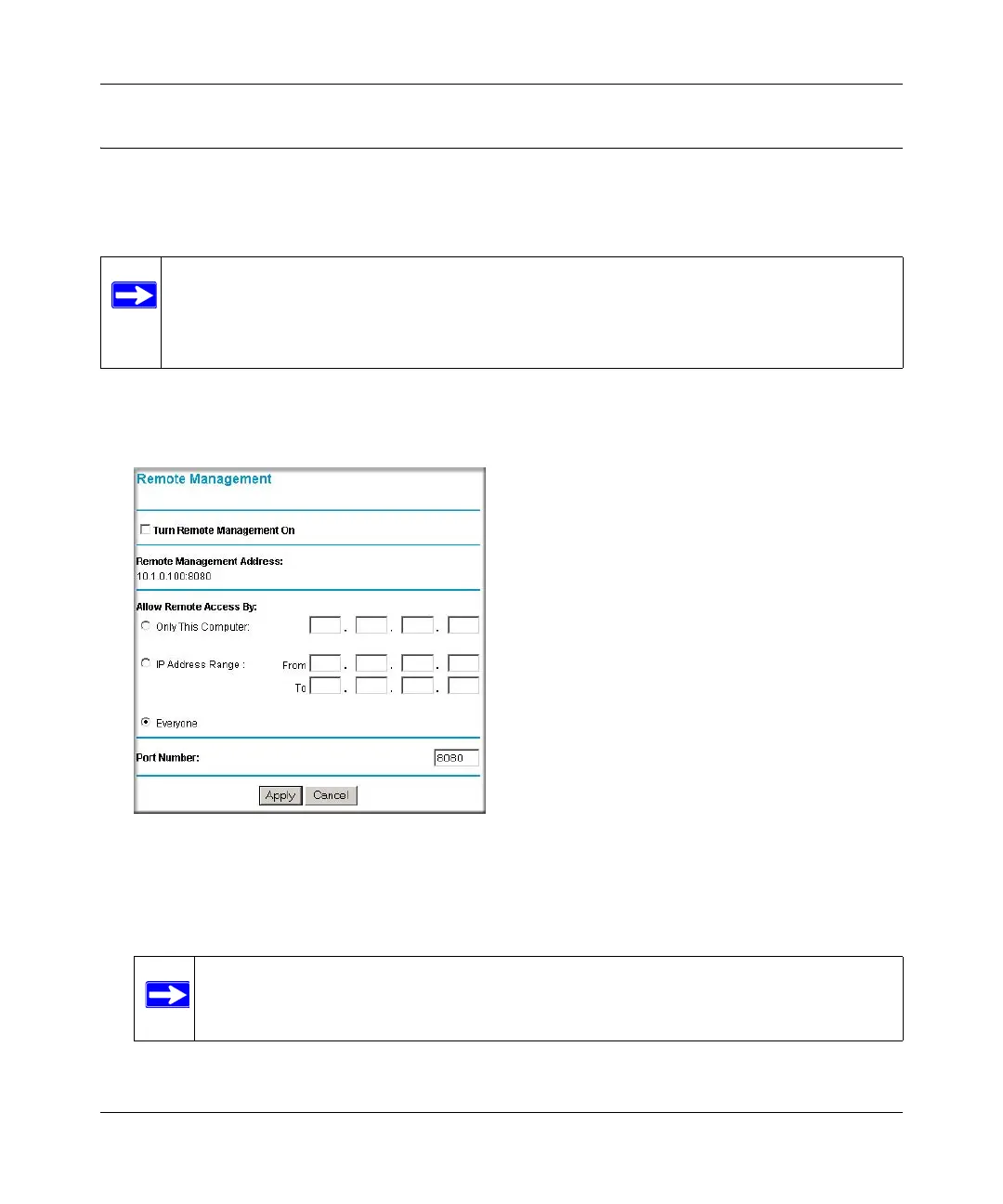Super G Wireless Router WGT624 v4 User Manual
5-16 Advanced Configuration
v1.0, July 2008
Enabling Remote Management Access
Using the Remote Management screen, you can allow a user or users on the Internet to configure,
upgrade, and check the status of your WGT624 v4 wireless router.
To configure your router for remote management:
1. On the main menu, under the Advanced heading, select Remote Management.
2. Select the Turn Remote Management On check box.
3. Specify which external addresses will be allowed to access the router’s remote management.
a. To allow access from any IP address on the Internet, select Everyone.
Note: Be sure to change the router’s default configuration password to a very secure
password. The ideal password should contain no dictionary words from any
language, and should be a mixture of letters (both uppercase and lowercase),
numbers, and symbols. Your password can be up to 30 characters.
Figure 5-9
Note: For enhanced security, restrict access to as few external IP addresses as
practical.
