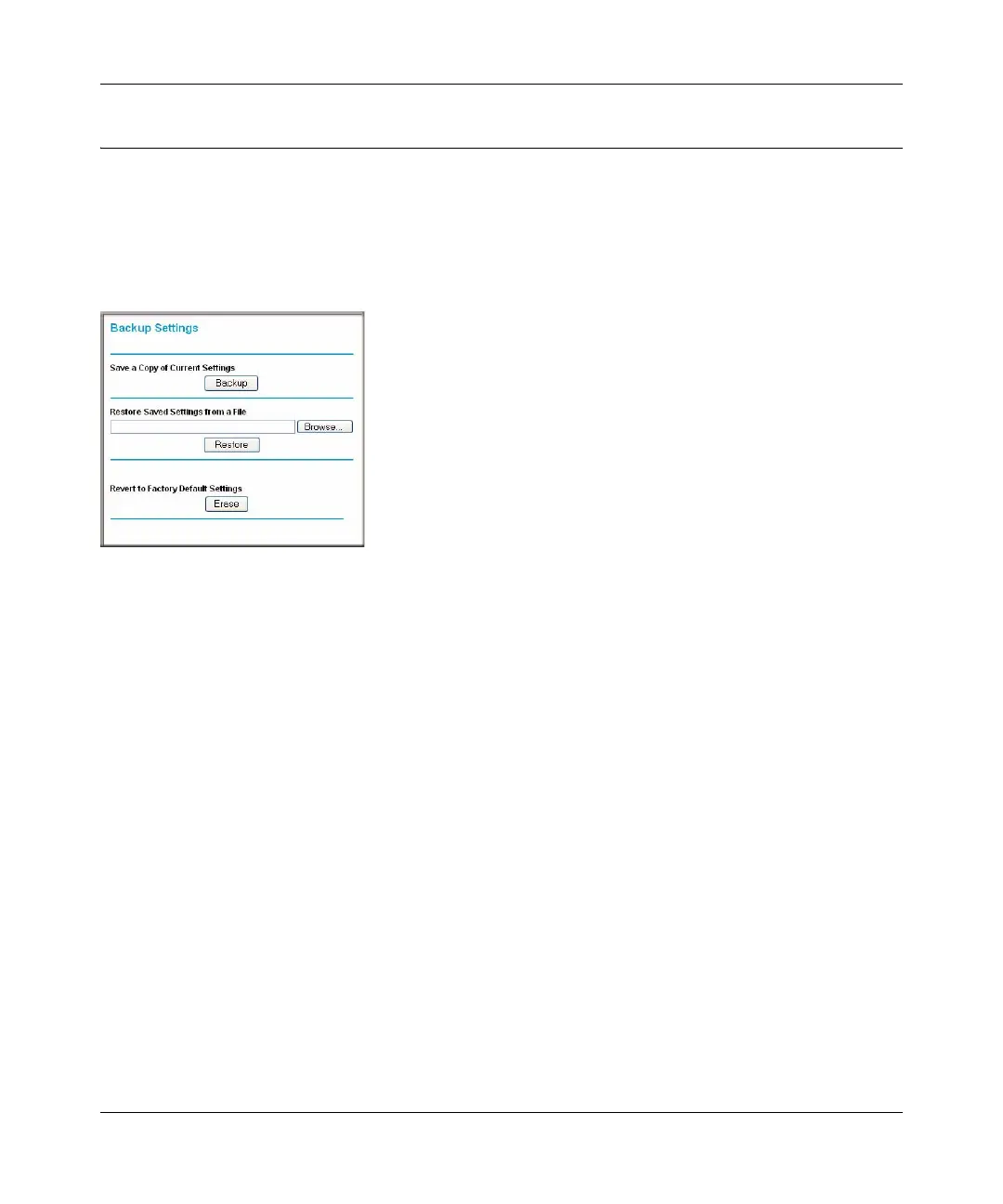Super G Wireless Router WGT624 v4 User Manual
Maintenance 4-5
v1.0, July 2008
Configuration File Management
The configuration settings of the wireless router are stored within the router in a configuration file.
This file can be saved (backed up) onto a computer, retrieved (restored) from the computer, or
cleared to the factory default settings.
Under the Maintenance heading on main menu of the router, select Backup Settings.
The available options are described in the following sections.
Backing Up and Restoring the Configuration
You can save and retrieve a file containing your router’s configuration settings.
• To save your settings:
Click Backup. Your browser will extract the configuration file from the router and prompt you
for a location on your computer to store the file. You can give the file a meaningful name at
this time, such as pacbell.cfg.
• To restore your settings from a saved configuration file:
Enter the full path to the file on your computer or click Browse to browse to the file. When
you have located it, click Restore to send the file to the router. The router will then reboot
automatically.
Figure 4-4
