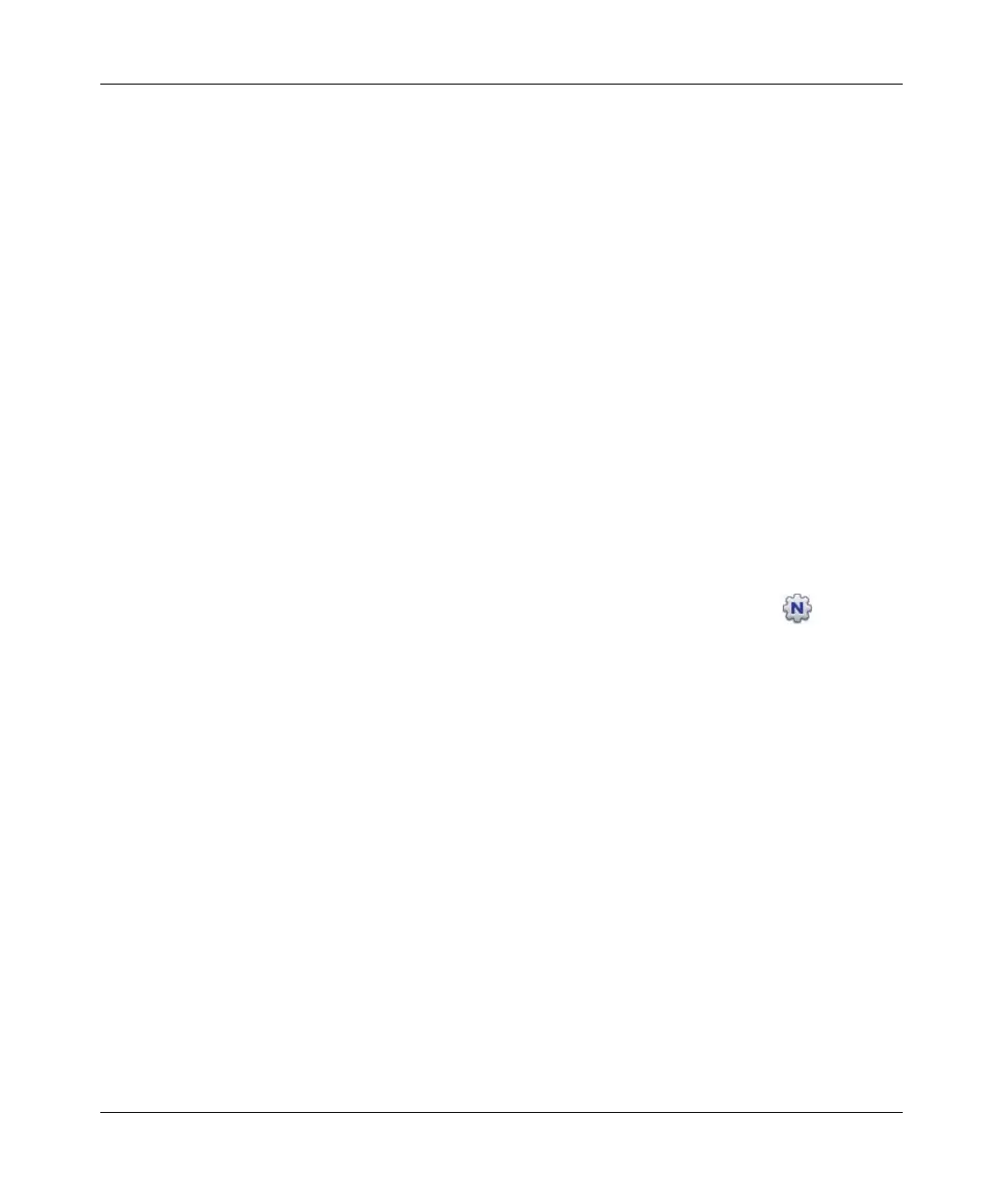Super G Wireless Router WGT624 v4 User Manual
6-2 Troubleshooting
v1.0, July 2008
Power LED Not On
If the Power and other LEDs are off when your router is turned on:
• Make sure that the power cord is properly connected to your router and that the power supply
adapter is properly connected to a functioning power outlet.
• Check that you are using the 12 V DC 1A power adapter supplied by NETGEAR for this
product.
If the error persists, you have a hardware problem and should contact technical support.
Power Light Blinks Green Slowly and Continuously
The router firmware is corrupted. To restore your firmware:
1. Make sure that your PC is connected to your router and the router is powered on.
2. Insert the Super G Wireless Router WGT624 v4 Resource CD that came with your router into
your PC.
• The CD will automatically start and detect the language you are using on your PC. Select
a different language option, if you prefer.
• If the CD does not automatically start, browse the CD and double-click on .
3. Click Supporting Software, then Netgear Firmware Recovery Utility, and follow the
prompts for the recovery process.
4. After firmware recovery is complete, follow the prompts to restore your configuration
settings.
LEDs Never Turn Off
When the router is turned on, the LEDs turn on for about 10 seconds and then turn off. If all the
LEDs stay on, there is a fault within the router.
If all LEDs are still on one minute after power-up:
• Cycle the power to see if the router recovers.
• Clear the router’s configuration and reset it to factory defaults. This will set the router’s IP
address to 192.168.1.1. This procedure is explained in “Restoring the Default Configuration
and Password” on page 6-7.
If the error persists, you might have a hardware problem and should contact technical support.
