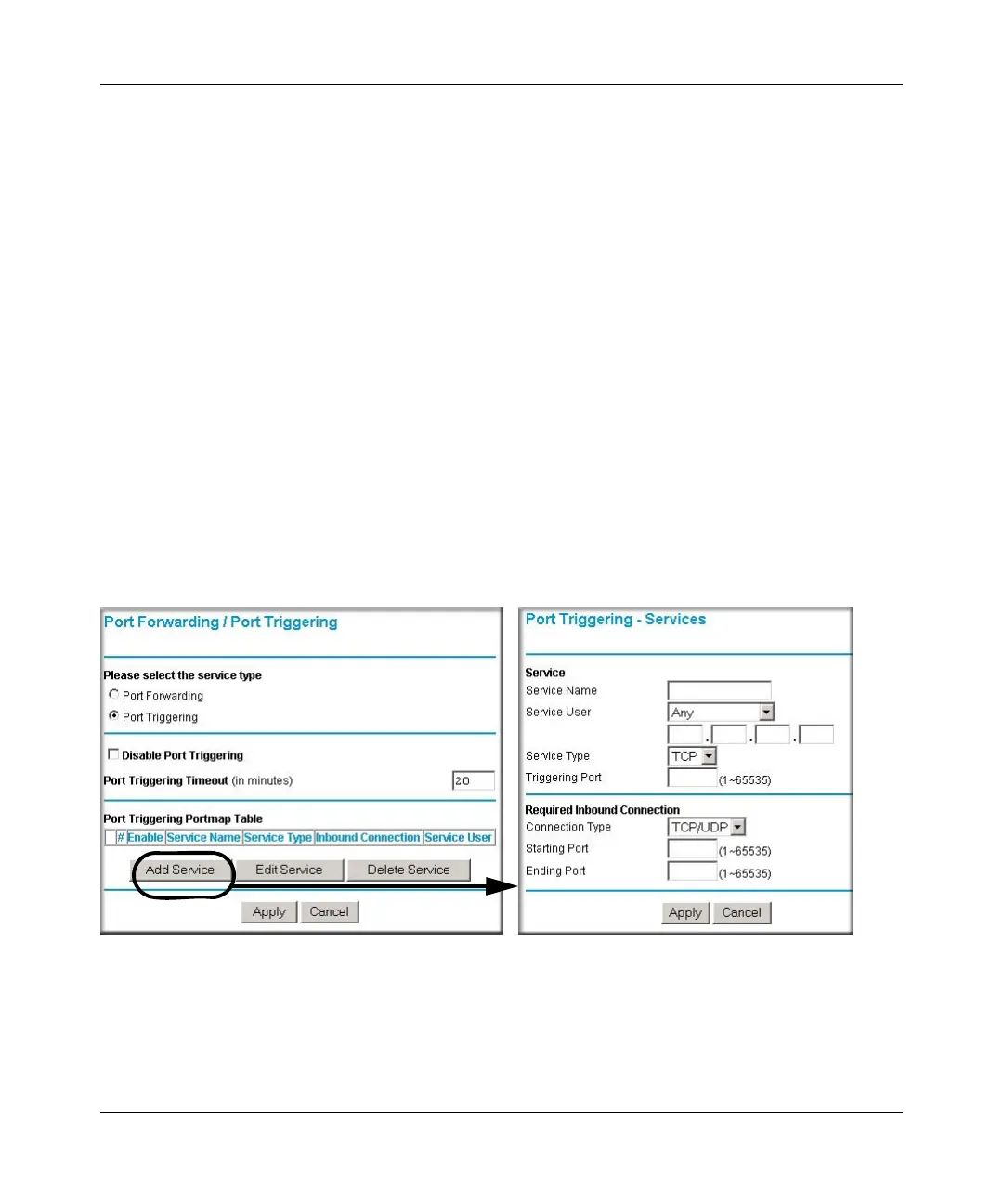Super G Wireless Router WGT624 v4 User Manual
Advanced Configuration 5-5
v1.0, July 2008
After a computer has finished using a port Triggering application, there is a time-out period before
the application can be used by another computer. This is required because the wireless router
cannot be sure when the application has terminated.
Port Triggering Menu
The Port Triggering Portmap Table lists the current port triggering services:
• Enable. Indicates if the rule is enabled or disabled. Generally, there is no need to disable a rule
unless it interferes with some other function, such as port forwarding.
• Service Name. The name assigned to this service.
• Service Type. Either TCP or UDP.
• Inbound Connection. Indicates the type of inbound connection (TCP/UDP, TCP, or UDP)
and the port range.
• Service User. Indicates who can use the service on the network.
Adding a New Service
To add a new service, click Add Service, and then enter the following data.
1. Enter service name in the Service Name field (for example, the name of the application)
2. Select Any or Single address from the Service User drop-down list. The default value (Any)
will allow everyone on the network to use the service. If you select Single address, enter the IP
address of the computer that will be allowed to use the service.
Figure 5-2
