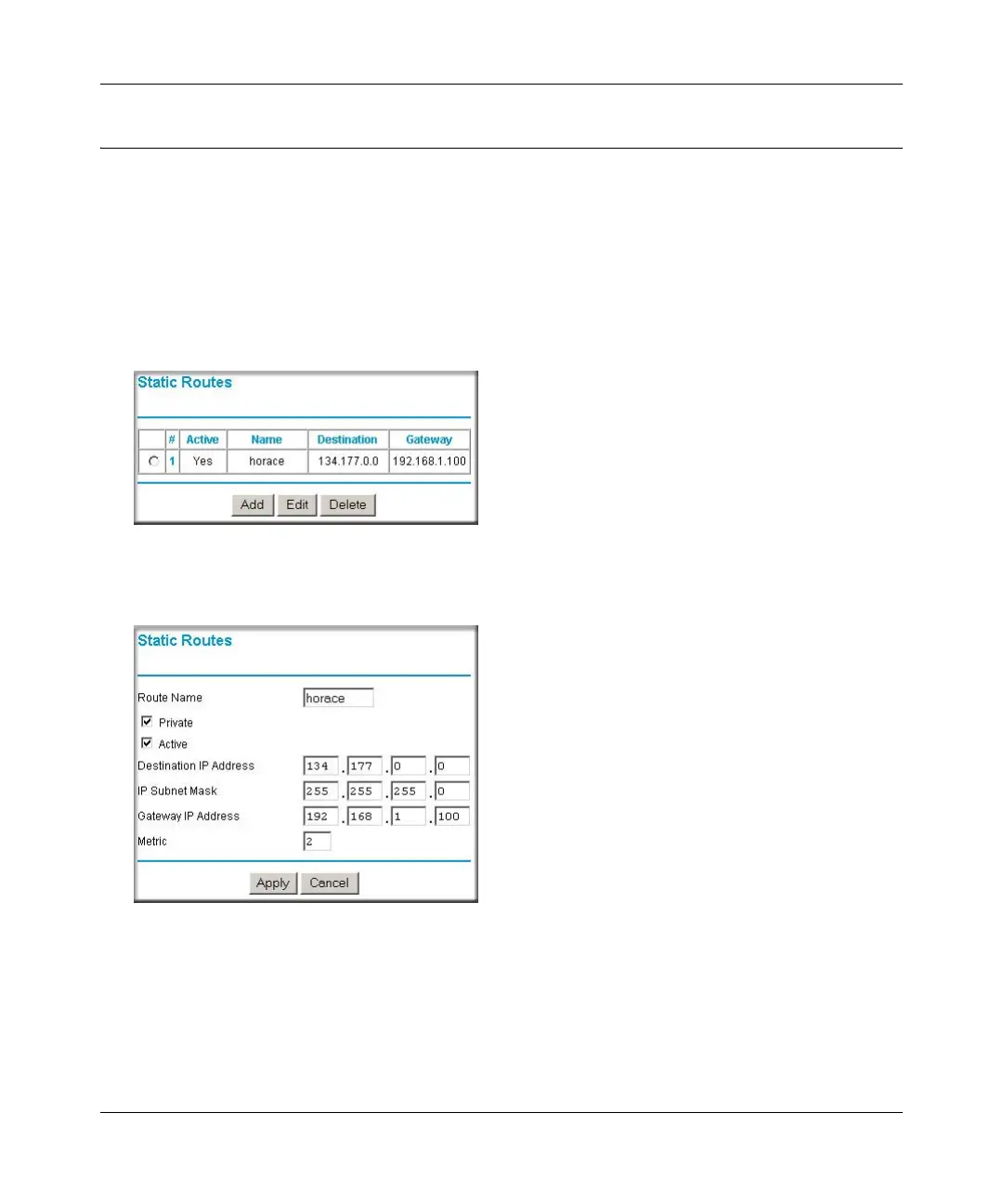Super G Wireless Router WGT624 v4 User Manual
5-14 Advanced Configuration
v1.0, July 2008
Configuring Static Routes
Static routes provide additional routing information to your router. Under normal circumstances,
the router has adequate routing information after it has been configured for Internet access, and
you do not need to configure additional static routes. You must configure static routes only for
unusual cases such as multiple routers or multiple IP subnets located on your network.
To add or edit a static route:
1. From the wireless router’s main menu, under Advanced, select Static Routes.
2. Click Add. The following screen displays:
3. Type a route name for this static route in the Route Name field under the table. (This is for
identification purpose only.)
4. If you want to limit access to the LAN only, select Private. The static route will not be
reported in RIP.
Figure 5-7
Figure 5-8
