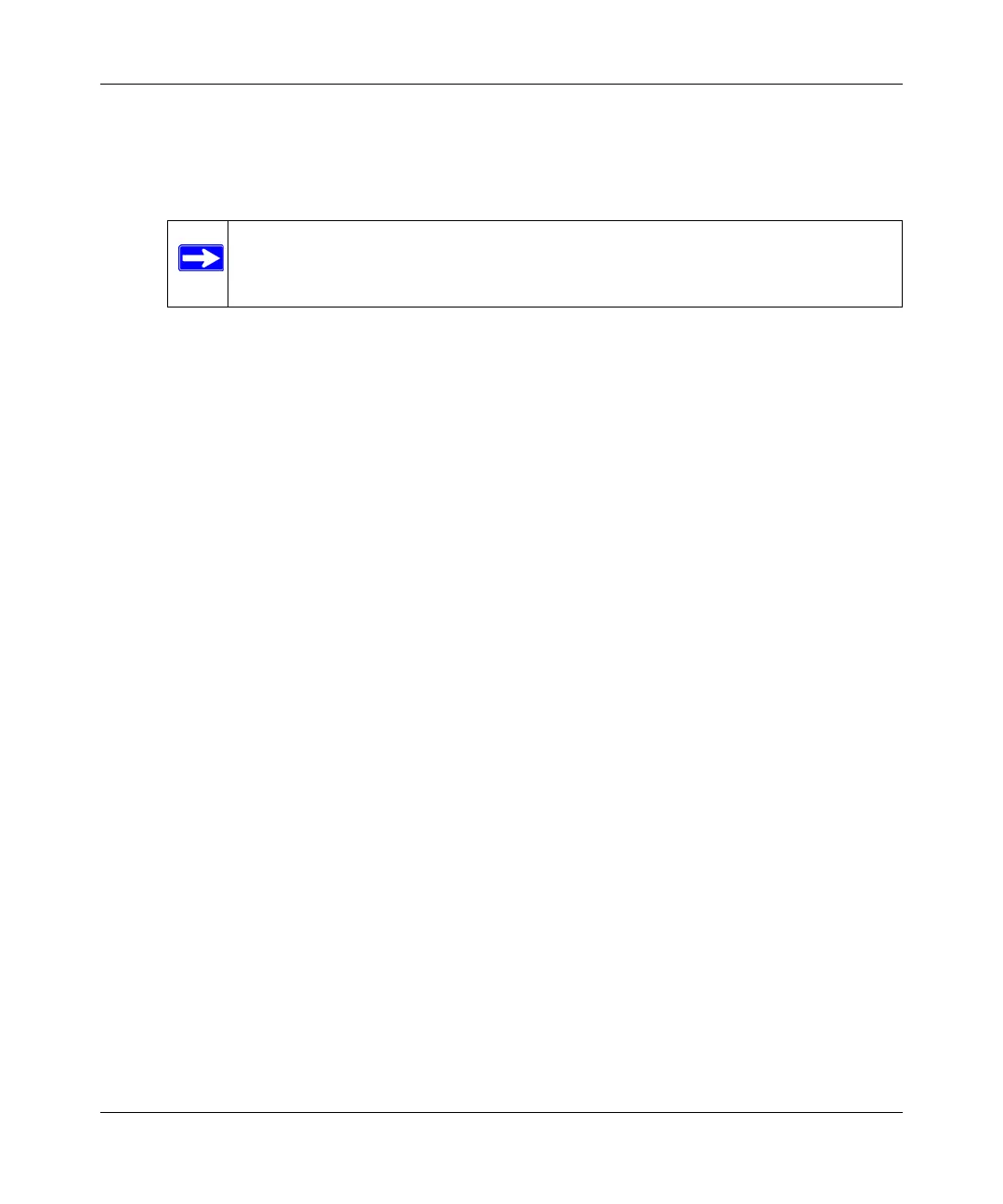Super G Wireless Router WGT624 v4 User Manual
2-14 Wireless Security
v1.0, July 2008
• 108Mbps Settings.
– Disable Advanced 108Mbps Features: Disables data compression, packet bursting, and
large frame support.
– Enable eXtended Range: Provides significantly longer range than basic 802.11,
maintaining connectivity even when signals have to pass through dense walls, floors, or
other barriers. XR products require no additional configuration and are fully compatible
with standard 802.11 technologies.
Note: If the current wireless mode is Auto 108 Mbps, then this feature cannot be
changed. It is to ensure the highest throughput when in Auto 108 Mbps
wireless mode.
