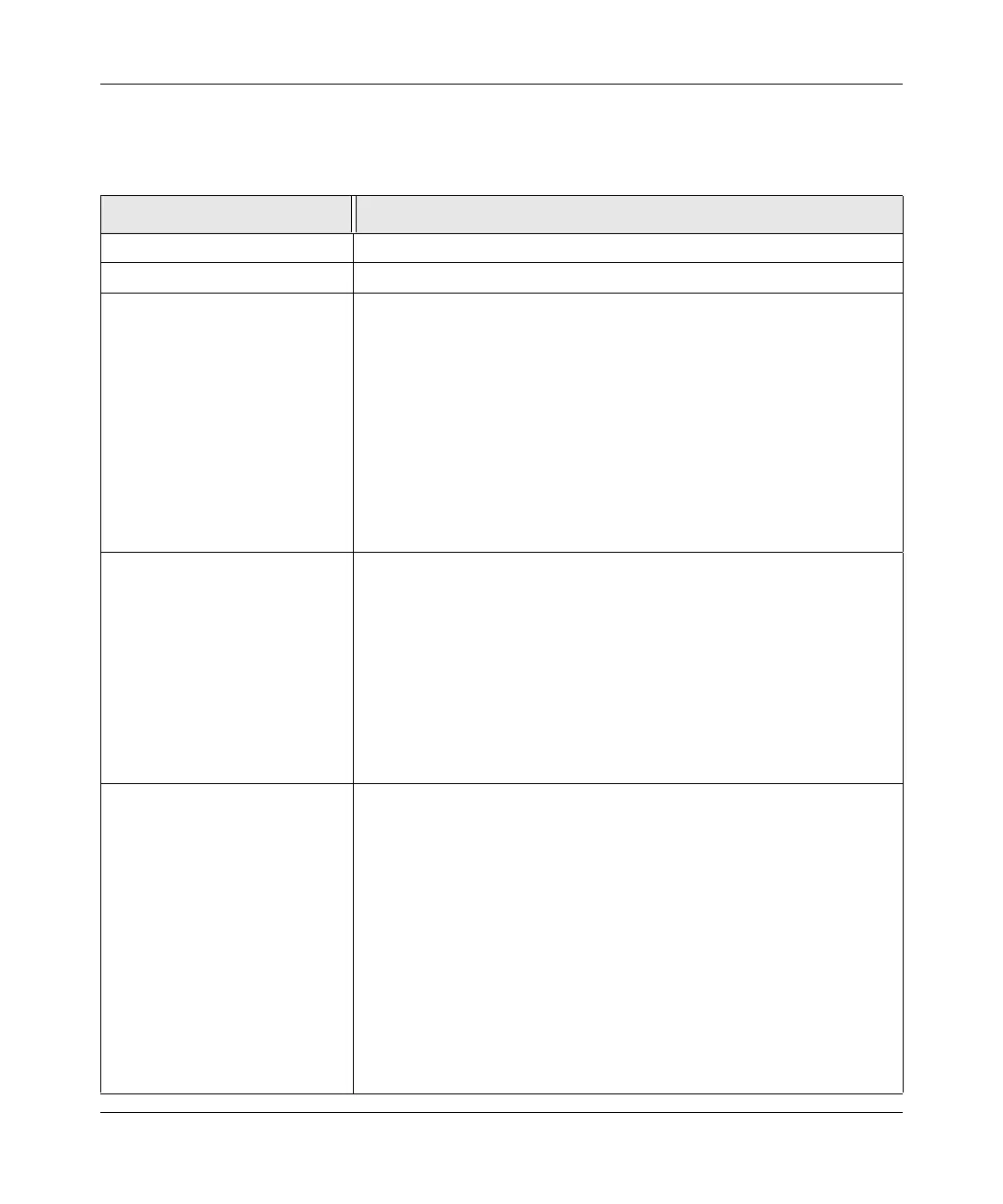Super G Wireless Router WGT624 v4 User Manual
4-2 Maintenance
v1.0, July 2008
This screen shows the following fields:
Table 4-1. Router Status Fields
Field Description
Account Name The host name assigned to the router.
Firmware Version The router firmware version.
Internet Port Router Internet (WAN) port,
MAC Address The Media Access Control address being used by the Internet (WAN)
port of the router.
IP Address The IP address being used by the Internet (WAN) port of the router. If no
address is shown, the router cannot connect to the Internet.
DHCP If DHCP is set to None, the router uses a fixed IP address on the WAN. If
set to Client, the router is configured to obtain an IP address dynamically
from the ISP.
IP Subnet Mask The IP subnet mask used by the Internet (WAN) port of the router.
Domain Name Server The address of the current domain name server.
LAN Port Router local (LAN) port.
MAC Address The Media Access Control address being used by the LAN port of the
router.
IP Address The IP address being used by the Local (LAN) port of the router. The
default is 192.168.1.1.
DHCP Identifies if the router’s built-in DHCP server is active for the LAN
attached devices.
IP Subnet Mask The IP subnet mask used by the Local (LAN) port of the router. The
default is 255.255.255.0
Wireless Port Router wireless port.
Name (SSID) The wireless network name (SSID) used by the wireless port of the
router. The default is NETGEAR.
Region The geographic region where the router being used. It might be illegal to
use the wireless features of the router in some parts of the world.
Channel The channel the wireless port is using. See the link in “Wireless
Communications” in Appendix B for information about the frequencies
used on each channel.
Mode The current mode (g & b, g only, or Auto 108 Mbps).
Wireless AP Indicates if the access point feature of the router is enabled. If it is
disabled, then wireless devices cannot connect to the network.
Broadcast Name Indicates if the wireless router is broadcasting its SSID.
