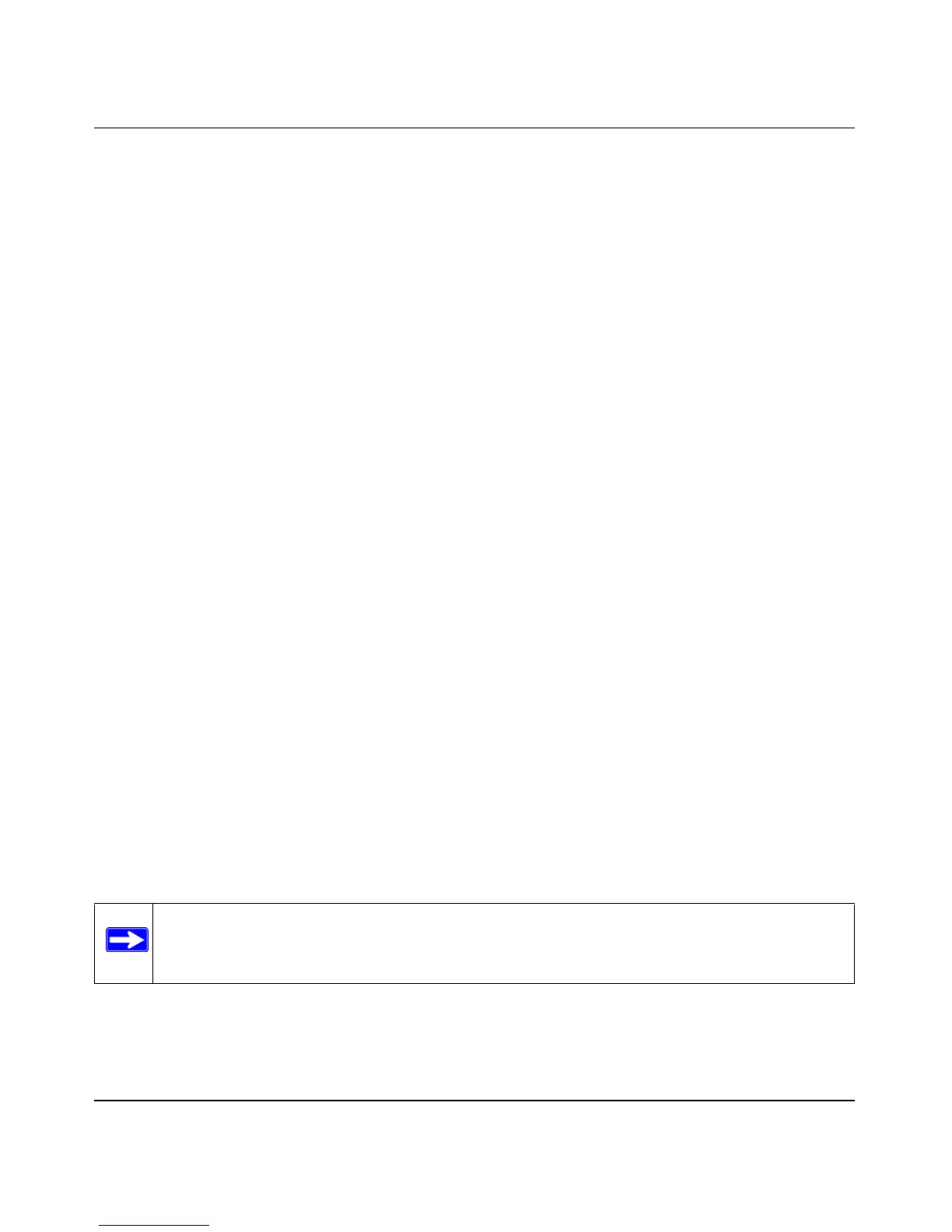NETGEAR Wireless-N Access Point WN802T v2 Reference Manual
Installation and Configuration 2-11
v1.0, September 2008
Configuring WMM Power Save
WMM power save is a set of features in 802.11e that help to conserve power for battery-operated
devices in a wireless LAN.
To configure WMM Power Save settings:
1. Under the Configuration tab on the main menu, select Wireless, then select QoS Settings
under Basic from the side menu. The QoS settings screen displays (see Figure 2-6).
2. WMM Power Save is enabled by default. Check the Disable checkbox to disable it.
3. Click Apply to save your settings.
Verifying Basic Wireless Connectivity
Follow the instructions in this section to set up and test basic wireless connectivity. Once you have
established basic wireless connectivity, you can enable security settings appropriate to your needs
(see Chapter 3, “Wireless Security Settings”).
1. From a web browser, log in to the WN802T v2 using its default address of http://
192.168.0.233. Use the default user name of admin and default password of password—or use
a new LAN address and password if you have set them up (see Figure 2-1).
2. From the General screen under Configuration > System > Basic verify that the correct
Country/Region in which the wireless interface will operate has been selected (see Figure 2-
2).
3. From the Wireless Settings screen under Configuration > Wireless > Basic verify your
Wireless Mode—11b, 11bg, or 11ng.Verify that the correct (default) channel has been selected
for your network (see Figure 2-5).
Do not change the wireless channel unless you notice interference problems or are near
another wireless access point. Select a channel that is not being used by any other wireless
networks within several hundred feet of your wireless access point.
4. Click Apply to save any changes.
Note: If you are unable to connect, see Chapter 6, “Troubleshooting and Help.”
