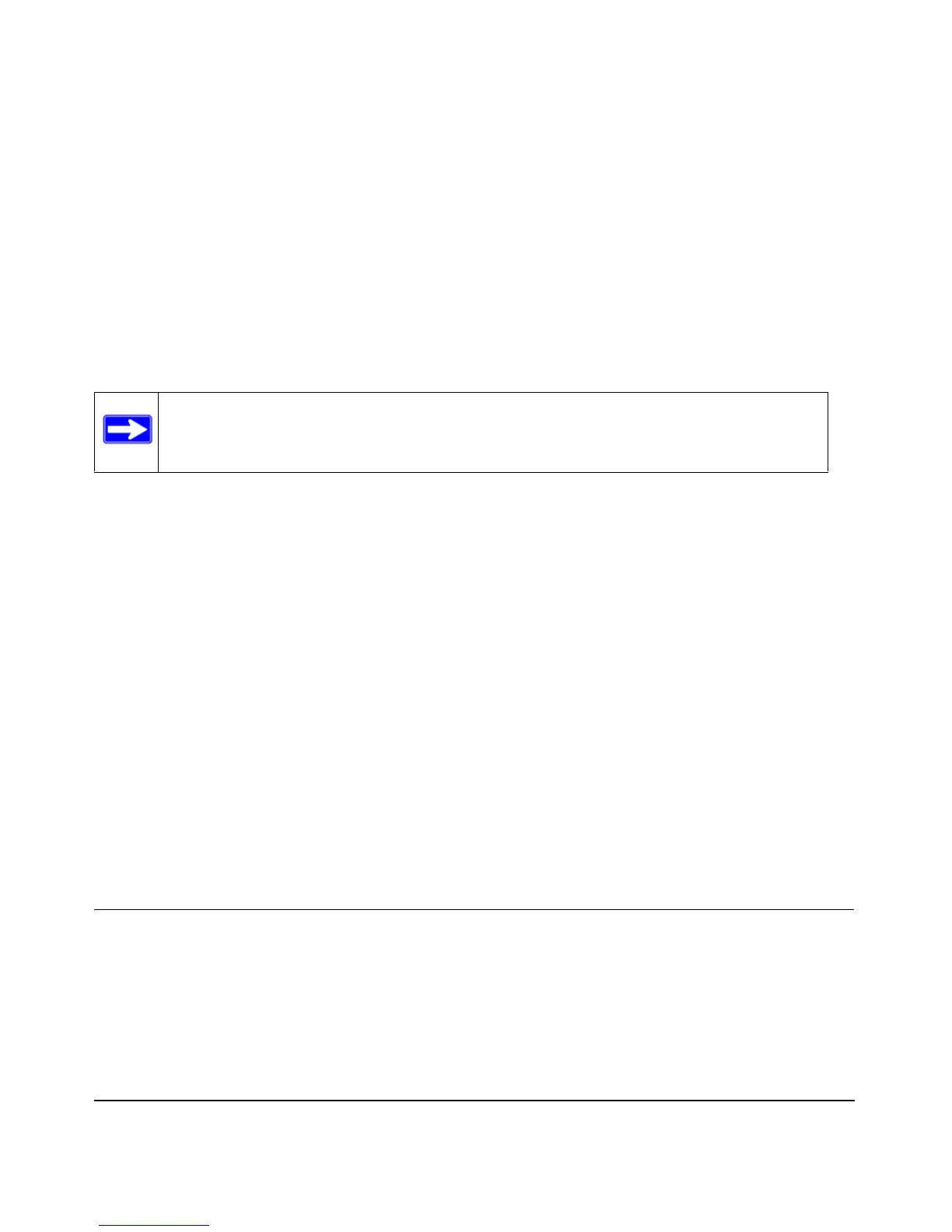5-1
v1.0, September 2008
Chapter 5
Advanced Wireless Bridging
This chapter describes how to configure the advanced features of your WN802T v2 to one of six
access point bridge mode profiles, or in Wireless Bridge and Repeater Mode.These features can be
found under the Wireless Bridge option on the Configuration menu.
The NETGEAR Wireless-N Access Point WN802T v2 lets you build large wireless networks.
Examples of wireless bridging configurations are:
• Access Point. Standard Access Point mode (default mode). Operates as a standard 802.11b,
802.11bg or 802.11ng access point. In this mode, the WN802T v2 will communicate only with
wireless clients.
• Wireless multi-point bridging. Acts as the “master” and communicates with up to six bridge-
mode wireless access points. All of the other bridge-mode wireless access points communicate
through the WN802T v2 when it is in this mode. The other bridge-mode wireless access points
must be set to point to multi-point bridge mode, using the MAC address of this WN802T v2.
They then send all traffic to this “Master”, rather than communicate directly with each other.
Client wireless stations can also associate.
• Repeater without Client Association. Acts as a “repeater” and forwards all traffic to a
remote access point. This mode is the same as Multi-Point to Point mode except that client
association is not available.
Configuring Wireless Multi-Point Bridging
In this mode, the WN802T v2 will communicate with up to six bridge-mode wireless access points
by entering the MAC (physical) address of each of the bridge-mode APs in the fields provided (see
Figure 5-1). Each wireless access point you add is assigned an independent security profile with its
own name and configuration. In this mode wireless client association is available by default.
Note: Only one of a number of WN802T v2 APs in point-to-point bridge mode
connected to one another can have six profiles.
