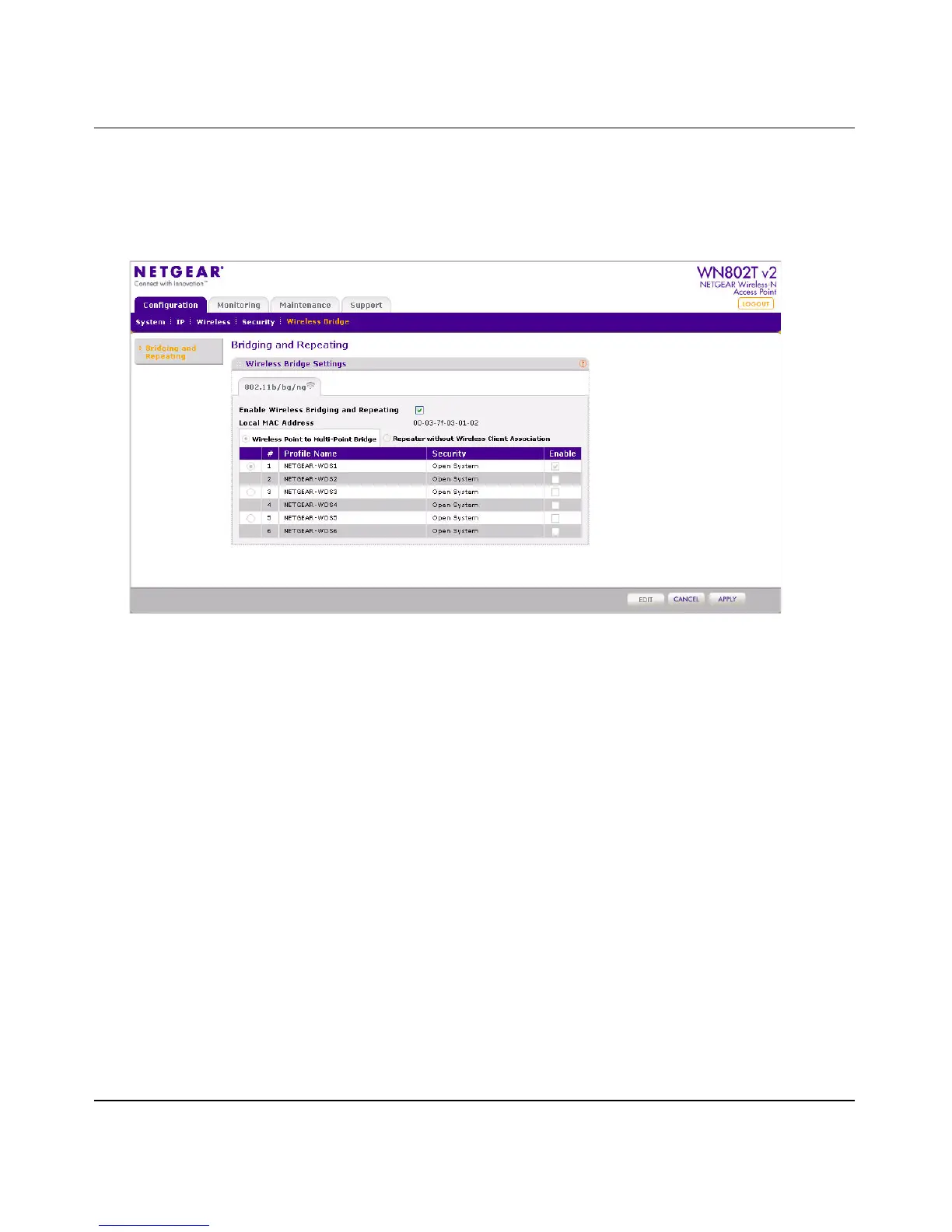NETGEAR Wireless-N Access Point WN802T v2 Reference Manual
5-2 Advanced Wireless Bridging
v1.0, September 2008
To configure wireless Point to Multi-point Bridging:
1. Open a web browser and log in to the WN802T v2 using the addressing scheme you have set
up.
.
2. Under the Configuration tab on the main menu, click Wireless Bridge. The Bridging and
Repeating screen displays showing the default settings for the wireless access point (Figure 5-
1).
3. Check the Enable Wireless Bridging and Repeating checkbox to enable multi-point
bridging. Wireless Point to Multi-Point Bridge is the default mode.
4. Down the left of the screen select the profile you want to add/edit and click Edit.
5. The Edit Security Profile screen displays (see Figure 5-2).
6. Enter a profile name or leave the default.
Figure 5-1 Enable wireless bridging and repeating
