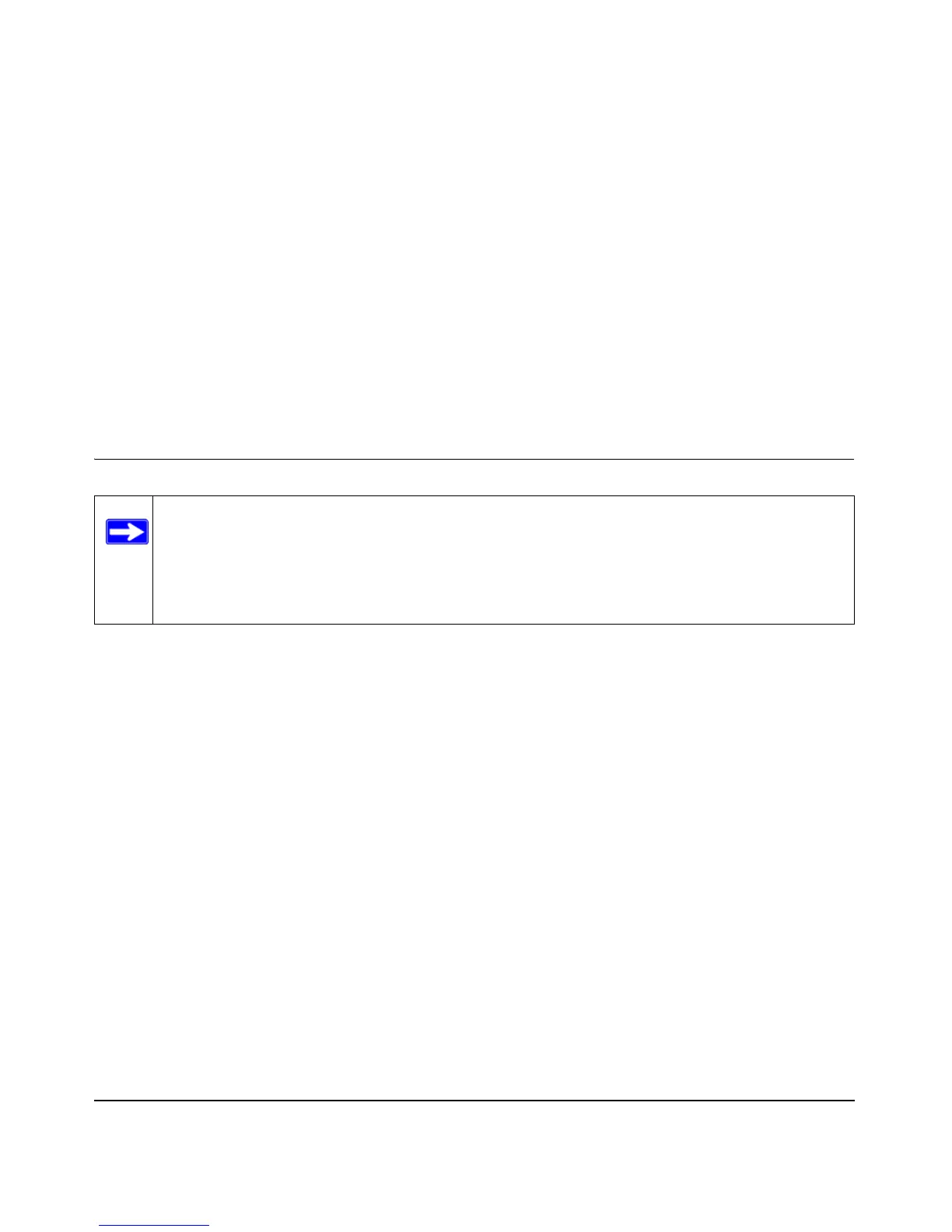4-1
v1.0, September 2008
Chapter 4
Management
This chapter describes how to use the management and information features as well as the
advanced wireless settings features of your NETGEAR Wireless-N Access Point WN802T v2.
The management and information features can be found under the Maintenance tab on the main
menu.
Changing the Administrator Password
The default password for the WN802T v2 is password. NETGEAR recommends that you change
this password to a more secure password.
To change the password:
1. Select Password > Change Password under the Maintenance menu. The Change Password
screen displays.
Note: Before changing the WN802T v2 password, use the backup utility to save your
configuration settings. If you forget your new password, you must reset the
WN802T v2 back to the factory defaults and use the default password.
Consequently, you will have to restore any WN802T v2 configuration settings you
have made. The backup file can be used in this event.
