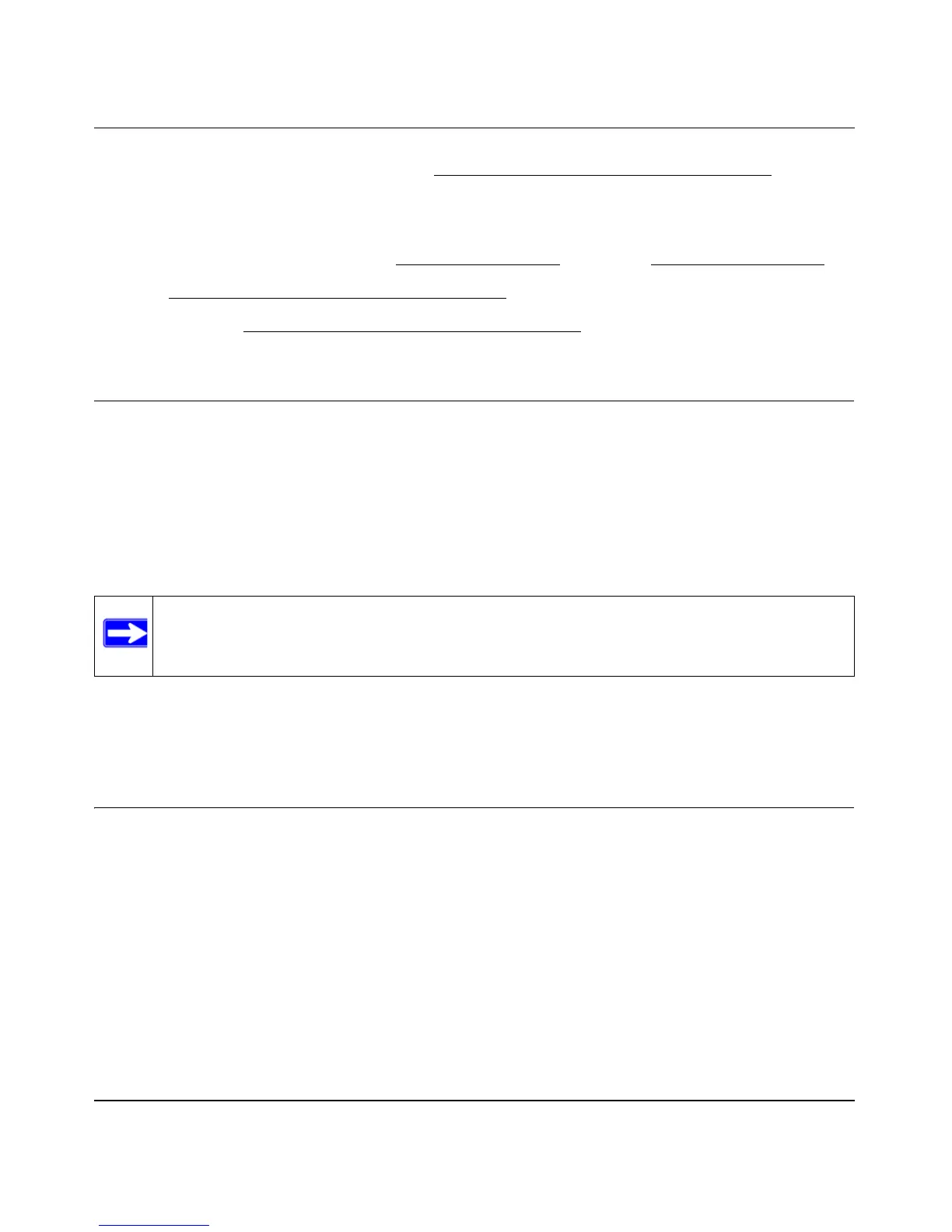NETGEAR Wireless-N Access Point WN802T v2 Reference Manual
3-6 Wireless Security Settings
v1.0, September 2008
Record the WPA-PSK/WPA2-PSK key ___________________________________
• WPA RADIUS Settings. For WPA, record the following settings for the primary and
secondary RADIUS servers:
Server Name/IP Address: Primary _________________
Secondary __________________
Port: ___________________________________
Shared Secret: ___________________________________
RADIUS Server Settings
You can setup or modify the RADIUS server settings to complement network authentication
security options. The RADIUS server can be used with WPA/WPA2 network authentication.
When using a RADIUS server, the RADIUS server settings must be configured before completing
the Network Authentication security profile (see “Configuring WPA with RADIUS” on page 3-8,
“Configuring WPA2 with RADIUS” on page 3-10, or “Configuring WPA and WPA2 with
RADIUS” on page 3-11 for specifics on implementing these security options).
To set up or modify the RADIUS server settings see: “Configuring the RADIUS Server Settings”
on page 4-13.
Configuring Wireless Security
The following section covers configuration of each of the available wireless security options.
Configuring WEP
To configure WEP data encryption:
1. From the Network Authentication drop-down menu on the Securit Settings screen (see
Figure 3-1), select either Open System or Shared Key.
Note: The RADIUS server settings only need to be configured once per wireless access
point.
