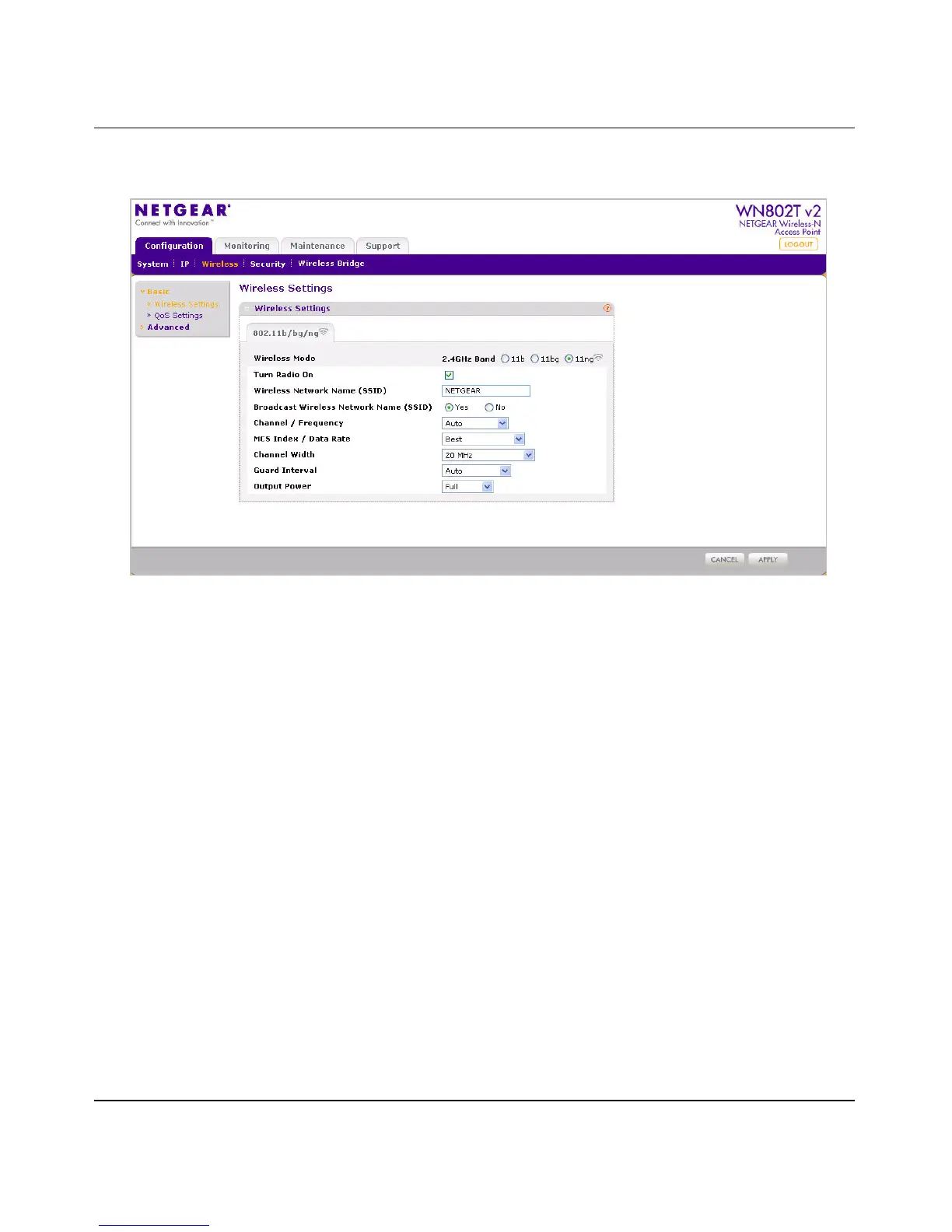NETGEAR Wireless-N Access Point WN802T v2 Reference Manual
Troubleshooting and Help 6-3
v1.0, September 2008
• Contact NETGEAR if the WLAN light remains off.
I cannot configure the access point from a browser.
Check these items:
• The WN802T v2 is properly installed, LAN connections are OK, and it is powered on. Check
that the LAN port LED is blinking green to verify that the Ethernet connection is OK.
• If DHCP is not enabled, make sure you are using the correct LAN IP address to access the
wireless access point, and that you are on the same network segment.
• If DHCP is enabled, configure your DHCP server with a reserved IP address (based on the
wireless access point’s MAC address). You can then use it to create a fixed IP address for the
wireless access point.
• If you have not yet deployed the wireless access point, and it is connected to your PC via an
Ethernet cable, make sure the connection is secure, and that you have configured your PC with
a static IP address in the same subnet as the LAN IP of the wireless access point. The default
static IP address to use for your PC is 192.168.0.210; the default wireless access point LAN IP
address is 192.168.0.233; and the default subnet mask is 255.255.255.0.
Figure 6-1 Turn Radio On button must be selected
