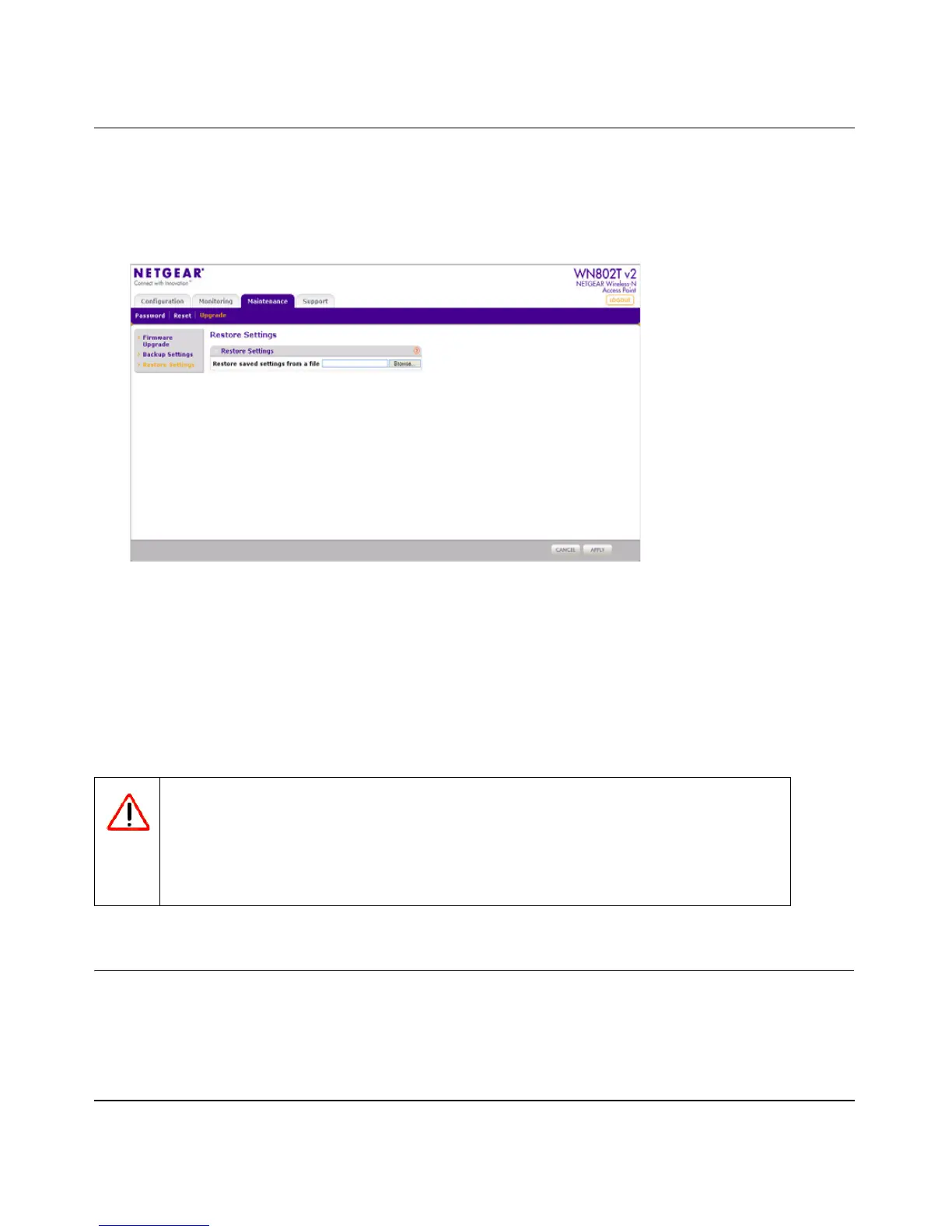NETGEAR Wireless-N Access Point WN802T v2 Reference Manual
Management 4-5
v1.0, September 2008
The current settings are saved to a file under the default name Config.
To restore settings from a backup file:
1. In Step 1 of the previous section, click Restore Settings on the side menu..
2. Click Browse at the Restore Saved Settings from a File box. Locate and select the previously
saved backup file (by default, Config).
3. Click Apply.
The wireless access point is restored to its previous settings and restarts. This takes about one
minute.
Rebooting the NETGEAR Wireless-N Access Point
You can reboot the wireless access point from the browser interface or by using the Reset button
on the rear panel (see Figure 1-2 on page 1-5).
Figure 4-4 Restore saved configuration settings
Warning: Do not try to go online, turn off the access point, shut down the
computer or do anything else to the access point until it finishes
restarting. When the PWR light turns green (access point has
rebooted), wait a few more seconds before doing anything with the
access point.
