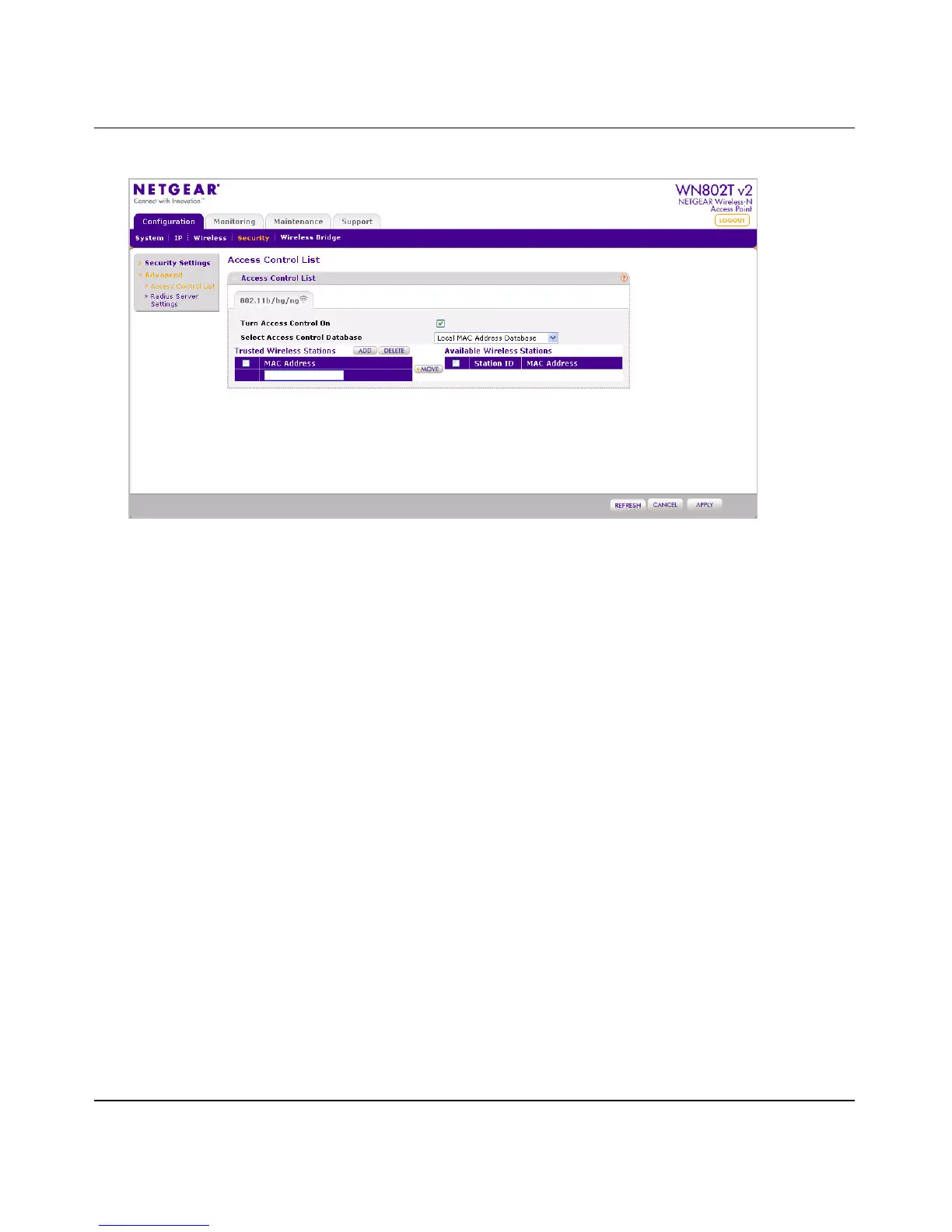NETGEAR Wireless-N Access Point WN802T v2 Reference Manual
3-16 Wireless Security Settings
v1.0, September 2008
3. Check the Turn Access Control On checkbox to enable the access control feature.
4. Select the desired access control database from the Select Access Control Database drop-
down menu.The options are:
• Local MAC Address Database – The access point will use the local MAC address table
for access control. This is the default.
• Remote MAC Address Database – The access point will use the MAC address table
located on the external RADIUS server on the LAN for access control. If you select this
database, you must configure the RADIUS server settings first (see “Configuring the
RADIUS Server Settings” on page 4-13)
5. The Trusted Wireless Stations list shows any wireless stations you have entered. If you have
not entered any wireless stations this list will be empty. To delete an existing entry, select it
and then click Delete.
6. Click Refresh to refresh the Available Wireless Stations list (wireless stations found in your
area that are associated).
7. Select the station you wish to add to the Trusted Wireless Stations list from the list of
Available Wireless Stations and click Move. Do this for each station you wish to add.
8. If the station you want is not in the Available Wireless Stations list, enter the MAC address of
the station manually in the Trusted Wireless Stations list. (You can usually find the MAC
address printed on the bottom of the wireless adapter.)
Figure 3-9 Access control list