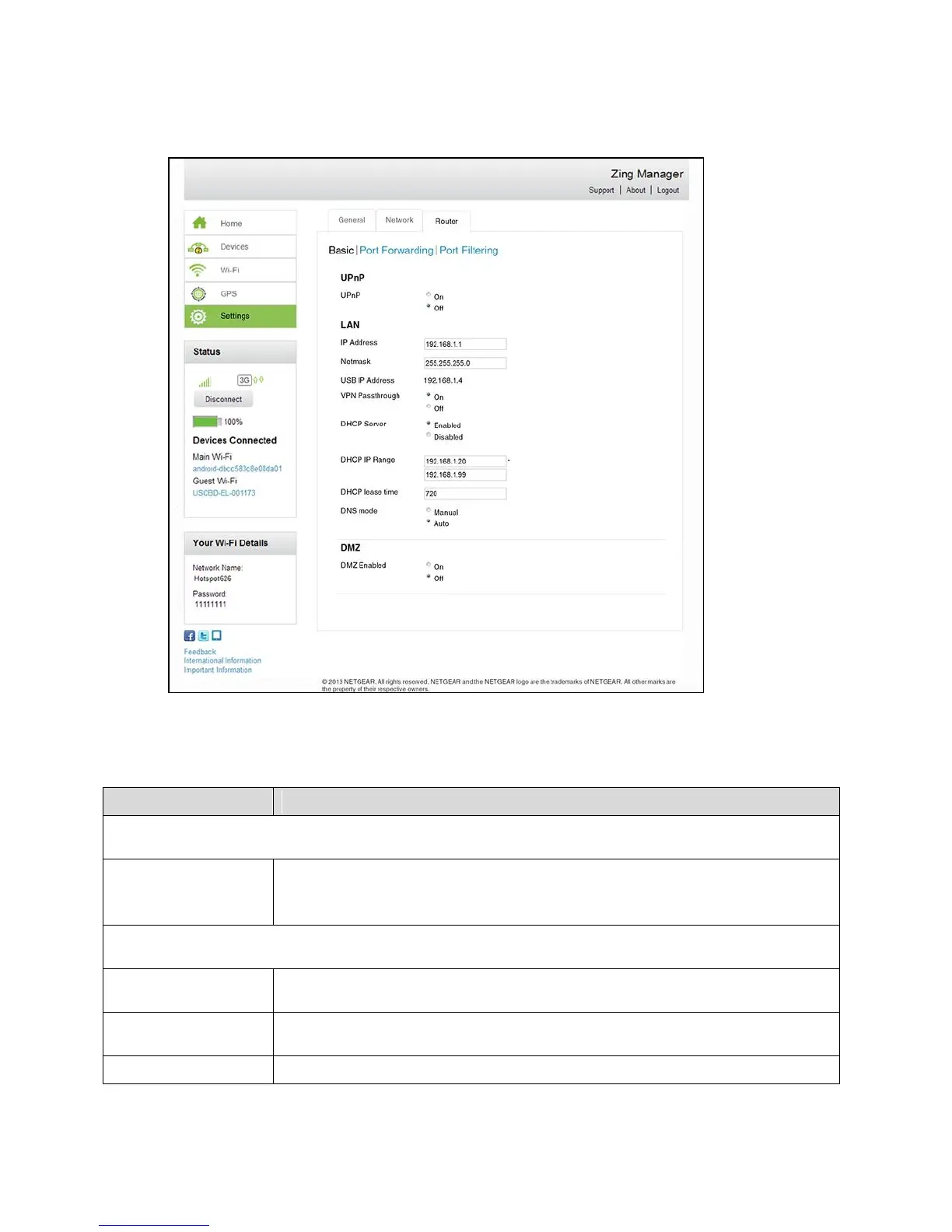Zing Manager (Browser) Interface 81
2. Click Settings > Router > Basic.
3. You can make changes to any of these fields. When you finish, click Submit.
The following information is displayed.
Current state of the Universal Plug and Play feature (On or Off). (See
UPnP (Universal Plug and Play).)
The routing hardware’s IP address on the LAN.
The routing hardware’s internal LAN subnet mask.
The IP address assigned to the hotspot by the computer to which it is