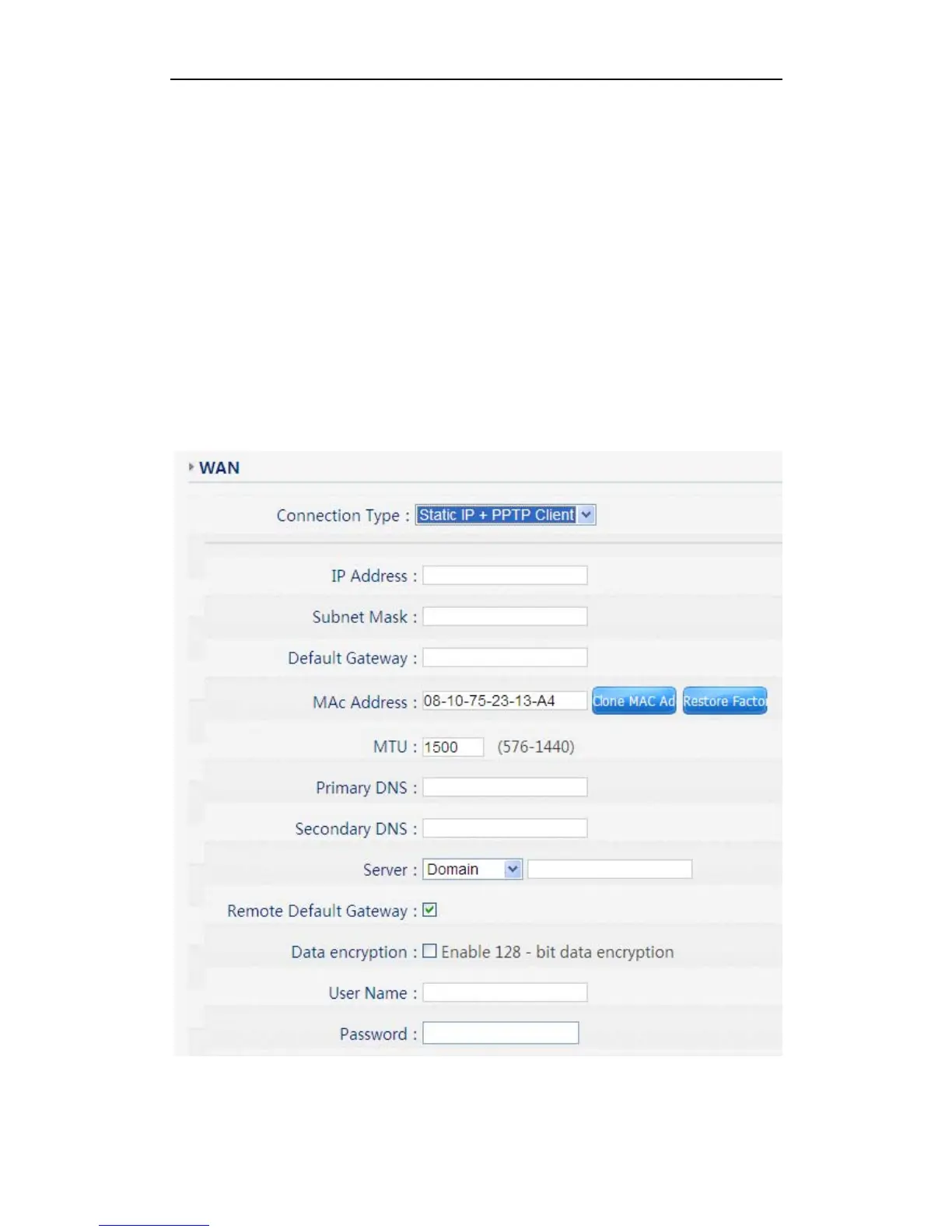WF-2409 User Manual
server)” according to the information provided by your ISP. And every IP address should be
input in appropriate IP field, a IP address only divided into four IP octets by sign“.” is
acceptable.
¾ IP address: The IP address that your Internet access into
¾ Subnet mask: Specify a Subnet Mask for your WAN segment
¾ Default gateway: It is provided by your ISP
¾ Primary DNS: DNS server is used for resolve domain name. Your ISP will provides you
with at least one DNS IP address, input IP address of your DNS server in this field
¾ Secondary DNS: Input IP address of backup DNS server, or you can leave this field blank.
4.2.4. Static IP + PPTP Client
Figure 4-11
If your ISP provides you the Static PPTP service, please select this item. In the “Convenient
33