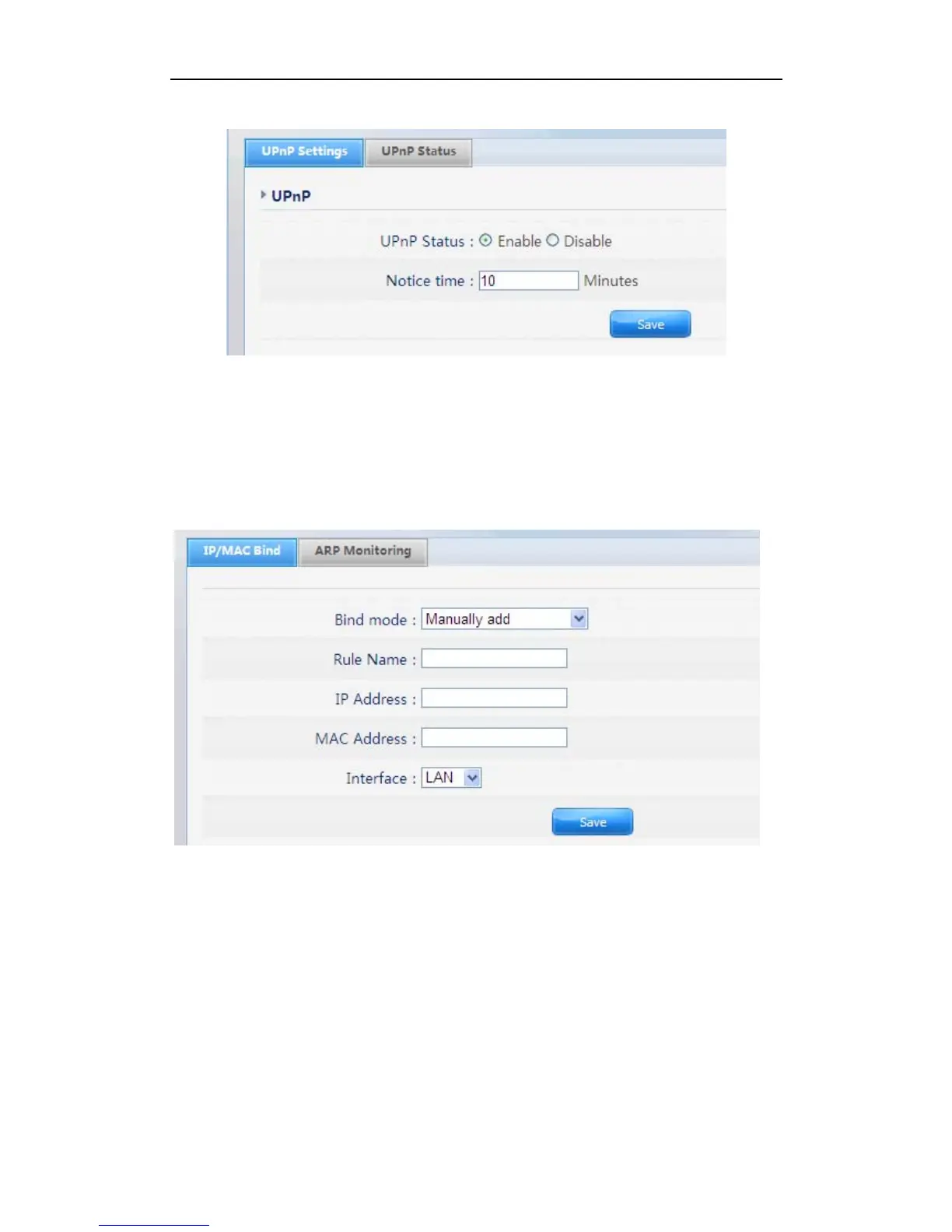WF-2409 User Manual
“Enable” to enable this function.
Figure 4-50
4.8. Security Setup
4.8.1. IP/MAC bind
Figure 4-51
¾ Bind mode: define the bind mode ,you can select manually add, auto binding or
export/import TXT file of ARP.
¾ Rule Name: define name for this rule
¾ IP Address: define the address of binded IP
¾ MAC Address: define the address of binded MAC
¾ Interface: Select the binded Interface from LAN and WAN
61