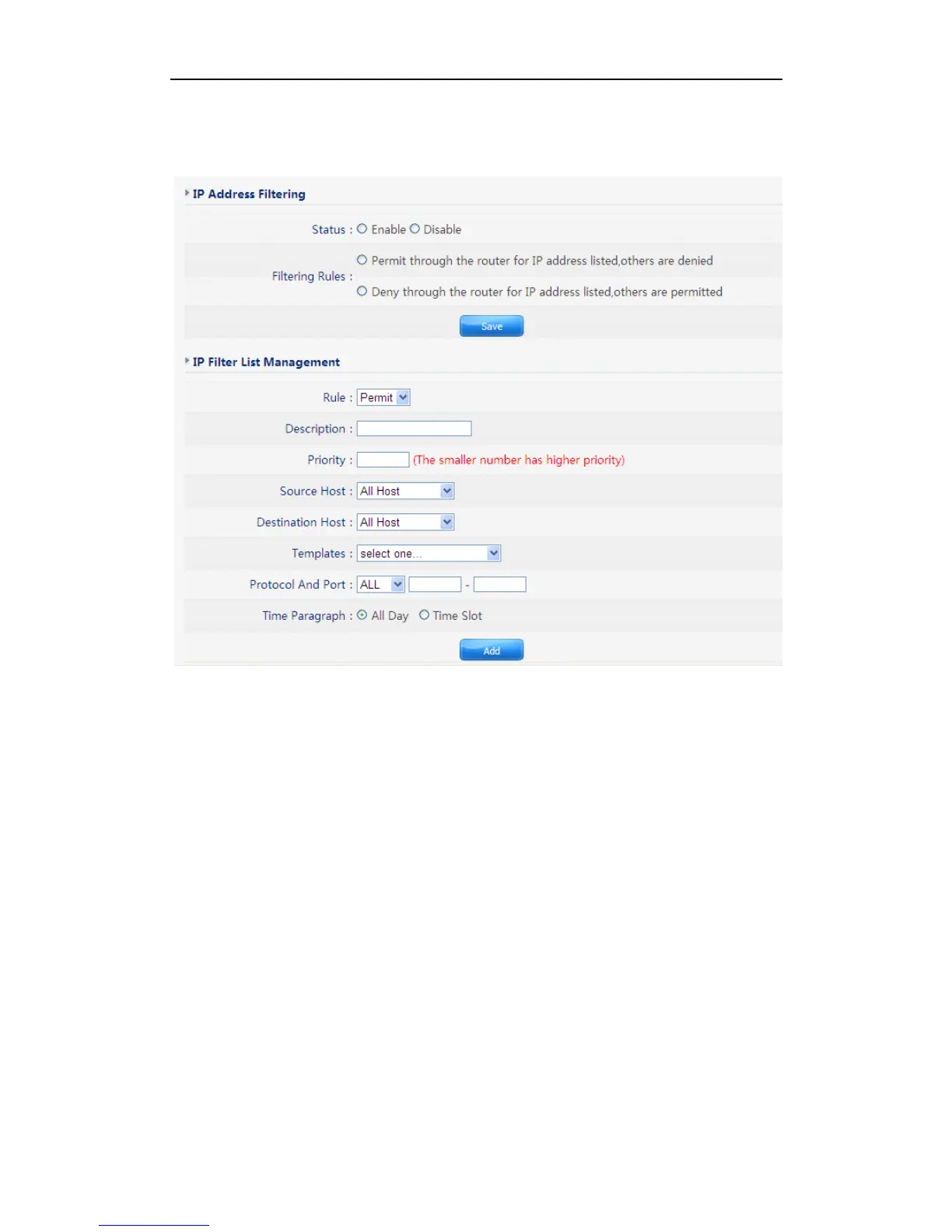WF-2409 User Manual
4.8.2. IP Filtering
Figure 4-52
¾ Status: the default is disable. The rules of “Internet access control” based on source IP,
port number and protocol.
¾ Description: describe IP Firewall list to tell from different IP Firewall lists.
¾ Rule: you can select permit or deny. The default is permit.
¾ Source Host: input the source IP address that you want to control. you can select “all
Host”,”Specific Host”,”Host subnet” or “HOST IP section”
¾ Destination Host: input the Destination IP address that you want to control. you can
select “all Host”,”Specific Host”,”Host subnet” or “HOST IP section”
¾ Templates: The templates item supplies several protocols. For example, if you have web
server within LAN, you can select the HTTP template then the router will input port
number 80 automatically
¾ Protocol and Port: If the rule has already existed in “Protocol Template”. You can select
appropriate item and apply it. Or you can input protocol type and port number manually,
click “add” button, then the item will displayed in the list.
Follow the following steps to set Internet Access Control:
62