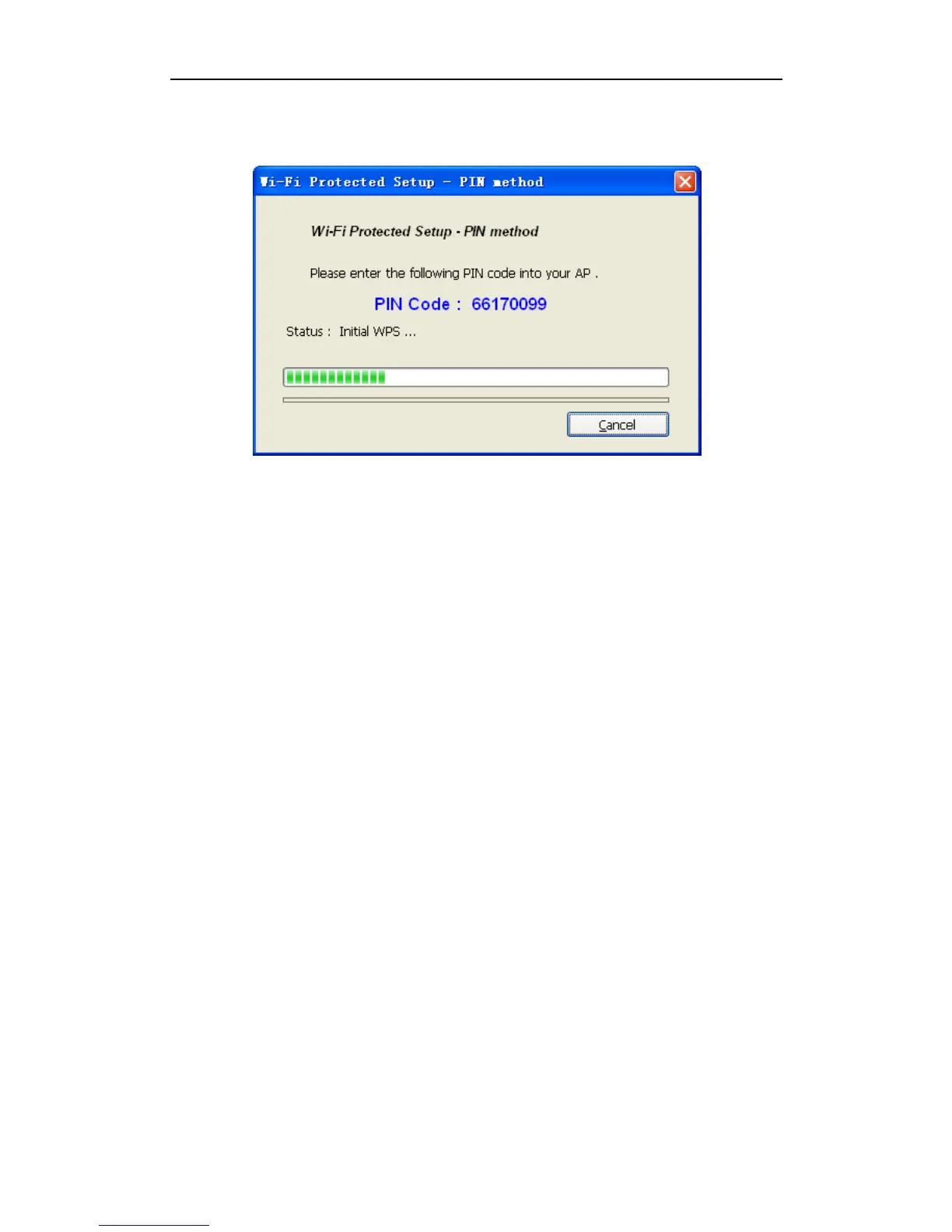WF-2409 User Manual
3. Please wait until the following window appears, the connect between the adapter and the
router will connect automatically
Figure 4-25
Remark
If there is more than one AP in the PBC mode when you use the method 1/2/4, there will be
session overlap. Please using method 3/5 or wait for a while push the button again.
4.4. Network
4.4.1. WAN
This item provides two access types for you to configure the WAN parameters.
41