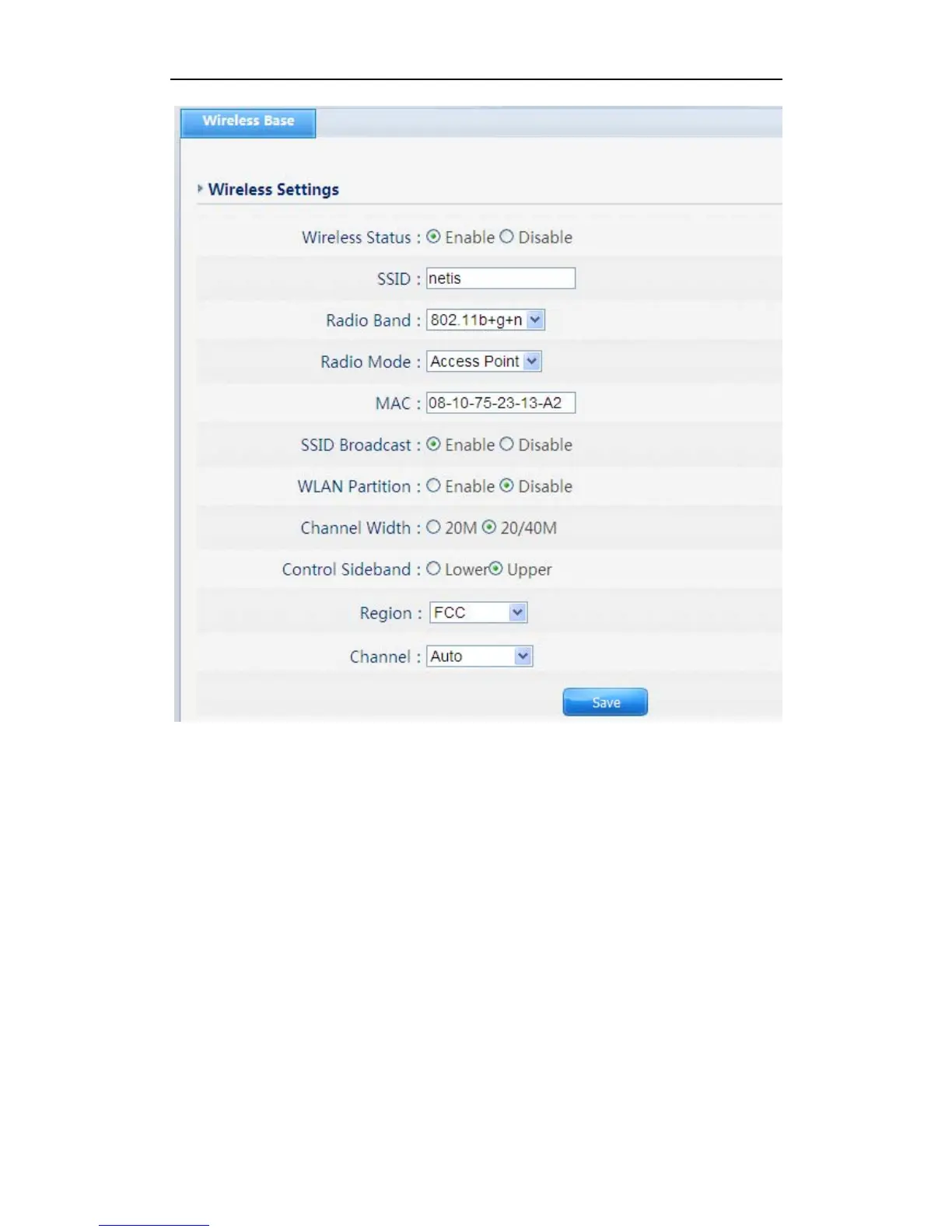WF-2409 User Manual
Figure 4-30
¾ Wireless status: You can choose “enable” or “disable” to enable or disable the “Wireless
Network Status”, if what you choose is “Disable”, the AP function of wireless router will
be turned off.
¾ SSID: The default is trst1.
¾ Radio band: You can select the wireless standards running on your network, if you have
Wireless-N, and Wireless-B/G devices in your network, keep the default setting,
802.11b+g+n
¾ Radio mode: You can select radio mode of wireless router, it contains Access Point, Client,
AP+WDS and WDS. The default setting is AP mode.
¾ MAC: Wireless router’s physical address.
¾ SSID Broadcasting: You can select “enable” or “disable” to enable or disable the broadcast
SSID function, If the setting of this field is disable, wireless client can’t obtain this SSID to
login in, then user have to input the SSID value manually.
¾ Channel width: This switch allows you to set Router's wireless bandwidth. 20MHz: In this
mode you can get low bandwidth, little interference and slow rate. 40MHz: In this mode
you can get high bandwidth, high interference and rapid rate. Use only when you have a
45