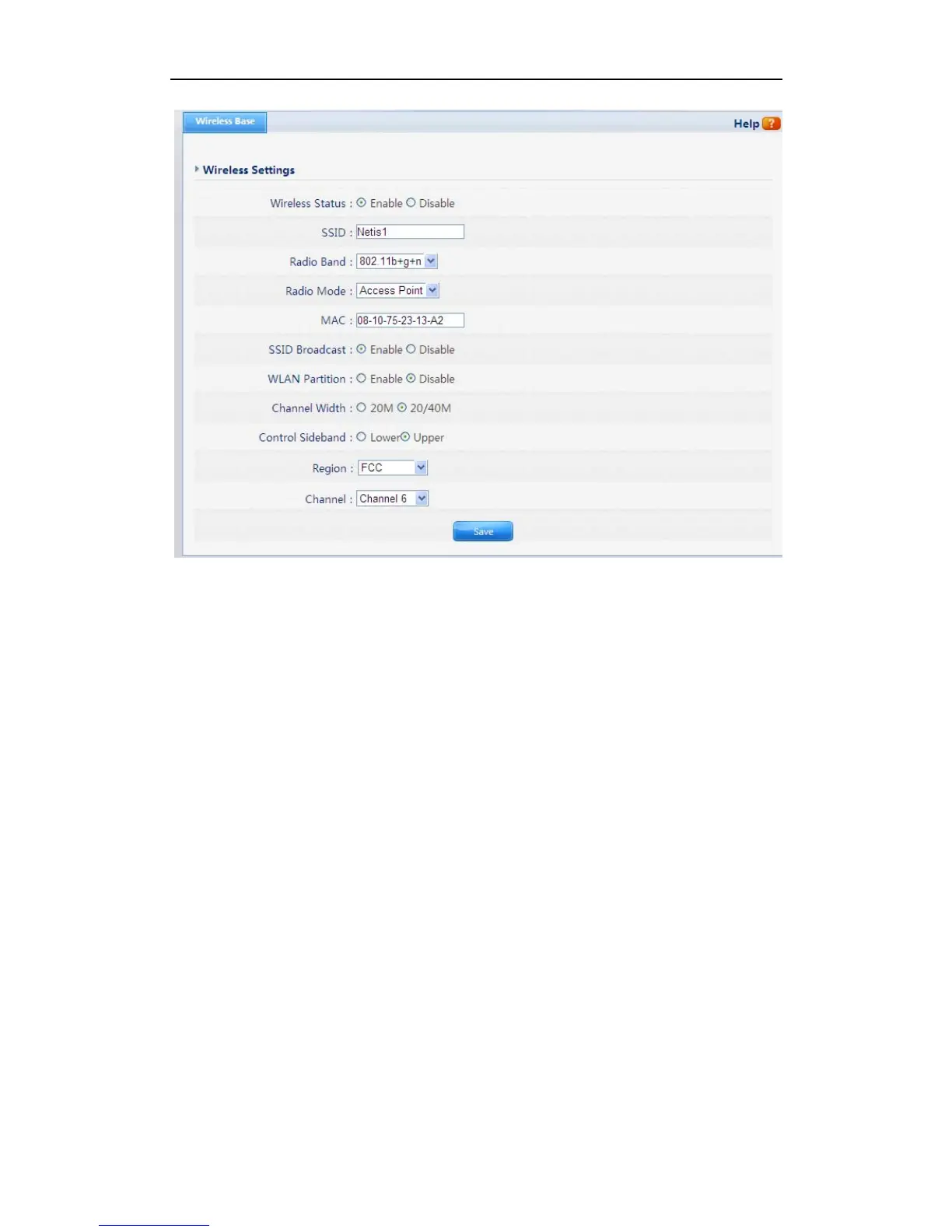WF-2409 User Manual
Figure 4-40
AP2:
¾ Select radio mode is ‘REPEATER’ in wireless base of AP2.
¾ Click ‘AP Scan’ in wireless base of AP2 ,and select ‘Netis1’ and Connect , then the
‘Repeater SSID’ and ‘
Channel’ become same as AP1.
¾ The IP address of AP2 should be 192.168.1.x (1<x<255,e.g.: x=8).
¾ Select ‘Network’-‘DHCP ’ ,select disable DHCP server.
53